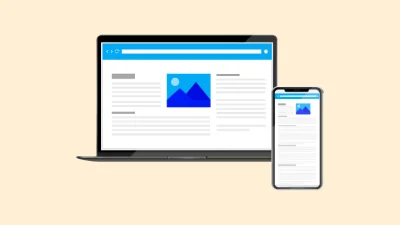Delete unused CSS

A website needs to be fast so that you don’t miss out on visitors and get lower search engine rankings. Removing unused CSS is one of the possible pieces of advice for this. What is Removing Unused CSS? We explain it to you and give the the solution to fix this problem.
What is Removing Unused CSS?
Removing unused CSS is a recommendation you may get when performing a check of your website. It is tip that indicates that it is smart to remove unused CSS in order to make a website faster.(1)
The problem with unused CSS
CSS provides the styling to a Web page. When a browser scans a Web site, it passes every line of CSS. The browser looks to see if it should apply the code to the web page. If there are lines of code that are not in use, the browser checks them for nothing and this takes a lot of extra time.
Although a browser is very fast and you don’t always notice it, unused CSS definitely affects page loading speed. In the long run, this in turn affects usability and ultimately a page’s search engine results.
The impact of Removing Unused CSS on SEO
Removing unused CSS may have good impact on the SEO of a web page. You remove unused code, making the browser load your website even faster. This may be a matter of milliseconds, but it does make a difference to both visitors and the search engine. Although Removing Unused CSS is not the only way to speed up the website, it is certainly a step in the right direction.
My advice
Removing unused CSS is a good way to make the website a little faster. But how do you do this? We recommend using the Google PageSpeeds Insights program. This program scans your website for numerous issues and then provides the analysis. Removing unused CSS may be one of the recommendations you get. The advantage of PageSpeed Insights is that it also immediately tells you what to do to fix it.
The most complete book on website speed
I’ve written so much about speeding up websites and everything involved that I like to divide it into different sections; general, tools, speed improvement points and tips. Feel free to see and consult all the links below to learn more about tools and tips for speeding up your website.
General
- What is the website speed
- Website speed: The division between marketing and development
- The influence of SEO on UX
- The influence of web design on SEO
- SPAs and SEO
- What are the Google Core Web Vitals?
Tools
Verbter points for speed
- First Contentful Paint (FCP)
- Time To First Byte (TTFB).
- Time To Interactive (TTI).
- Image for Largest view with content (LCP) preloaded
- Enable text compression
- Reduce the CSS
- Total Blocking Time (TBT).
- Speed Index
- Reduce JavaScript
- Largest Contentful Paint
- Avoid an overly large DOM
- Remove unused JavaScript
- Deliver images in modern layouts
- Connect in advance to required origins
- Preventing obsolete JavaScript from being delivered to modern browsers
- Use an efficient cache policy for static items
- Remove duplicate modules from JavaScript
- Avoid multiple redirects
- Encode images efficiently
- Use lazy loading
- Load important requests in advance
General tips
- Tips for quickly loading a video
- Using Edge SEO for a faster website
- Installing a Content Delivery Network for SEO
- Optimizing images for SEO
- The influence of hosting on SEO
- Remove unused CSS. (2019, May 2). Chrome For Developers. https://developer.chrome.com/docs/lighthouse/performance/unused-css-rules
Frequently Asked Questions
What does What does “delete unused css” mean?
If you do a check of your website then unused css removal can get you a recommendation. You can remove unused css with this tip. It makes your website work faster. Unused css affects page loading speed. It affects usability.
What is the impact of Unused Css Removal on SEO?
The impact on SEO of removing a web page with unused css is good. Your browser will load faster when you remove unused code. It makes a difference to visitors and also the search engine. Speeding up websites can be done in several ways, and removing unused css is a good start.