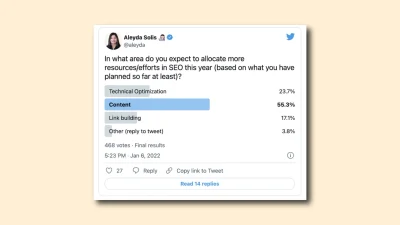Optimizing images within an SEO strategy

In today’s digital world, everything is about speed and visual appeal. In this competitive landscape, optimizing images on your website can be a determining factor for success. But how big an impact does image optimization have on SEO? And how do you do that effectively?
In this article, I dive deep into the world of image optimization and its role in search engine optimization (SEO). I discuss how quality images can improve your organic findability, how the quality of an image affects its findability, and the pitfalls to avoid when using images on your website. Plus, I give you a handy checklist to make sure your images contribute to the effectiveness of your landing page and the organic findability of your website.
Whether you’re a novice webmaster or an experienced digital marketer, this article will give you valuable insights and practical tips to harness the full potential of your images for better SEO. Let’s get started!
The influence of images on SEO
Quality images can have a big impact on the organic findability of your website. Here are some ways they do that:
- SEO optimization: Optimizing your images for SEO helps search engines better understand what your page is about. You can do this by using relevant file names, alt texts and titles.
- Improve user experience: Quality images can improve the overall user experience. They can make your content more understandable, attractive and engaging, which can lead to a longer dwell time on the page and a lower bounce rate. Search engines such as Google take these factors into account when determining your website’s ranking.
- Social media: Images that look good and are relevant are more likely to be shared on social media. This can increase the number of backlinks to your website, which has a positive impact on your SEO.
- Reduce loading speed: While high quality is important, images should also be optimized for fast loading. Slow load times can lead to a higher bounce rate, which can be negative for your organic findability.
So make sure your images are high quality, well optimized for SEO, improve user experience and load quickly. This can have a big impact on your organic findability.
The biggest pitfalls
| Pitfall | Description |
|---|---|
| Non-optimized file size | Files that are too large can slow down the loading time of your web pages, which can lead to a higher bounce rate and lower search engine rankings. |
| Missing or irrelevant alt texts | Alt text helps search engines understand the content of an image. The lack of relevant alt text can lead to a missed SEO opportunity. |
| Use of irrelevant images | Images that are not relevant to the content of your page can be confusing to users and search engines, which can hurt the user experience and SEO. |
| Duplicate content | Using the same image repeatedly on different pages can be seen by search engines as duplicate content. This can lead to a lower ranking. Always make sure each image is unique, or use rel=canonical tags to indicate which version is the original. |
| Non-optimized file names | File names that are not descriptive or relevant can make it more difficult for search engines to understand the content of the image. This can lead to a missed SEO opportunity. |
My checklist for incorporating scalable images into an SEO strategy
Here is a checklist for using images on a landing page with the priority and estimated time frame:
| Checklist Item | Priority | Estimated Duration |
|---|---|---|
| Choose relevant images | High | Variable (depending on finding the right image) |
| Optimize the file size | High | 5-10 minutes per image |
| Add relevant alt text | High | 2-5 minutes per image |
| Use descriptive file names | Medium | 1-2 minutes per image |
| Avoid duplicate content | High | Variable (depending on the number of images and pages) |
| Ensure fast loading time | High | 10-30 minutes (depending on the website and number of images) |
| Use high-resolution images | Medium | Variable (depending on the source of the images) |
| Use appropriately sized images | Medium | 5-10 minutes per image |
| Test the images on different devices | Medium | 10-30 minutes (depending on the number of devices) |
This checklist can help you ensure that your images contribute to the effectiveness of your landing page and the organic findability of your website. It is important to note that the length of time may vary depending on specific circumstances and needs.
The impact of images on page load time
Images can have a significant impact on the loading time of a Web page. This is because they are often the largest files on a page and thus take longer to load. Having many or large images that are not optimized can result in significantly longer load times.
A slow load time can lead to a worse user experience. Users are often impatient, and if a page loads too slowly, they may decide to leave the page. This can lead to a higher bounce rate, which can negatively impact your SEO.
Here are some ways you can minimize the impact of images on your page load time:
- Compressing images: You can reduce the file size of your images by compressing them. There are many tools available, both online and offline, that can do this for you without a noticeable decrease in quality.
- Using the right file format: JPEG is a good format for photos, while PNG is suitable for images with transparency. WebP is a more modern format that supports both transparency and compression and is supported by many modern browsers.
- Lazy loading: With lazy loading, images are not loaded until they come into view of the user. This means that the browser does not have to load all the images at once, which can reduce the initial loading time of the page.
- Using CDNs (Content Delivery Networks): A CDN can deliver images faster by caching and serving them from a location close to the user.
By applying these techniques, you can minimize the impact of images on your page load time, improve the user experience and possibly improve your SEO.
Are images really that important here?
Yes, image optimization does indeed play a crucial role in improving the loading time of a web page. Images often make up the bulk of the total size of a Web page. Therefore, reducing the file size of images through compression or choosing the right size can have a significant impact on the speed at which a page loads.
However, keep in mind that while image optimization can have a significant impact, there are also other factors that contribute to a page’s load time. These include the speed of the server, the amount of JavaScript and CSS to load, and whether the Web page is coded correctly.
In general, optimizing images is a relatively simple and effective way to improve the load time of a Web page, and it is a good first step in optimizing the speed of your Web site.
And speaking of SEO, how important are images?
Optimizing images is an important part of an overall SEO strategy. While it is not the only factor contributing to search engine optimization, it can provide significant benefits:
- Better user experience: High-quality images that load quickly can contribute to a better user experience, which can have a positive impact on SEO.
- Improved page load times: As discussed earlier, optimized images can significantly improve the load time of a web page. Faster load times can lead to a lower bounce rate and higher time on site, both important factors in Google’s ranking algorithm.
- Improved organic visibility: Images that are optimized with relevant file names, alt texts and titles can help your website’s visibility in both regular organic search results and Google’s image results.
In the bigger picture of SEO, there are many factors that contribute to your overall ranking, including the quality of your content, the technical health of your website, backlinks to your site, and more. Image optimization is only one piece of the puzzle, but it is a relatively easy-to-manage component that can offer significant benefits.
Determine the format of the image
The first concern is choosing the correct format of the image. Before choosing which image will appear on your website, it is important to choose the best file type. The most common image formats are PNG and JPEG.
- PNG: produces better quality images. On the other hand, the file size of the images is also larger.
- JPEG: image quality depends on file size. The balance between the quality and size of the file is adjustable.
Compress images
It is well known that the loading speed of a web page is an important factor that Google uses. When an image is too large, it slows down the loading time of a Web page. You want to avoid this. When a web page has a faster load time, it exerts positive influence on its rankings in Google. In other words, it’s good for your website’s SEO.
It is important to compress images for this reason. This means compressing images. Compressed images take up less space. Images that are compressed do not interfere with the loading speed of a Web page.

Use unique and relevant images
It is always better to use original images. Many a website is full of stock photos. These are royalty-free images. It is easy to look up these images. However, the images are not original and accessible to everyone. An optimized stock photo does not have the potential SEO benefits that a unique image does. Therefore, we recommend creating or purchasing unique graphics.
In addition, the image should be relevant to the topic of the text. An image with related text ranks better for the keyword for which it is optimized. It is important to reflect the keyword in the alt attribute.
Using a title is also important with images. Visitors often first scan the headlines and any titles of images. This way you give the visitor a clear idea of what the text says.
Image optimization and SEO
We therefore conclude that using images is positive for your SEO, provided you pay attention to a few things. The file size of images directly affects the loading speed of your website. Therefore, this must be optimized.
It is also important that alt attributes and alt titles be as relevant as possible. Finally, it is important to put unique images on your website. When images are optimized from an SEO perspective, it positively affects your website’s position within Google’s rankings.
Conclusion
As we have seen, image optimization is a crucial part of an effective SEO strategy. From improving the load time of your pages to increasing organic findability, quality and well-optimized images can offer significant benefits.
It is important to remember that image optimization goes beyond just choosing attractive images. It includes carefully choosing relevant images, optimizing file sizes and formats, adding appropriate alt text and file names, and avoiding pitfalls such as duplicate content.
Use the checklist we have provided as a guide to ensure that your images contribute to the overall SEO of your website. It may take some time and effort, but the benefits in terms of improved user experience and increased search engine visibility are well worth it.
So, start optimizing your images today and see how they can take your SEO efforts to the next level!
The most complete book on website speed
I’ve written so much about speeding up websites and everything involved that I like to divide it into different sections; general, tools, speed improvement points and tips. Feel free to see and consult all the links below to learn more about tools and tips for speeding up your website.
General
- What is the website speed
- Website speed: The division between marketing and development
- The influence of SEO on UX
- The influence of web design on SEO
- SPAs and SEO
- What are the Google Core Web Vitals?
Tools
Verbter points for speed
- First Contentful Paint (FCP)
- Time To First Byte (TTFB).
- Time To Interactive (TTI).
- Image for Largest view with content (LCP) preloaded
- Enable text compression
- Reduce the CSS
- Total Blocking Time (TBT).
- Speed Index
- Reduce JavaScript
- Largest Contentful Paint
- Avoid an overly large DOM
- Delete unused CSS
- Remove unused JavaScript
- Deliver images in modern layouts
- Connect in advance to required origins
- Preventing obsolete JavaScript from being delivered to modern browsers
- Use an efficient cache policy for static items
- Remove duplicate modules from JavaScript
- Avoid multiple redirects
- Encode images efficiently
- Use lazy loading
- Load important requests in advance