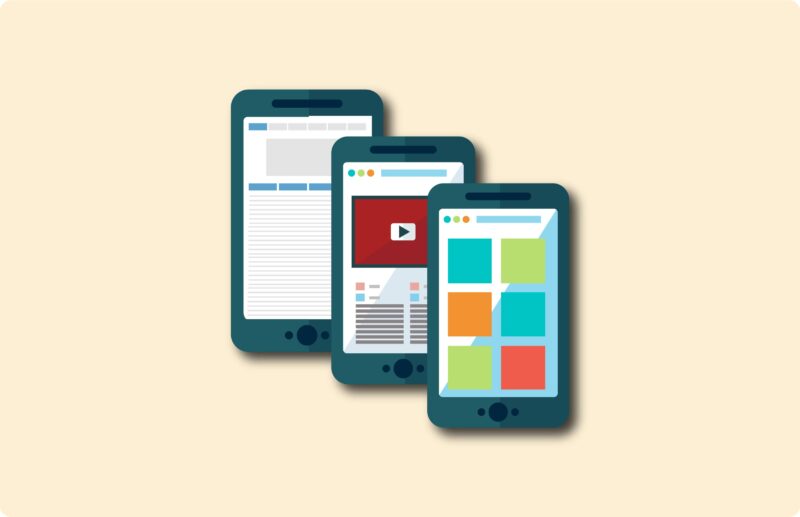SEO WordPress

Websites are created in different ways. A common CMS for this is WordPress. WordPress is a fairly easy way to create your own website. Not only are you assured of a clear overview at the back end of your site, but there are also plenty of options you can use to make your website faster and more attractive to your visitors.
What about the SEO WordPress? SEO WordPress is used to ensure your website gets better results through good content and useful plugins. Want to know more about WordPress SEO? In this article, I will show you how I go about optimizing SEO within WordPress.
Why do I choose SEO within WordPress?
There are numerous SEO options within WordPress, most of which come in the form of plugins. This is because WordPress is the largest CMS in the world(more than 43% of websites use WordPress). So any developer who wants to develop something from a plugin will tend to do so initially for WordPress. The market is often dozens of times larger than for another CMS like Magento 2 or Drupal
In my opinion, there is no better CMS for SEO optimization than WordPress. The stigma out there that WordPress is slow is also not entirely accurate, as it simply depends on the theme being used.
In short, the possibilities within SEO and WordPress are endless. For all facets of search engine optimizations, there are tricks that save time. And time is money. And efficient SEO ensures higher rankings.
Getting started with a
SEO specialist?

Ralf van Veen
SEO Specialist
With 11 years of experience, I improve the organic findability of businesses.
Read more about SEO within the largest CMSes
I wrote an article on optimizing SEO for all the major platforms that websites are built on. Check out the full list below and read on.
- SEO for Wix websites
- SEO for BigCommerce web shops
- SEO for PrestaShop web shops
- SEO for WooCommerce web shops
- SEO for Shopify web shops
- SEO for HubSpot websites
- SEO for Joomla websites
- SEO for Webflow websites
- Magneto 2 webshop and SEO
- SEO for Squarespace websites
WordPress: open source Valhalla for developers
WordPress is a popular program for creating your own website. Still, it’s good to know that WordPress’ default settings won’t allow you to implement the search engine optimization you have in mind. However, it is still possible to make your WordPress website a highly findable site. One way to do this is through WordPress SEO plugins.
WordPress SEO plugins are standalone programs, codes or scripts that you can add to a blog or website. A plugin is created so as to extend the standard functionality of a website.
This makes it quite possible to significantly improve your SEO WordPress. Because WordPress is an open source content management system, it is possible for any developer to develop new plugins for this system for free. And you can take advantage of these plugins to improve your results.
What plugins do I use for SEO WordPress?
There are always some plugins that I prefer to use for my SEO work. Below is a list.
- Yoast SEO: Obviously, it should be in the list. The plugin for everything around internal links, on-page SEO and structured data.
- Rank Math: same functionalities as Yoast SEO, yet an emerging plugin and a true competitor to Yoast.
- Internal Link Juicer: this plugin allows you to fully automate your internal links. Note that you quickly optimize too aggressively with this, so don’t set too many keywords per page.
- Schema.org: this plugin lends itself only to the implementation of structured data. The advantage is that you do this without programming.
- SEOPress: also a similar plugin to Yoast SEO and Rank Math with similar functionalities.
- Broken Link Checker: this tool shows broken links, allowing you to fix them in a timely manner.
- Rel Nofollow checkbox: this tool adds the functionality to give a link a Nofollow attribute.
- WordLift: This expensive plugin uses AI to optimize SEO content.
- Redirection: manage all website redirects and easily place new ones (I use this plugin with almost every website I create).
- XML sitemaps: don’t have Yoast SEO or Rank Math installed? Then you can install XML sitemaps separately for … you guessed it … an XML sitemap (index).
Use these plugins to work efficiently with SEO. SEO must be scalable. And these plugins make this possible.
Getting started with a
SEO specialist?

Ralf van Veen
SEO Specialist
With 11 years of experience, I improve the organic findability of businesses.
Read more about SEO and WordPress
I enjoy writing about SEO and WordPress. Read all articles here that are (sideways) about optimizing SEO within a WordPress website. From plugins to handy tips.
Plugins/tools for WordPress
- SEO plugins
- SEO Press
- SEO Squirrly
- All In One Rich Snippets
- Autoptimize
- Rank Math
- The SEO Framework
- Yoast SEO
- W3 Total Cache
General
WordPress themes that do well for SEO
Finding an appropriate theme is always the question within SEO. Note that this choice should not be made solely on the basis of SEO functionalities. Most features can eventually be covered through plugins and custom work.
Still want to base your choice on SEO? Then focus mainly on a topic that can be held quickly (read: does not involve too much hassle code).
Below is a list of suitable themes for a WordPress website that focuses on getting SEO traffic.
- TheGem: TheGem focused primarily on speed and (mobile) usability while developing this theme. In short: a strong combination for SEO.
- Sydney: Sydney is a lightweight theme with slightly fewer features and therefore less code (this means faster websites).
- Divi: this is the most popular and widely used theme in the world. Because of its popularity, a lot of time and energy has been put into this when it comes to technical development. The theme works extremely well with the Elementor builder.
- Litho: one of the most user-friendly themes that also brings a lot of SEO functionalities.
- SEOCrawler: this is one of the few themes that is really made for SEO (as the name suggests).
What exactly can you achieve with SEO WordPress?
You can accomplish a lot with SEO WordPress. First, it makes you more findable in Google. By optimizing your WordPress website with good content, links and useful plugins, your target audience will find you even better.
This, in turn, ensures that you get more visitors who then take action. Here, it does not matter whether you have a web shop on which you sell products or whether you have a website to provide certain services. Your target audience will find your website better and therefore be more likely to make a purchase or use your services.
How do I set up the basics for SEO in WordPress?
My basic checklist for SEO within WordPress is as follows.
- Install an SEO plugin (such as Yoast SEO or All in One SEO);
- Make sure the site is accessible via HTTPS (install an SSL certificate, often through the server);
- set the preferred domain (www or non-www) (this does not otherwise matter for SEO);
- Configure permalinks for SEO-friendly URLs (Settings > Permalinks > Post Name);
- Create an XML sitemap and submit it to Google Search Console (often also done through Yoast);
- Add a Robots.txt file and optimize it for SEO;
- connect the site to Google Analytics and the Google Search Console;
- add social media meta tags (Open Graph for Facebook, Twitter Cards for Twitter);
- ensure fast hosting(I measure this by the TTFB);
- Add breadcrumbs for better user experience and navigation.
Note that this is still really the basics of SEO and not yet its further optimization. This will not yet give you the positions you want in Google.
It’s not just about organic findability
WordPress SEO is not just about online findability. Also, when it comes to the speed and usability of your website, SEO on WordPress plays a big role. It is therefore important to provide good text with catchy titles and not overuse videos or images that add little to your message.
Of course, for the best help with WordPress SEO, you can turn to a good SEO consultant. You can always contact me for experienced help with SEO WordPress.
Getting started with a
SEO specialist?

Ralf van Veen
SEO Specialist
With 11 years of experience, I improve the organic findability of businesses.
Additional tips to improve SEO WordPress
If you have a website based on WordPress and you want it to perform well in search engines, it is important to make sure you have good SEO. In this series of tips for SEO WordPress, I will give you practical tips to improve the SEO of your WordPress website to generate more traffic and conversions.
Create a sitemap and monitor your site
A sitemap is important for SEO on your WordPress website because it helps search engines better understand the structure of your website(1). It is an XML file that lists all the pages of your website and provides information about the structure of the website. A sitemap makes it easier for search engines to find and crawl all the pages of your website, which can contribute to better indexing of your website and higher search engine rankings.

It also makes it easier for users to navigate through your website, provides an overview of all the pages on your website and allows you to prioritize pages for search engines. This means you can tell search engines which pages are most important and should get more attention when crawling. It also makes it a lot easier to keep track of changes on your website and communicate them quickly to search engines. By creating a sitemap and keeping it up-to-date, you can improve your website’s performance and rank higher in search engines.
To add and monitor a sitemap on your WordPress website, follow these steps:
- Install a sitemap plugin: there are several WordPress plugins available that allow you to create and add a sitemap to your website. A popular option is Yoast SEO, an all-in-one SEO plugin that includes a sitemap generator. You can install and activate the Yoast SEO plugin through the ‘Plugins’ tab in your WordPress dashboard.
- Generate a sitemap: after you install the sitemap plugin, you can generate a sitemap by following the plugin’s instructions. In the case of Yoast SEO, you can generate the sitemap by going to the ‘XML sitemaps’ section and selecting the ‘Enable XML sitemap’ option. Then you can click on the ‘View XML sitemap’ button to view the sitemap and verify that it was generated correctly.
- Add the sitemap to Google Search Console: To monitor and optimize your sitemap, it is important to add it to Google Search Console. Log in to your Google Search Console account and go to the “Sitemaps” section. Click the “Add/Test Sitemap” button and enter the URL of your sitemap. Click ‘Submit’ to add the sitemap.
- Monitor the sitemap: after you add the sitemap to Google Search Console, you can monitor it to check for errors or problems. If errors are found, you need to fix them as soon as possible to ensure that your website is indexed optimally.
By following these steps, you can add and monitor a sitemap on your WordPress website to improve crawlability, navigation, priority and updates to optimize your SEO.
Apply SEO for images
Optimizing images on your WordPress website is important because it contributes to the user experience, SEO and accessibility of your website(2). By properly optimizing images, you improve your website’s load time and contribute to higher search engine rankings. Search engines use the alt text and file names of images to understand what an image is about and how it is related to the content on your website.

Adding alt text and choosing relevant file names can also improve the accessibility of your website for visitors with visual impairments or who use screen reading programs. So by optimizing images, you contribute to a better user experience, higher search engine ranking and better accessibility of your website.
Here are some tips for optimizing images:
- File name: give the image a descriptive and relevant file name before uploading it to WordPress. Avoid generic names such as “IMG_1234.jpg” and choose a name that is relevant to the content of the image.
- Alt text: add alt text to the image to help search engines understand what the image is about. The alt text is also visible to visitors who cannot load the image. Make sure the alt text is relevant and describes what the image is about.
- Compression: compress the image before uploading it to WordPress to improve the loading time of your website. There are several online tools available to compress images, such as TinyPNG or Kraken.
- File size: keep the file size of the image as small as possible without sacrificing quality. An oversized file size can slow down the loading time of your website, which can negatively impact your SEO.
- Image type: choose the appropriate image type for the image you are going to upload. Use JPG for photos and PNG for images with transparency.
By applying these tips, you can optimize images for SEO on your WordPress website. This will help improve your website’s load time and make your website’s content rank better in search engines.
Create a good URL for your site
A good URL structure is important for SEO on your WordPress website for several reasons. First, a clear and uncluttered URL structure contributes to a better user experience. A shorter and more relevant URL makes it easier for visitors to understand what the page is about and contribute to the navigation of your website. Second, an SEO-friendly URL structure can contribute to higher search engine rankings.
By using relevant keywords in the URL, search engines can better understand what the page is about and better match it with user searches. Third, a well-structured URL makes it easier for search engines to crawl the pages on your website. This can contribute to better indexing of your website and higher ranking in search engines.
Finally, using HTTPs instead of HTTPs can improve the security and reliability of your website, which can contribute to higher search engine rankings and increase visitors’ confidence in your website. In short, a good URL structure is important for the user experience, SEO, crawlability and reliability of your WordPress website.
Some tips for creating SEO-friendly URLs:
- Use short and relevant URLs: keep the URL as short as possible and make sure it is relevant to the content on the page. Avoid long and unnecessary words in the URL.
- Use keywords in the URL: Use relevant keywords in the URL to help search engines understand what the page is about. This can help the page rank higher in search engines.
- Avoid stop words: avoid stop words such as “and,” “or,” “at,” and “the” in the URL. These words add no value to the URL and make it unnecessarily long.
- Use slashes: use slashes (“/”) to structure the URL and indicate subcategories. This can help search engines understand the structure of your Web site.
- Use HTTPs: use HTTPs instead of HTTP to improve the security and reliability of your website. This can also contribute to higher search engine rankings.
- Use permalinks: use permalinks instead of dynamic URLs to optimize the URLs of your pages. This can help make URLs shorter and more relevant.

Make use of relevant backlinks
Backlinks do not have much to do with WordPress itself, but they are an important element for SEO on your WordPress website because they contribute to the authority and relevance of your website in the eyes of search engines. A backlink is a link from another website to your website. Backlinks from high-quality and relevant websites can contribute to the authority of your website because search engines consider backlinks as an indication of the relevance and quality of the content on your website.
Backlinks from relevant websites can also contribute to the relevance of your website. A backlink from a website related to the topic of your website is considered an indication that your website is also relevant to that topic. Backlinks can also help drive traffic to your website. When someone clicks on a backlink, they are redirected to your website, which can lead to higher visitor numbers and more potential customers.
Finally, the anchor texts of backlinks can contribute to your website’s SEO. Using relevant and quality anchor text helps search engines better understand what the page being linked to is about. By ensuring quality backlinks from relevant websites, you can improve the SEO of your WordPress website and rank higher in search engines.
Getting the right backlinks can be a challenging and time-consuming process, but it is worth the effort because it can contribute to the SEO of your WordPress website. Here are some tips for getting the right backlinks:
- Create great content: the best way to get backlinks is to create great content worth sharing and linking to. If you create high-quality content, other websites will likely want to share it and link to your website(3).
- Find relevant websites: search for websites relevant to your niche or topic and ask if they are willing to link to your website. For example, you can contact bloggers, webmasters or influencers and ask them if they are interested in collaborating.
- Guest blogging: write articles for other websites and ask them to link to your website in exchange. This can help demonstrate your expertise while getting valuable backlinks.
- Social media: promote your content on social media to get more exposure and links to your website. When you create high-quality content, people are likely to share it and want to link to your website.
- Take advantage of directories: subscribe to relevant directories or business directories relevant to your niche or topic. This can help you get valuable backlinks.
- Use broken link building: look for broken links on other websites and suggest replacing them with links to your website. This can help get valuable backlinks while providing a service to the webmaster of the other website.

Outsource SEO to a specialist
A specialist can help with SEO optimization for WordPress because search engine optimization is a complex and constantly changing field that requires a lot of knowledge and experience to be successful. An SEO specialist has in-depth knowledge and experience in SEO, understands the techniques and strategies needed to improve your website’s ranking in search engines, and can apply this knowledge to your website.
In addition, he or she can help you save time by taking over these tasks from you and can develop a strategy to keep up with or even outperform your competition. Also, outsourcing SEO to a specialist can help you optimize your website for search engines, monitor and analyze your website’s performance, and make recommendations to further improve your website’s performance.
Getting started with a
SEO specialist?

Ralf van Veen
SEO Specialist
With 11 years of experience, I improve the organic findability of businesses.
Frequently Asked Questions
Is SEO and WordPress actually a good combination?
Absolutely. SEO and WordPress go hand in hand. The for this is that WordPress offers many functionalities aligned with the latest Google guidelines.
How does WordPress contribute to SEO?
WordPress contributes to improved rankings in Google in several ways.
- WordPress provides a good (technical) SEO foundation. The errors such as http and https and www. and non-www. are often already correctly optimized during basic setup.
- SEO WordPress offers enormous possibilities in the form of plugins.
Can I do WordPress SEO by myself?
You have your own website or you want to create your own website and then you want to do WordPress SEO yourself. You ask yourself, can this be done? The answer to the question is yes you can perform this yourself. A lot can be achieved thanks to SEO WordPress, as it makes you faster and more findable in Google. This is because you are going to optimize your website and you will do that through good links, good content and with useful plug-ins. Your target audience can then find you better online, which is your goal.
You then also get more visitors and they then move on to action. It is then irrelevant whether you have an online shop and want to sell stuff or you offer services, the important thing is that your target audience can find you. WordPress SEO does not require any technical knowledge, this also makes it much easier to use. It is advisable, however, to familiarize yourself with it so you know which steps can affect what. But basically, then, you can do the WordPress SEO yourself and see the results in the short term as well.
What is the difference between WordPress and other CMS systems?
A website can be created in several ways. WordPress is an example of a widely used CMS. It is an easy way to create your own website with this. This is because it ensures you have a good overview at the back of your website. You can also make your website faster and more attractive to visitors this way.
For example, another CMS is Joomla! It has been used less and less lately, though. Joomla! is more comprehensive than WordPress, but also much more complicated. It is difficult to develop and manage it yourself and that is not the case with WordPress. For WordPress, you basically do not need any technical knowledge. You can learn it yourself, through a course, for example. It actually points itself and then you have a good foundation for your website.
If you would like to manage and maintain your website yourself, it is important to choose a CMS that you are comfortable with and often that is WordPress because it does not require technical knowledge. Also, with WordPress, you have many plug-ins that make things even easier for you.
What are the biggest WordPress SEO mistakes?
Even though you don’t need technical knowledge for WordPress SEO, that doesn’t mean it can’t go wrong. Surely, common mistakes are using keywords that no one is searching for. Or you are going to use keywords that you can never rank for because there is simply too much competition. Over optimization is also a common mistake, you then only think about the search engines, but the point is actually to think about your target audience.
A mistake you can also make is not filling in titles and meta descriptions. Some people also handle content too simply and they copy text. All texts must be UNIQUE so no plagiarism! It may also be that you want to go too fast, you want to be the first to achieve that one spot in Google, but it takes time. There are some people who don’t want to invest in it and think it’s easy with a few steps, but it’s not like that. WordPress SEO helps you to ensure a good technical SEO base and some mistakes can already be prevented by this, thanks to its many plug-ins.
Will my website become faster if I apply WordPress SEO?
It is certainly possible that your website will become faster if you start applying WordPress SEO, but it depends on a number of factors. After all, you have to apply it the right way. If you choose a theme that is too slow, it can actually cause your website to slow down, which is exactly what you want to avoid. Therefore, it is best to choose a simple and fast theme so that the website can load quickly. This is also what is most pleasing to your visitors; they want their questions answered quickly. If they then have to wait a long time, chances are they will go to the competitor. The point is not to use too much complicated code.
Therefore, good content and the right plug-ins can definitely make your website faster. You have to remember to build it slowly, from a strategy. You can then see the impact of each step on the website. But making a website faster when you start applying WordPress SEO is therefore possible!
What results can I expect if I apply WordPress SEO?
With SEO WordPress, your website can achieve better results through good content and helpful plug-ins. But what other results can you expect when you start applying WordPress SEO?
- WordPress plug-ins allow you to keep your website insightful. You can also improve the internal link structure (which is completely automated).
- The speed of your website can be improved in minutes.
- An on-page SEO of your website can be optimized within an overview.
- You can avoid the most common SEO mistakes with a WordPress installation.
The convenience is that you do not need to have any technical knowledge to get started with this program. So you can set up and maintain your own website. All the free hours you have you can spend on it, saving everything in between and then adding some later.
It is a fine way of working and you can also always add some things thanks to the many plug-ins available for this purpose. Which one you choose for your site depends on what you want to achieve. Above all, you need to look at what makes sense for the website and then you can get great results thanks to WordPress SEO.
Is there a downside to installing plug-ins for WordPress SEO?
Thing is, WordPress is very popular, but you need to know that WordPress’ default settings are not ideal to implement your search engine optimization that you have in mind. But you can make your WordPress website a highly findable site. For that, there are WordPress SEO plug-ins. They are programs that are self-contained, or codes or scripts and you can then add those to a website or blog. The point is to extend the standard functionalities of your website in this way.
You just have to be careful to add only what is really necessary and adds value to your website. In fact, if you start adding too much, and that’s what I call over-optimizing, it can be detrimental and it can also slow down your site. But in general, there are no downsides to installing the plug-ins for WordPress SEO. As long as you know which one you are going to use and what for. From there, you can set up a nice foundation and make sure your website works even better and faster, as well as being properly optimized.
What happens if I choose a slow WordPress SEO theme?
So if you choose a theme that is too slow, then you will have a lot of hassle codes and that takes a lot of time and energy from the website, in short your website will become slow and that is exactly what you do not want. The moment you have chosen a theme that is very slow, that has a big impact on your visitors. Just consider what you yourself would do if you come to a website that is very slow in terms of loading.
You’d like a quick answer to a question, but if a page load is already taking so much time, you’re unlikely to want to wait for it. You then search further and end up on the competitor’s site. This is what you want to avoid, because you want to attract visitors. Therefore, it is better to choose a faster theme so that the website can load quickly and does not affect the speed when visitors do some searching. You can often check for yourself beforehand that a website will work fast with a chosen theme, or you can look up information online about fast WordPress SEO themes.
Can I get started with WordPress SEO on my own?
Anyone can get started with WordPress SEO on their own. It is actually self-explanatory, but it is still advisable to take a short course beforehand or go through a manual or roadmap. This is because you will know what steps to take and also why you are taking those very steps.
Make a strategy for yourself, go do a keyword research first, make sure the content on the site is optimized, make sure you have good H1 and H2 tags, make sure you have good links (internal and external), make sure a keyword is also included in the URL and always name images as well. But there is more you need to pay attention to, because the structure of the site also needs to be right.
With WordPress SEO, all that can be taken care of and you can also make your website faster and better optimized. Many common errors are already fixed thanks to WordPress, or you are pointed out that you still need to make some adjustments. Therefore, it is a good way to want to get started on your own website, and if you want, you can start doing so today.