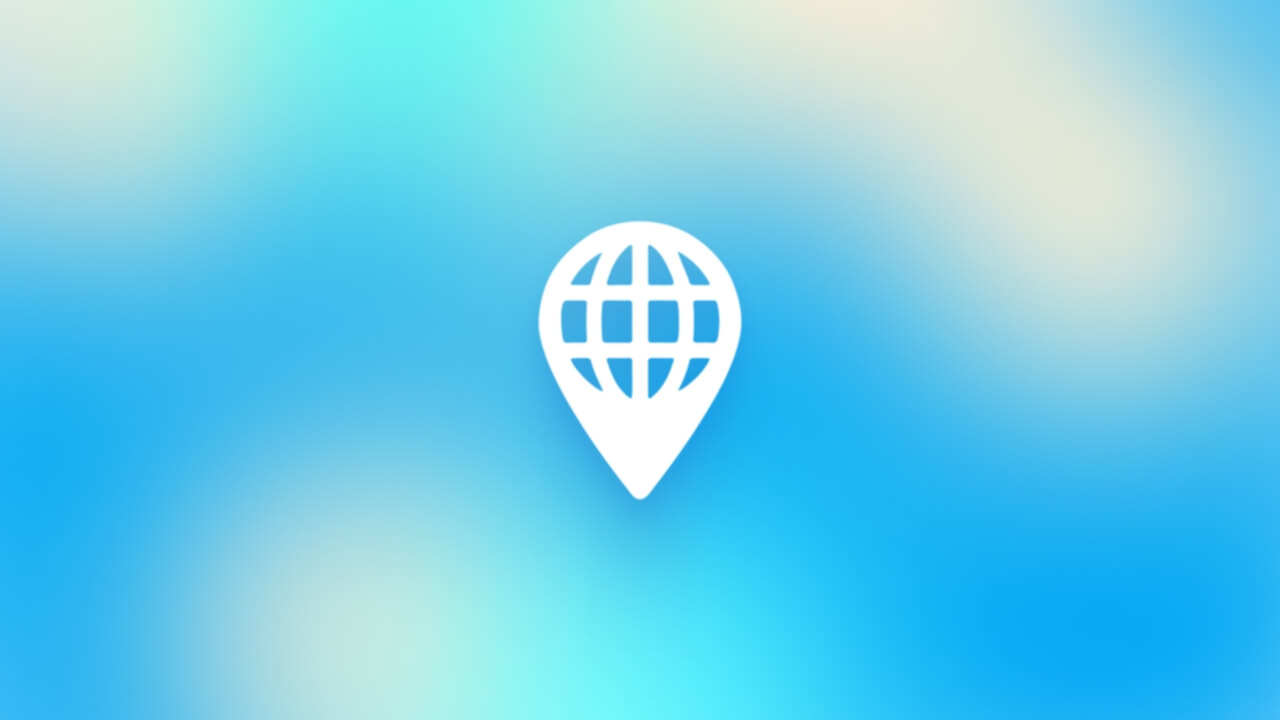Magento 2 webshop and SEO

It is important to constantly improve the visibility and performance of an online store. This also applies to users of Magento 2. SEO plays a big role in the success of any Magenot 2 site. It helps increase visibility in search engines. It also provides a better user experience.
In this article, I’ll take a closer look at some SEO extensions for Magento 2. These are designed to improve various aspects of an SEO strategy. This ranges from content optimization and website structure to technical SEO and improving speed. These tools are very diverse, but also complement each other. Determine which extensions best fit the needs of a Magento 2 store.
SEO in Magento 2
Not only is SEO a marketing tool. It is also part of a successful online business strategy. SEO in Magento 2 not only helps increase visibility, it also improves the user experience. Magento 2 provides better navigation and content structure, something users appreciate. This increases customer satisfaction and loyalty, making and keeping the business more successful in the long run. (1)

Every online store depends in part on SEO traffic. Using magento 2 is a great opportunity to become less dependent on Google Ads or Meta Ads. This is now the case with too many web shops.
Read more about SEO within the largest CMSes
I wrote an article on optimizing SEO for all the major platforms that websites are built on. Check out the full list below and read on.
- SEO for Wix websites
- SEO for BigCommerce web shops
- SEO for PrestaShop web shops
- SEO for WooCommerce web shops
- SEO for Shopify web shops
- SEO for HubSpot websites
- SEO for Joomla websites
- SEO for Webflow websites
- SEO for Squarespace websites
- SEO WordPress
Magento 2: basic SEO settings
The basic SEO settings in Magento 2 are very important to improve an online store’s visibility in search engines. They also help optimize the user experience. The overview below shows the most important settings:(2)
- Magento homepage SEO setting:
- Provide an attractive and impressive homepage.
- Customize the default “homepage” to a relevant name – think about the name of the store.
- Put important keywords on the homepage. This ensures a higher position in search results.
- Place links to other product pages on the home page.
- Magento metadata SEO optimization:
- Metadata provides information to search engines about the content of a Web site.
- Products: go to
Catalog ⇒ Product ⇒ Choose a product ⇒ Search Engine Optimization. Dit leidt tot hetconfigure metadata. - Set metadata at the category level. This can be done at
Catalog –> Categories –> Search Engine Optimization. - Make efficient use of the Meta Title, Meta Description and Meta Keywords.
- Setting canonical tags for SEO:
- Canonical tags are a tool to deal with duplicate content. They prevent indexing of filtered categories and products.
- Use canonical tags for both products and categories.
- Setting Robots.txt for SEO:
- Magento 2 allows users to make changes to Robots.txt. You can do this from the admin panel.
- Although Robots.txt is an essential element for e-commerce websites, it is often overlooked.
- Rich Snippets for product pages:
- Rich Snippets provide a brief description of each product page.
- Add ‘Availability’ attribute if necessary.
- SEO XML sitemap generation:
- Alt tags for SEO images:
- Optimize images. You can do this by adding Alt Tags to product images and logos.
- Prefixes and suffixes for title tags:
- Add a company or organization name to all pages of a webshop.
- URL rewrite and redirect:
- Change URLs to easier links that search engines find easier.
- Set up redirects for these URLs. This prevents a 404 error page’.

Deze instellingen vormen de basis voor effectieve SEO in Magento 2, waardoor je site beter vindbaar wordt in zoekmachines en een betere gebruikerservaring biedt. Het is belangrijk om deze instellingen regelmatig te herzien en bij te werken om te blijven voldoen aan de best practices in SEO. Voor meer gedetailleerde informatie en stap-voor-stap handleidingen kun je de bronnen Mageplaza en BSS Commerce raadplegen.
It is important to manage meta tags for URLs in Magento, including images. The tips below will help:
- General meta tags settings: Magento 2 can set meta tags for both product pages and category pages. You can do this through ‘Stores → Configuration → Amasty Extensions → SEO Meta Tags Templates’ in the Magento 2 admin panel. Specify the maximum length for titles and descriptions here. Make sure titles do not exceed 65 characters and descriptions do not exceed 160 characters.
URL structure and management
Managing URLs in Magento is an important aspect of an online store. Most of all, it improves SEO and user experience. The following is an overview of some important steps and considerations for managing URLs in Magento:
- Configuring basic URLs:
- Admin Panel: Go to “Stores > Settings > Configuration.
- Under “General”: select “Web.
- Open the ‘Base URL’ section and enter the base URL for a web shop. The URL must end with a slash (/).
- Set alternate locations for ‘Base URL for Static View Files’ and ‘Base URL for User Media Files’.
- Add store code in URLs:
- In ‘Web’ under ‘General’: open the ‘URL Options’ section.
- Select “Yes” in “Add Store Code. Here the store code can be added to the URL.
- Configure secure base URL:
- Open “Base URL (Secure).
- Complete the “Secure Base URL. It should always end with a slash (/).
- Select “Yes” in “Use Secure URLs in Frontend. For example, the entire storefront runs over a secure (https) channel.
- Do the same for “Use Secure URLs in Admin,” but for the admin area.
- URL rewrites and redirects:
- Go to ‘Stores→Configuration→General→Web’ to activate URL Rewrites. Set “Use Web Server Rewrites” to “Yes.
- Set up automatic URL redirects: go to ‘Stores→Configuration→Catalog→Catalog’. Next, expand on “Search Engine Optimization. Set ‘Create Permanent Redirect for URLs if URL Key Changed’ to ‘Yes’.
- Changing URLs of product pages, category pages and CMS pages: go to the respective sections under ‘Catalog’ or ‘Content’. Update the ‘URL Key’ in the ‘Search Engine Optimization’ dropdown.

Advanced SEO techniques for Magento 2
Advanced SEO techniques for Magento 2 include implementing friendly URLs, creating clean URLs with server URL rewrites and. Using canonical URLs to improve SEO in Magento 2. These techniques also include eliminating duplicate or thin content and avoiding errors in faceted navigation.
These techniques allow a Magento 2 website to be found better by search engines. Consolidating SEO value into unique Web pages, using clearer and better-structured URLs and efficiently managing content and site navigation contribute to this.
In many Web shops, the facet navigation goes wrong. This is where a complex series of URLs is generated. This makes it complicated not only for visitors but also for search engines.(3)
Optimize product and category pages
Several advanced techniques are used to optimize product and category optimization in Magento 2. Creating unique product descriptions is an important technique, as is adding structured data for better Rich Snippets in search results. In addition, customer reviews are important for customer trust. Also monitor out-of-stock product URLs to maintain SEO value and use effective internal link structures.
These techniques provide better visibility and user experience. Thus, category and product pages rank higher in Google. This leads to higher conversion rates. Magento 2 SEO extensions
Use of effective Magento 2 SEO extensions
There are numerous extensions that improve the SEO process. These include tools that help manage meta tags and generate optimized sitemaps. But it also involves more advanced features such as SEO analysis and reporting tools.
Choose the right extension to automate many SEO tasks. This saves a lot of time. The table below provides more insight into the different extensions:(4)
| Extension | Key features | Price | Source |
|---|---|---|---|
| Advanced SEO Suite by Mirasvit | Canonical tags, Robots.txt editing, Breadcrumbs optimization, SEO meta templates, Redirects management | $149 – $448 | Amasty.com |
| SEO Content Optimization by ReloadSEO | Real-time content feedback, keyword analysis, readability control, SERP preview, SEO dashboard | $59 – $149/month | Cloudways.com |
| SEO Suite Ultimate by Mageplaza | Duplicate content prevention, structured data, advanced Rich Snippets, Hreflang tags, page analysis | $99 – $349 | Amasty.com |
| SEO Toolkit by Amasty | Advanced pagination + redirects, Rich snippets, automated meta tags templates, unique product URLs, internal and external crosslinks | $299 – $599/1st year | SimiCart.com |
| SEO Suite Ultimate extension by Mageworx | SEO templates, XML & HTML sitemaps, automatic redirects, Canonical URLs, Layered navigation | $298 – $598 | SimiCart.com |
| Mirasvit’s Magento 2 SEO Extension | Advanced SEO templates, Rich Snippets, adding crosslinks, 301/302/307 redirects, Canonical and relationship tags | $149 – $248 | SimiCart.com |
The table above lists some popular SEO extensions for Magento 2. Appointed are the unique features per extension and the price range. This allows a good comparison between the different extensions.
Content strategy and keyword research
Keyword research is relatively independent and is done by external tools such as Ahrefs and Semrush. Moreover, this is an important part of the content strategy.
Keyword research involves identifying relevant keywords related to the target audience’s search intentions. Using the right keywords is not only essential for a good SEO roadmap, but also improves the readability and user experience of a website.
Quality content
Quality content is one of the most important components for successful SEO. Create content that not only does well in the search engines, but is also valuable to visitors. Think informative product descriptions, engaging blogs, and helpful user guides.
Keyword research
Do thorough research on terms and phrases that the target audience often uses when searching for products and information. Tools like Google Keyword Planner help find the right keywords. Then integrate these words into a website’s content. Incorporate keywords especially in titles, headers, meta descriptions and alt tags of images.
Adding keywords can significantly improve the Magento 2 site, both for the search engines and the user experience. This leads to more traffic to the website and higher conversion.
A good mobile view
Good mobile viewing is also essential for good SEO. Most people look up information on their cell phones these days. Make sure the content is easy and clearly readable and the layout is attractive on cell phones.

Dit betekent niet alleen een responsief ontwerp dat zich aanpast aan verschillende schermformaten, maar ook een gebruikerservaring die geoptimaliseerd is voor mobiel gebruik. Mobiele SEO gaat verder dan alleen uiterlijk; het omvat ook mobiele snelheid, gebruiksvriendelijkheid, en gemakkelijke navigatie.
Speeding up a Magento 2 site
An important element for user experience and SEO is loading speed. This is especially important for web shops, because in this case there is often a high number of pages per session. Magento 2 load speed can improve in several ways. Optimize images. This not only reduces the loading speed, but also saves bandwidth.
Minimizing CSS and JavaScript and using advanced caching techniques also help, as does choosing a reliable and fast hosting provider. The extensions below help speed up a Magento 2 web shop:(5)
| Extension | Description | Price |
|---|---|---|
| Rocket JavaScript / Deferred JavaScript | This extension allows you to automatically move all JavaScript code to the bottom of the page. | Free (normal price $99) |
| Image Lazy Load | Loads images only when they are in view of the user, which helps reduce page load time. | Free (regular price $79) |
| Theme Optimized | Optimizes your theme to improve the loading speed of your website. | Free (normal price $899) |
| WebP Images | Automatically converts images to the modern .webp format, resulting in faster load times. | $159 |
These extensions improve the overall speed of a Magento 2 site. This is good for both user experience and SEO.
Summary
SEO experts must choose the right SEO extensions for a Magento 2 site. This significantly improves SEO. All of the above extensions offer unique benefits for both user experience and search engine visibility.
These tools contribute to a to solid foundation for an effective SEO strategy. This leads to more traffic on a website, higher conversions and a stronger online brand image. However, it is important to note that SEO is an ongoing process. So always stay up-to-date with the latest trends and best practices. A good strategy makes a website more competitive in the dynamic online world.
- Sam. (2024, April 1). Magento 2 SEO settings Guide. Mageplaza. https://www.mageplaza.com/blog/magento-2-seo-guide.html
- Azarenko, K. (2024, March 7). Magento 2 SEO Guide: Features, Tips, and Best Practices. Amasty. https://amasty.com/blog/magento-2-seo-full-overview-default-settings/
- Advanced SEO Suite. (s.d.). https://commercemarketplace.adobe.com/mirasvit-module-seo.html
- Best SEO Extensions for Magento – Mageworx. (s.d.). Mageworx.com. https://www.mageworx.com/magento2-extensions/seo-tools-services.html
- Onilab LLC. (s.d.). Magento 2 Speed Optimization: 32 Effective fixes (Updated 2024). https://onilab.com/blog/magento-2-performance-speed-optimization-guide