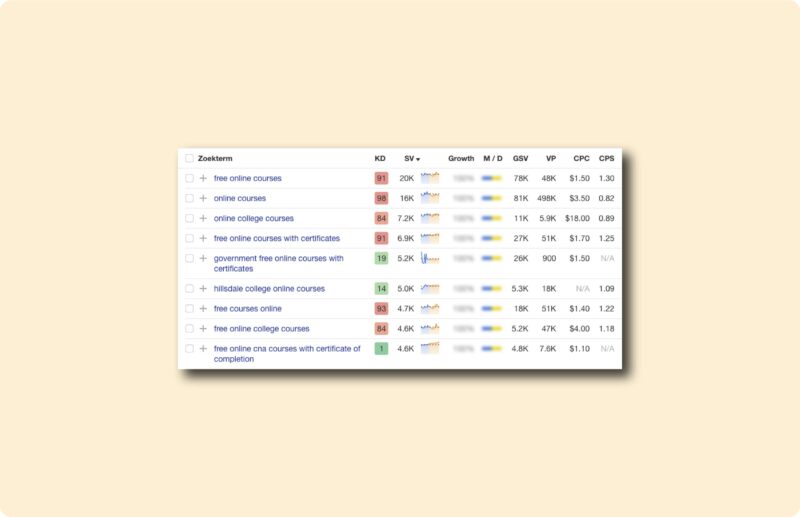How do you use Google Analytics 4 for your SEO campaigns?

In the world of digital marketing, new trends and technologies are rapidly following one another. For example, Google “recently” rolled out a major update and launched Google Analytics 4 (GA4). The latest version of the service, which offers you insights into website traffic and user behavior, among other things, is now equipped with even more features and functionalities. (1). In this article, I discuss how I use this latest version of Google Analytics for my SEO campaigns.
What are the features of Google Analytics 4?
Compared to previous versions, Google Analytics 4, or GA4, gives you even more insight into the customer journey. You can track all activity that takes place on your page. This includes the most comprehensive reports. Some reports that may be of interest to you if you are focusing on search engine optimization (SEO) are:
- User Acquisition Reports: this report tells you in detail where your users come from, or in other words how they arrive at your website.
- Behavior reports: this report, in turn, tells you how users on your website “behave. You can think about the pages they visit, the time they spend on your website and the actions they take.
- Demographic reports: want to know more about the personal characteristics of your visitors? The demographic report gives you insight into their age, gender and interests.
- Conversion reports: with the help of the conversion report, you find out which user actions lead to conversions.
- Speed reports: within search engine optimization, website speed plays an increasingly important role.
- Event reports: Finally, GA4 also allows you to track specific events on your website (think conversions or visits).
What is troublesome, and many marketers share this view, is that it hasn’t gotten any easier. Many things you now have to take care of yourself that used to have fine standard reporting.

How do I use the user acquisition report for SEO?
Want to get the most out of this report? I am happy to give you a little more information. The user acquisition report divides traffic to your website into different channels, including:
- organic search;
- paid search;
- direct traffic;
- social media;
- references.
Against this are the metrics below.
- new users;
- sessions with engagement;
- engagement rate;
- sessions with engagement per user;
- average engagement duration;
- number of events;
- important events;
- total revenue.
Thus, it is possible to draw global conclusions at the channel level with this report.

Reading on about Google Analytics and SEO?
Reading on about Google Analytics and SEO? From my experience, I am happy to tell you more about it. See the links below for all my articles on this subject.
- The different goals within Google Analytics
- How to leverage Google for the purchase funnel
- Google Analytics and SEO
- Adding Google Analytics to WordPress
- Granting access to a new account in Google Analytics
- Create Google Analytics account
- Google Tag Manager and SEO
How do I use behavioral reports for SEO?
Behavior reports in Google Analytics 4 are reports that give you insight into how visitors behave on your website. When using GA4’s behavioral reports, be sure to review the following aspects:
- Pages and screens: a page path shows the path taken by visitors to your website. You’ll discover the pages they visit first, which ones they click through to next, and through which pages they leave your website.
- Engagement: the engagement aspect helps you understand how visitors interact with your content. That is, how long they stay on each page and how many pages they visit per session(2).
- Events: GA4 allows you to track specific actions on your website. These are also called “events” in the system. Examples include clicking on a particular link or filling out a form.
- Speed (per page): the loading time of your page is an important factor. Not only for your search engine optimization, but also for the user experience.
- Device and browser: this option shows which devices and browsers your visitors are using. For example, you may find out that users of certain devices or browsers exhibit higher bounce rates.
Each component has its own purpose in this. Mainly, I try to find out (often within a keyword research) what the target audience is and what the target audience is really looking for.

How do I use demographic reports for SEO?
The demographic reports in Google Analytics 4 also provide you with valuable insights. Below I briefly tell you in what ways you can use which type of information.
- Age and gender: as a website owner, when you know what gender and age group your visitors belong to, you can adjust your content accordingly. You do this so that you can then better meet their needs.
- Interests: based on your visitors’ online behavior, GA4 can offer information about their interests. Do a large proportion of your visitors turn out to be interested in a particular topic? Then it is smart to add content on your website that is related to it.
- Geographic location: if you want to optimize your content for specific regions or languages, it is useful to know where your visitors are coming from.(3)
- Devices: here you can find more information around the devices used per visitor.
These demographics are also useful when you want to really dig deep on who your ICP is. Consider creating personas for an SEO project.

How do I use conversion reports for SEO?
This is the most interesting report. Especially when you can connect search terms to conversions. And even more so when you know which conversion is coming from which keyword.
- Understanding which content leadsto conversions: when you look at which pages users visit before they convert, you learn more about which content is most effective. So effective content can be defined as content that is best able to drive conversions.
- Understanding which keywords lead to conversions: do you discover that certain keywords lead to more conversions than others? Then, when optimizing your SEO strategy, focus on those specific keywords.
- Identify user experience issues: while analyzing conversions on your Web site, you may find that users abandon the conversion process at some point. This often indicates a problem with the user experience, such as a complicated checkout process or problems with site navigation.
- Understanding the conversion funnel: the conversion funnel is the path a user takes. This covers the first website visit to the completion of a conversion.
What you ideally chart in this regard is as follows:
- Through which search terms did visitors come in?
- Through which search terms did what conversions come?
When you have enough data here, then you can give a definitive answer as to which search terms are interesting or not. This process is shorter and more accurate than the other reports I mention in this article.
How do I use the speed report for SEO?
Below I briefly tell you how to use information from the speed report to the benefit of your SEO strategy.
- Identify slow pages: These pages can have a negative impact on your SEO and thus need to be optimized. Impactful optimizations include resizing images(4), minimizing CSS and Javascript or using caching.
- Understanding the impact of speed on user behavior: For example, do you notice that visitors spend less time on pages that have above-average load times? Then this could mean that the load time negatively affects the user experience and increases your bounce rate.
- Comparing speed on different devices: If you notice that your website loads significantly slower on mobile devices, it is advisable to focus on mobile optimization.(5)
- Monitoring speed changes over time.
I find the above points slightly less interesting than the other reports, but if you want to be thorough about website speed optimization, you can get started with this.

How do I use the event report for SEO?
These actions, also called “events,” can vary (in fact, you set them yourself). Here’s how I use this data in an SEO journey.
- Identifying popular content: by identifying which events occur most often, you’ll discover what content your visitors find most interesting.
- Understanding user behavior: This allows you to see, for example, which links they click on most often or which forms they fill out most often.
- A/B testing: Allows you to conveniently A/B test certain pieces of content (for conversion).
- Linking events to conversions: When you analyze which events lead to conversions, the path your users take to conversion becomes clear.
The main interest here is to have a good understanding of which search terms result in which events.

The differences between UA and GA4
Overall, GA4 is a lot less accessible to the average marketer. Herewith the main differences between UA and GA4.
| Functionality | Universal Analytics | Google Analytics | Google Analytics 4 | Change in relevance |
|---|---|---|---|---|
| Page views | YES | YES | YES | No change. Page views are still a basic measure of Web site traffic. |
| Sessions | YES | YES | No | Less relevant. GA4 has moved to an event-driven model, which means sessions are no longer the focus. |
| Bounce rate | YES | YES | No | Less relevant. GA4 has replaced bounce rate with “engagement rate. |
| Engagement rate | No | No | YES | More interesting. This is a new measure in GA4 that helps to better understand traffic quality. |
| Events | YES, but less extensively | YES, but less extensively | YES, very comprehensive | More interesting. GA4 has a more flexible and comprehensive event tracking system. |
| Conversions | YES | YES | YES | No change. Tracking conversions remains essential for measuring SEO success. |
| Demographic reports | YES | YES | YES | No change. Demographics remain important for understanding your audience. |
| Speed Report | YES | YES | YES | No change. Load speed remains a crucial factor for both user experience and SEO. |
Setting up Google Analytics 4 for SEO
Follow the checklist below to set up Google Analytics 4 as properly and completely as possible for SEO.
| Item | Priority | Duration |
|---|---|---|
| 1. Create a GA4-property | High | 10-15 minutes |
| 2. Implement the GA4 tracking code. | High | 10-15 minutes |
| 3. Set goals | Average | 15-30 minutes |
| 4. Configure site search tracking | Average | 10-15 minutes |
| 5. Enable demographic reports | Low | 5-10 minutes |
| 6. Set up e-commerce tracking (if applicable) | Low | 15-30 minutes |
| 7. Configure events (e.g., clicks, form submissions) | Low | 15-30 minutes |
| 8. Set up speed reports | Low | 10-15 minutes |
| 9. Link the Google Search Console with Google Analytics 4 | high | 10 minutes |
Conclusion
The transition from Universal Analytics to Google Analytics 4 has brought some interesting changes for your SEO analysis. Although some features, including sessions and bounce rate, seem to have become less relevant, GA4 has also introduced numerous new and improved functionalities. SEO factors such as page views, conversions and speed remain as important as ever to the success of your website.
The various reports allow you to gain deeper insight into key events on your website and the characteristics of your target audience. By better understanding actions and visitors, you will be more successful in adapting your content and marketing strategy.
For serious website owners and SEO specialists, it is crucial to stay abreast of all the changes mentioned in this article. I would also advise you to explore the possibilities of GA4, if you had not already done so, as best you can. Reports lead to insights, and insights in turn lead to useful refinements in your SEO strategy. The result is a better user experience and better search engine results.
With Google Analytics 4, you have a powerful tool in your hands to meet the challenges of the ever-changing digital world. Above all, keep experimenting and constantly analyzing and optimizing to ensure and improve your SEO performance.
- https://support.google.com/analytics/answer/10089681?hl=nl
- https://developers.google.com/search/docs/fundamentals/creating-helpful-content
- https://developers.google.com/search/docs/specialty/international/managing-multi-regional-sites
- https://developers.google.com/search/docs/appearance/google-images
- https://developers.google.com/search/docs/crawling-indexing/mobile/mobile-sites-mobile-first-indexing