How to use Google Analytics for the purchase funnel
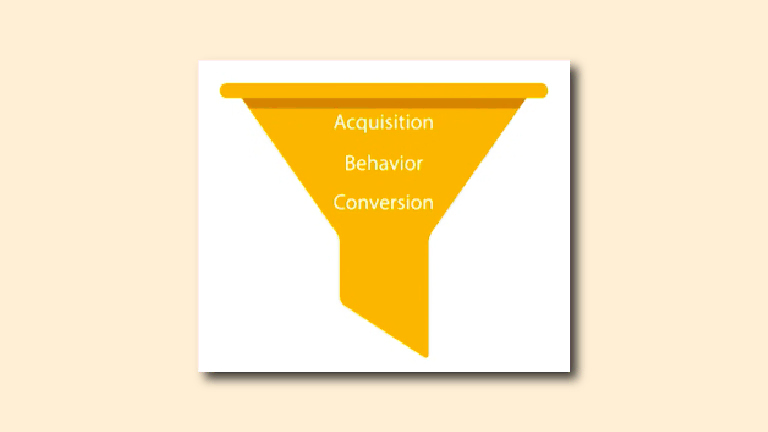
Making a business a success is crucial to its future. Time and resources need to be spent on getting existing visitors to convert and recruiting new visitors. To make a business successful, the right mindset is not to increase the number of conversions, but to convert existing traffic into conversions. The best way to achieve this is to map a visitor’s entire conversion/sales process. From lead generation ads to post-sale follow-up. In Google Analytics, you map this out. Here’s how to use Google Analytics to optimize the sales funnel.
Purchase funnel
The 3 stages of buying in a purchase funnel:
- Acquisition
Promote awareness and gain commitment to the company; - Behavior
When a visitor interacts with the website; - Conversion
When a user becomes a customer and actually makes a conversion.
Google Analytics is useful for seeing data on these three steps in the sales funnel. When a customer causes a conversion, Analytics provides the opportunity to find out what may have triggered that customer to make a purchase. Analytics also allows us to closely track the steps that customers go through on the website to see if there are problems on pages, whether customers are following the desired customer journey and through which source we are getting the most conversions.
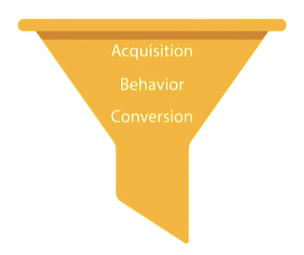
Data representation of the purchase funnel
In the Audience / Overview, click on full report. This brings you to a view that represents the 3 stages of the purchase funnel in data. Under “Summary,” all 3 categories can be seen. “Site usage” is about user behavior. “Goals” deals with conversion and only becomes visible once goals are set in Google Analytics. Finally, “Ecommerce” deals with acquisition and becomes visible when transaction tracking is enabled.
Sources of traffic:
- Organic
- Unpaid search (Google)
- CPC
- Paid search campaign (Google Ads)
- Reference
- Through a link on another website
- Email
- Traffic through an email marketing campaign
- None
- When someone lands on your site by typing the website url directly into the browser
Reading on about Google Analytics and SEO?
Reading on about Google Analytics and SEO? From my experience, I am happy to tell you more about it. See the links below for all my articles on this subject.
- The different goals within Google Analytics
- Google Analytics and SEO
- Leveraging Google Analytics 4 for SEO
- Adding Google Analytics to WordPress
- Granting access to a new account in Google Analytics
- Create Google Analytics account
- Google Tag Manager and SEO
Google Ads integration
- When you link Google Analytics to Google Ads you can:
- Clock & cost data from Google Ads view in Google Analytics.
- Create Remarketing Lists in Analytics and use them in Google Ads Campaigns.
- Import goals and transactions in Google Ads from Analytics.
- Connecting apps:
- Admin > Property > Google Ads Linking






