Snippet
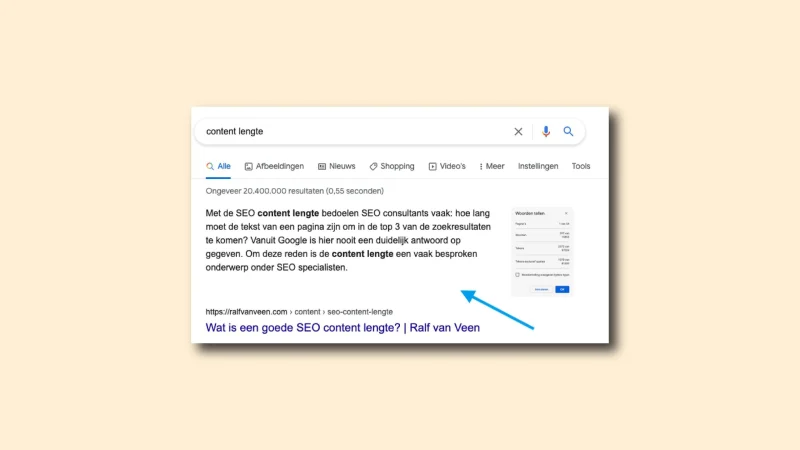
On a website, you make every effort to be interesting to a visitor so that they will proceed to make a purchase. One of the ways you make a website attractive is through a good snippet. What is a snippet and how do you use it? We explain it to you here.
What is a snippet?
A snippet is a small fragment of a text. You use a snippet to give an impression of the rest of the text. Among other things, a snippet is reflected in search engine results and must therefore be well optimized(1).
Snippet in SEO
There are several ways to use a snippet. So it is possible to use this on for search results, so you get more visitors to your website. Here, it is important to use the right keywords to ensure that people see your website faster and find what they are looking for on your website.
A snippet can also be used for email marketing. If the email starts with a good opening, someone is more likely to click on it. As a result, the opening rate of emails grows and so does the likelihood that people will click through to your website to make a purchase here.
Getting started with a
SEO specialist?

Ralf van Veen
SEO Specialist
With 11 years of experience, I improve the organic findability of businesses.
The impact of a snippet on SEO
A snippet has a big impact on the SEO of a website or page. A good snippet contains the most important keywords and tells something about the context of the page, making a visitor more likely to click on the url and visit a website. Another form of a snippet is a meta description. Both are of great importance in optimizing a Web site for the search engine. A snippet affects positions in Google in the following ways:
- Directly: with an optimized snippet, you increase the click through rate to a page and thus the number of visitors from Google.
- Indirect: with increased CTR, you indirectly improve the position of your snippet. Google uses these user metrics to determine the relevance of a snippet/page.
Develop high-quality snippets
Developing the right snippets can have a big impact on the ultimate findability of the pages for which this is done. Below you will find my step-by-step plan for thoroughly tackling this the right way.
- Understand search intent: identify relevant keywords and understand user intent.
- Be concise: write a clear and concise meta description within 150-160 characters.
- Use the right search terms: integrate important keywords in a natural and relevant way.
- Add a CTA: Encourage users to take action with a relevant call-to-action.
- Show value: highlight the benefits and unique aspects of your offering.
- Make it attractive: use active language and possibly ask an intriguing question.
- Test and evaluate: run A/B tests and analyze performance with Google Search Console.
- Use rich snippets: consider using schema markup and offer valuable information.
- Optimize continuously: update snippets regularly and stay abreast of competition.
- Ensure consistency: make sure the snippet and page content match and offer a positive user experience.
What snippets are there in Google?
Google uses different types of snippets to present search results in a useful and informative way. Here is a list of the most common types of snippets you may encounter in Google:
- Standard snippet: This is the most common type of snippet, consisting of a title, URL and a short description of the page.
- Featured snippet: These snippets appear at the top of search results and provide direct answers, lists, steps or definitions to search queries.
- Rich snippets: These contain additional information such as ratings, star ratings, prices, and authors, often used for products, recipes, and reviews.
- Knowledge graph: These are extensive blocks of information that appear next to or above search results, often with details about people, places, organizations, or things.
- Local pack: This shows local business listings related to the search, including location on a map, opening hours, and reviews.
- Image pack: A row of images that appears in search results, often related to the search query.
- Video snippets: These show a video from the search results with a thumbnail, often with a short description.
- News Box: Special section for news-related articles. Mostly from recognized news sources.
- Twitter snippets: Displays recent and relevant tweets from Twitter related to the search query.
- People Also Ask (PAA) Box: A section that shows other related questions people have asked, with drop-down answers.
These snippets are generated based on the relevance of the content and how the website content is optimized for search engines. Using structured data can help in getting rich snippets, but Google ultimately decides what type of snippet is displayed for a given search query.
What is the average CTR per snippet
Providing accurate average Click-Through Rates (CTR) for different types of Google snippets can be challenging because the CTR is highly dependent on several factors such as the search query, industry, competition, and the specific content of the snippet itself. Moreover, Google itself does not publish specific CTR data for these snippets.
However, based on general trends and available studies, I like to provide an estimated overview of CTR by snippet type. Keep in mind that these figures are estimates and actual CTR can vary greatly:
| Snippet type | Estimated average CTR |
|---|---|
| Standard snippet | 1% – 10% |
| Featured snippet | 5% – 20% |
| Rich snippets | 3% – 15% |
| Knowledge graph | Varies greatly |
| Local pack | 1% – 5% |
| Image pack | 1% – 3% |
| Video snippets | 2% – 7% |
| News Box | 3% – 10% |
| Twitter snippets | 1% – 5% |
| People Also Ask (PAA) | 3% – 10% |
These figures are only approximations and should be interpreted with caution. Factors such as search intent, brand recognition, and the quality of snippet content play a crucial role in how users interact with search results. For more accurate and up-to-date data specific to your industry or website, it is advisable to use SEO tools that offer CTR analysis or consult detailed data from Google Search Console (for your own website).
My advice
The snippet largely determines whether a visitor clicks through or not. Therefore, it is important to put time into this and write a good short text that attracts visitors to your website.
We recommend applying a snippet or meta description for your website. This gives a visitor clear information about what can be found on the website. An SEO specialist will be happy to help you write the best snippet to appear in search results.
Getting started with a
SEO specialist?

Ralf van Veen
SEO Specialist
With 11 years of experience, I improve the organic findability of businesses.
Frequently Asked Questions
What is a Snippet?
A snippet is a small snippet of text that you use to give a brief impression of the entire text. You can see it in the search results, for example.
What is the impact of Snippet on SEO?
A snippet can certainly have a big impact on a site’s SEO. It contains important search terms, if properly drafted, and tells the visitor something about the content of the page. This makes them more likely to press the site link. You also have snippets in the form of a meta description. It also plays an important role for SEO.
What are the aspects of a good snippet?
A good snippet, also known as a meta description, is a short piece of text that appears below the title and URL of a Web page in search engine search results. Here are some aspects of a good snippet:
- Relevance: the snippet should be relevant to the user’s search query and provide an accurate description of what the user can find on the page.
- Attractiveness: the snippet should be attractive and encourage the user to click through to the page. This can be achieved by including eye-catching words, action verbs and emphasizing the benefits of clicking on the link.
- Length: the snippet should not be too long, but not too short either. It should be able to convey the most important information about the page in about 150-160 characters.
- Uniqueness: the snippet should be unique to each page to avoid duplicate content.
- Proper structure: using proper HTML structure can help highlight important parts of the snippet, such as the title and descriptive text section.
- Include important keywords: the snippet should include relevant keywords that match the user’s search query to increase the chances of high ranking in search engines.
- Language: use clear and understandable language without jargon or complex words. It is important that the snippet be understandable to everyone.
By taking these aspects into account, a good snippet can help increase the number of clicks to the page, thereby improving traffic and conversions.
How do I know if a snippet is good?
There are several ways to determine if a snippet is good. Here are some suggestions:
- Click rate (CTR): the click rate of a page in search results can give an indication of the effectiveness of the snippet. A higher CTR indicates that the snippet is relevant and attractive to users.
- Analytics tools: there are several analytics tools available, such as Google Analytics and SEMrush, that provide insight into a page’s performance, including snippet clickthrough rates.
- A/B testing: creating and testing different snippets can determine which snippet performs best. Here you can test, for example, with different descriptions, titles, keywords or lengths.
- User feedback: it is also possible to collect feedback from users to determine if the snippet is effective. For example, through surveys or user testing.
- Benchmarking: comparing a page’s CTR with competitors in the same niche can also provide insight into snippet performance.
Using these methods, it is possible to determine whether a snippet is performing well and whether there are opportunities to further improve the snippet to optimize performance.
Should I hire an expert to write snippets?
It is not necessary to hire an expert to write snippets, but it can help you create a better and more effective snippet.
If you have sufficient knowledge and experience in search engine optimization (SEO) and content creation, and understand what a good snippet entails and what it should meet, you can write good snippets yourself.
However, if you’re not sure how to write a good snippet, or if you want your snippets to be more effective, then enlisting the help of an expert such as an SEO specialist or a copywriter may be helpful. They can help you create snippets that not only meet requirements, but are also attractive to users and search engines.
Most importantly, make sure your snippets are clear, concise, relevant and attractive to users and the search engines. Whether you do this yourself or with the help of an expert depends on your own knowledge, experience and available resources.
Can a snippet also have a negative result on my website?
Yes, a poorly written snippet can have negative consequences for your website. Here are some examples:
- Low CTR: A poorly written snippet can lead to a lower click-through rate (CTR), meaning fewer people will click through to your website. This can result in a drop in organic traffic and possible losses in potential customers or sales.
- Bad reputation: if the snippet is misleading or irrelevant to the content of the page, it can lead to dissatisfied users sharing their experiences with others and leaving negative reviews. This can damage your website’s reputation and discourage future visitors from visiting your website.
- Ranking loss: poorly written snippets that are not relevant to searches can cause search engines to lower your website’s ranking. Search engines want to provide the best user experience, and if your snippets do not match the content of your page, it can cause your page to be ranked lower.
Therefore, it is important to pay attention to writing effective and accurate snippets that are relevant to the content of the page and attractive to users and search engines. It can help to test and optimize snippets to increase CTR and improve user experience.
How do I increase the click through rate of a snippet?
There are several ways to increase the click through rate (CTR) of a snippet. Below are some suggestions:
- Ensure relevance: the snippet should be relevant to the user’s search query and provide an accurate description of what the user can find on the page. It is important to include keywords that match the user’s search query to make the snippet more relevant to the user.
- Make the snippet attractive: the snippet should be attractive and encourage the user to click through to the page. This can be achieved by including eye-catching words, action verbs and emphasizing the benefits of clicking on the link.
- Optimize snippet length: the snippet should not be too long, but it should not be too short either. It should be able to convey the most important information about the page in about 150-160 characters.
- Use rich snippets: rich snippets add additional information to the snippet such as reviews, prices, opening hours, images, etc. This can help capture the user’s attention and increase CTR.
- Test different snippets: by testing and comparing different snippets, you can determine which snippet performs best. You can think about testing different descriptions, titles, keywords or lengths.
- Use a catchy title: the title of the snippet should be attractive and catch the user’s attention. It may help to include the keywords in the title and make a promise or ask a question to grab the user’s attention.
- Ensure a good user experience on the landing page: it is important that the page to which the user is directed matches the expectations created in the snippet. So make sure you have relevant and quality content on the landing page and good usability.
By taking these factors into account, you can increase snippet CTR and attract more visitors to your website. However, it is important to keep testing and optimizing to get the best results.
How do I determine the right keywords for a snippet?
Determining the right keywords for a snippet can be challenging, but there are several ways to do this:
- Keyword research: use a keyword research tool, such as Google Keyword Planner, SEMrush or Ahrefs, to find keywords relevant to the page content. These tools give you insight into search volume and competition for different keywords.
- Competitor analysis: analyze competitors’ snippets that have similar content to your page and see what keywords they use. This can help you see which keywords are effective and give you inspiration for choosing keywords for your snippet.
- Use long-tail keywords: long-tail keywords are more specific and less general than short keywords. By using long-tail keywords that relate to the content of your page, you can attract specific and relevant searches and increase the likelihood of conversions.
- Analyze searches: look at the searches users use to get to your page and see what keywords they use. Use this information to choose keywords that match your target audience’s searches.
- Consider intent: think about search intent and choose keywords that match the user’s information needs. For example, if the user’s intention is to buy something, you can use keywords focused on the buying process, such as “best price” or “discount.”
By using these methods, you can determine the right keywords for your snippet and properly incorporate them into the snippet. It is important to remember that keywords should be relevant to the content of the page and not overused to avoid “keyword stuffing.”
What is the impact of a snippet on email marketing?
An effective snippet in email marketing can increase the open rate of the email. The sample text of the snippet visible in the inbox can attract the recipient and help them decide if the email is relevant to them. An attractive and relevant snippet can also position the content of the email and encourage the recipient to click through and read the email. In addition, a well-written snippet can reduce the chances of spam filtering. Thus, writing an effective snippet for emails is important to increase the likelihood that the email will be opened and read, and to increase the impact of the email marketing.
Can a snippet be over-optimized?
Yes, a snippet can be over-optimized. This happens when too many keywords are used in the snippet in an attempt to make the page rank higher in search results. This is also known as “keyword stuffing” and is considered a form of spam by search engines. Overuse of keywords can lead to lower page rankings in search results and can also result in a poor user experience.
A snippet should sound natural and fluid, and keywords should be used strategically to accurately describe the content of the page. It is important to remember that the snippet is intended for users, not just search engines. It is important to ensure a good balance between using keywords and creating an attractive and informative snippet that invites users to click through to the page.






