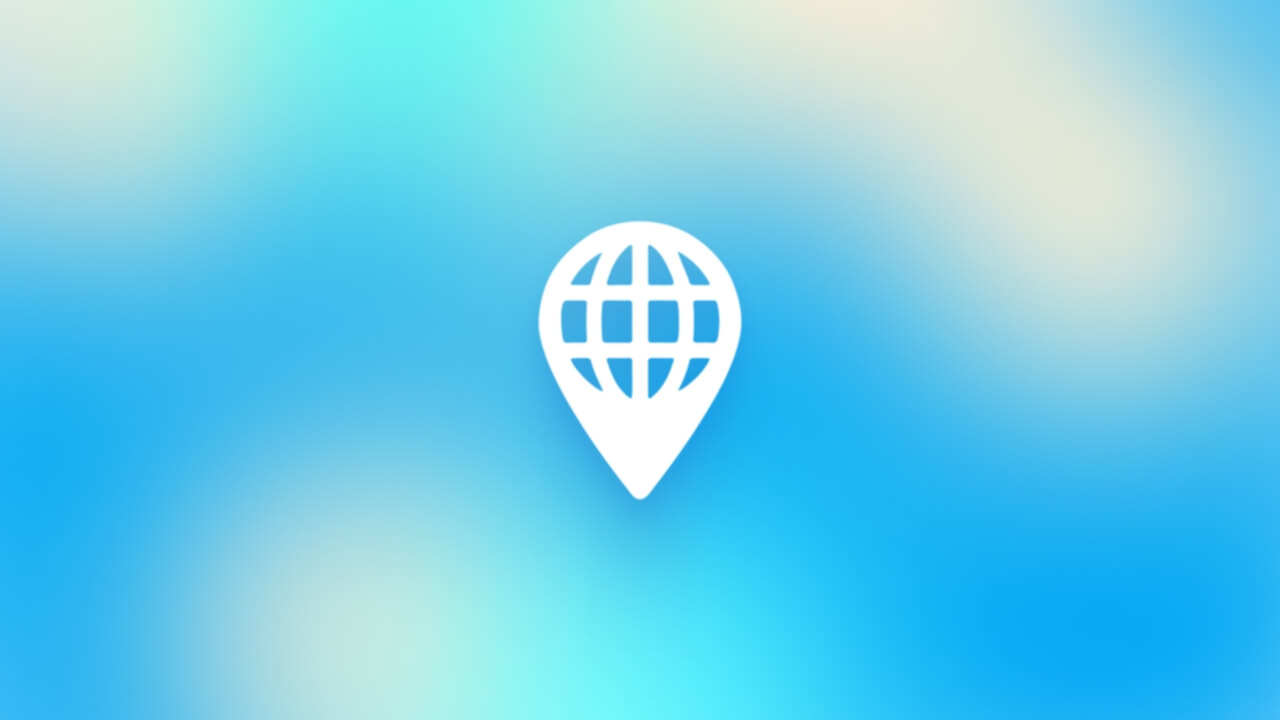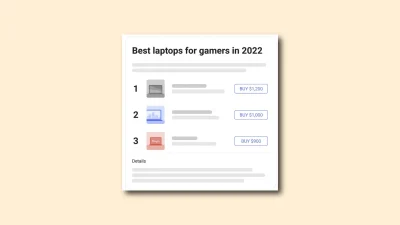Search Console | Verifying your site ownership

If you have added a so-called “property” to your account, you need to prove that you actually own the property you claim to own. It is a double check from Google to protect your data. Here you can read exactly what verification means and how to verify your site ownership. (1)
Verification of the Google Search Console
The verification process ensures that you can prove actual ownership of the site property. Owners who are verified have access to sensitive data for Google Search. It can affect your site’s presence in Google Search. When you are verified as an owner, you can give other people display rights or full rights.

As of 2019, a new method of verification has been published that automatically grabs the appropriate DNS to complete the verification.(2)
Types of website properties
There are two types of site properties. Property with URL prefix and the domain property.
A property with URL prefix contains only URLs with the specified prefix, including the “protocol” (http/https). If you want your property to match any protocol or subdomain (http/https/www, etc.), consider adding a domain property instead. Example of a property with URL prefix:
http:// ralfvanveen. com
For this reason, it is advisable to choose a domain property.
A domain-level property is one that contains all subdomains (m, www, etc) and multiple protocols (http, https, ftp). The convenient thing about a domain property is that you only need DNS record verification. A domain property looks like this:
ralfvanveen. com
So this may include:
http:// ralfvanveen. com
http://www. ralfvanveen. com
Read more about the Google Search Console
- The performance report from the Google Search Console
- Deploy functionalities report within the Google Search Console
- The indexing section of the Google Search Console
- The Google Search Console guide to 2024
- What is the Google Search Console?
- Linking the Google Search Console with Google Analytics
- Add new user Google Search Console
Adding a domain property
- Open the drop-down menu for properties.
- Select “Add Property” from the drop-down menu.
- Choose the “domain property” type here.
After this, enter the domain you want to add. A domain property requires and DNS record verification to prove that you actually own the domain.
The URL of a domain property is the URL without protocol (http/https) or directory portions (/concepts/content/). So:
ralfvanveen.com
contains the following URLs:
- http:// ralfvanveen. com
- https:// ralfvanveen. com
- http:// m.ralfvanveen. com
Verifying a domain property
The (old) way to verify a domain property is:
HTML file upload → relatively easy method, but requires the ability to upload and publish a file to your site (at a specific URL). This can get tricky on a hosting platform.
Google has thankfully changed this for the Netherlands. It is now possible to simply register your domain property with the GSC and go through the steps. You are directed to your own hosting (Transip for example) and there you can automatically verify your ownership. I recommend doing it this way.
- Introducing Auto-DNS verification in the new Search Console | Google Search Central Blog | Google for Developers. (s.d.). Google For Developers. https://developers.google.com/search/blog/2019/09/auto-dns-verification
- How To Use Search Console | Google Search Central | Documentation | Google for Developers. (s.d.). Google For Developers. https://developers.google.com/search/docs/monitor-debug/search-console-start