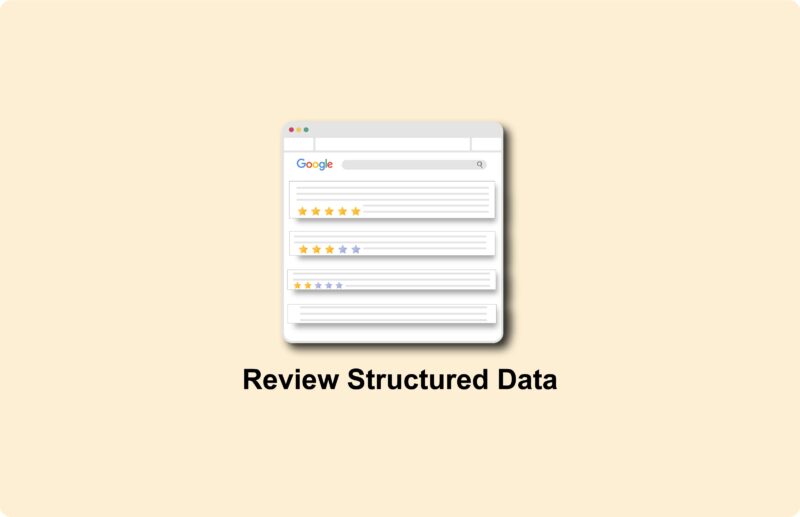A staging website and SEO: My guide
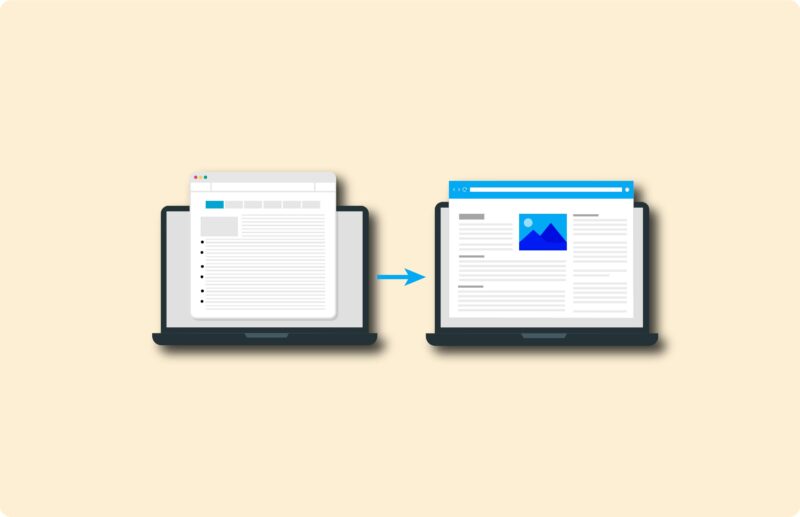
A large proportion of my clients work permanently in a staging environment. Not only when a new website goes live, even after that, work continues in this staging environment with all changes before they are put live. Useful to avoid errors in the live website. In this article, I will elaborate on how I deal with this from an SEO perspective.
What is a staging/OTAP environment?
A staging or OTAP environment is part of a set of controlled and structured environments within the software development process designed to facilitate the development, testing, acceptance, and production of software.

OTAP stands for Development, Test, Acceptance, and Production (sometimes referred to as Training, Test, Acceptance, Production). Each of these environments has a specific purpose, and together they form a pipeline that ensures that software development and delivery are smooth and structured.
Optimizing a staging website for SEO (video)
No time for a long article? No problem. Watch the video below for a summary of this article.
Planning your staging environment
Setting up an effective staging environment begins with careful planning. The goal is to create a secure, shielded copy of your live website where you can test new features, updates and SEO strategies without risking affecting your live site. This section of the guide will help you with essential first steps.
Choosing the right hosting
Choosing your hosting provider is fundamental to the performance and reliability of both your live and staging websites. Look for a provider that offers specialized support for staging environments. This includes features such as one-click staging, where you can easily clone your live site to a staging environment, and the option to seamlessly push changes back to the live site. Also make sure the hosting solution is scalable and matches the technical requirements of your website.
Setting up a subdomain vs. a subdirectory
The choice between using a subdomain (for example: staging.yourwebsite.com) and a subdirectory (for example: yourwebsite.com/staging) for your staging site depends on several factors, including SEO.
A subdomain is often viewed by search engines as a separate entity, which helps prevent your staging content from being indexed and potentially affecting the SEO performance of your live site.
On the other hand, a subdirectory may be easier to set up and manage, but requires more attention to ensure that search engines do not index it. In either case, it is essential to apply correct settings, such as configuring the robots.txt file, to prevent search engines from indexing the staging site.
Access management and security
Protecting your staging environment is crucial to prevent unauthorized access and potential security risks. Set strong passwords and restrict access to only team members working with the site. Consider using IP whitelisting to further restrict access.
Additionally, it is important to provide the staging site with a “noindex, nofollow” meta tag and exclude it via the robots.txt file to prevent search engines from indexing the content and visitors from accidentally landing on the staging site.
By following these steps, you ensure that your staging environment is both secure and efficient, allowing your team to work on website improvements and SEO strategies in a controlled setting.
Technical SEO settings
An SEO-friendly staging website requires attention to technical details that prevent search engines from indexing the staging content and confusing it with your live website. This section covers some crucial settings.
Modify robots.txt file to prevent indexing
The robots.txt file plays a vital role in managing how search engines interact with your site. To prevent your staging site from being indexed, add the following lines to the robots.txt file in the root of your staging environment:
makefileCopy code
User-agent: * Disallow: /
These instructions instruct search engines not to crawl or index any part of the website. It is a simple but effective first line of defense against inadvertent indexing.
Canonical tags (rel=”canonical”) are essential to avoid duplicate content problems. They tell search engines which version of a page is the “main” version and should be indexed. On your staging website, you can use these tags to point to the corresponding live version of a page.
This helps search engines understand that the content on the staging site is a duplicate and that the live version is preferred. While this does not completely stop the indexing of your staging site, it does help manage SEO value between duplicate content.
Another powerful method of preventing search engines from indexing your staging content is to use noindex meta tags on every page of your staging website. By adding the following tag in the <head> section of your HTML documents, you indicate to search engines that the page should not be indexed:
htmlCopy code
<meta name="robots" content="noindex, nofollow">
The noindex, nofollow instruction ensures that search engines do not index the page or follow links on the page. This is particularly useful for staging websites because it directly instructs search engines to ignore the content, preventing staging pages from appearing in search results.

By applying these technical SEO settings correctly, you not only protect your staging environment from unwanted indexing, but also ensure a more controlled and SEO-friendly development cycle.
Checking content and links
A thorough check of content and links is essential in any staging environment, not only to ensure quality and accuracy, but also to optimize your website’s SEO performance. Here are some important points of interest.
Update internal links
Make sure all internal links point to the appropriate pages within the staging environment. This not only prevents broken links, but also helps simulate user experience and search engine crawls in a secure testing environment. Updating internal links is crucial to maintaining link equity and navigation flow, both of which directly impact SEO. Use link checking tools to simplify the task and make sure you check all references to external sites for accuracy and relevance.
Control of dummy content
Remove or replace all dummy content before your website goes live. Dummy content can confuse visitors and undermine the professional look of your site. Moreover, if dummy content is unintentionally indexed by search engines, it can negatively affect your site’s SEO performance. Ensure that all placeholder text, images and other temporary content are carefully checked and replaced with final versions.
Mobile compatibility and loading speed testing
In today’s digital age, the mobile experience is just as important as the desktop experience. Test your staging website extensively on different mobile devices and browsers to ensure the site is responsive and user-friendly. In addition, load speed is a crucial factor for both user experience and SEO. Use tools such as Google’s PageSpeed Insights to analyze your website’s load times and optimize where necessary. Consider reducing image file sizes, minimizing CSS and JavaScript, and using browser caching.
By following these steps, you will ensure that your staging website is not only free of technical and content errors, but also optimized for the best possible user experience and SEO performance. This lays a solid foundation for success when your website goes live.
Perform SEO testing
Performing thorough SEO testing on your staging website is crucial before making changes to your live environment. These tests help you optimize SEO performance and identify and correct any problems. Here are the key steps.
Use of SEO audit tools
There are numerous SEO audit tools available that can provide a comprehensive analysis of your website. These tools scan your website for common SEO problems, such as broken links, missing alt tags for images, page speed issues, and mobile usability. Popular options include Google’s Search Console, SEMrush, Ahrefs, and Moz. Putting your staging website through such tools will give you valuable insights into both minor technical problems and larger structural issues that can affect your SEO performance.
Manual checks and improvements
In addition to using automated tools, it is important to perform manual checks as well. This includes verifying meta titles and descriptions, checking the hierarchy of headings (H1, H2, H3, etc.), and ensuring that all content is readable and relevant. Manual review also provides the opportunity to assess usability, such as navigation and overall user experience. This step is essential because some things that affect SEO and user experience cannot be fully picked up by automated tools.
Reporting and analysis of findings
After performing both automated and manual checks, it is important to compile the findings into a summary report. This report should not only document the problems identified but also include recommendations for improvements. Analyzing these findings helps prioritize which changes are most critical and what the potential impact is on your site’s SEO performance. Sharing this report with your team provides transparency and helps plan the next steps in the development and optimization process.
By following this structured approach to SEO testing, you can ensure that your staging website is thoroughly optimized before you make changes to the live environment. This minimizes the chance of SEO-related problems after launch and contributes to better search engine rankings and visibility.
The transition to live
Carefully planning the transition from your staging website to the live environment is crucial to maintaining SEO performance and providing a smooth user experience. Here are the steps and considerations you need to take to make this transition successful.
Launch checklist
Before going live, go through a final checklist to make sure everything is ready for launch. This checklist includes:
- Check all links: Make sure all internal and external links are working correctly and that there are no broken links.
- SEO settings: Verify that all pages have optimized titles, meta-descriptions, and header tags. Check that canonical tags are set correctly.
- Mobile usability: Confirm that your website is fully responsive and functions well on various mobile devices.
- Loading speed: Test your website’s loading speed and make sure it is optimized for fast performance.
- Security Features: Make sure SSL is set up correctly and that your website is secured with HTTPS.
- Removal of staging restrictions: Remove password protection and make sure the robots.txt file and noindex tags are modified to allow indexing by search engines.
SEO considerations when going live
- 301 redirects: If URL structures have changed, make sure you have 301 redirects set up for all old URLs to the new locations. This helps maintain SEO value and ensures a seamless user experience.
- Sitemap and robots.txt: Update and resubmit your sitemap through Google Search Console. Make sure your robots.txt file does not inadvertently block search engines from indexing your site.
- Monitoring duplicate content: Make sure the staging site is not indexed after going live. Check that there are no duplicate content issues between the live and staging environments.
Monitoring after going live
After launch, it is essential to monitor your website closely:
- Use Google Search Console: Monitor performance reports in Google Search Console for any crawl errors, security issues, or significant changes in search traffic and performance.
- Analyze user behavior: Use analytics tools such as Google Analytics to gain insight into how users are interacting with your new Web site. Watch for changes in bounce rates, session duration, and conversion rates.
- Response to feedback: Be attentive to user feedback about the new Web site and resolve any issues quickly to optimize the user experience.
By carefully following these steps, you can ensure that the transition from your staging to the live environment is smooth, with minimal disruption to both search engines and end users.
Crawling a staging environment with Screaming Frog
To crawl a staging environment with Screaming Frog SEO Spider, a popular website analysis tool, you need to follow some specific steps. These steps ensure that you can effectively and safely analyze your staging environment without affecting the SEO of your live site. Here’s how to do it:
- Installation and configuration of Screaming Frog: Make sure that Screaming Frog SEO Spider is installed on your computer. After installation, open the program.
- Configure Screaming Frog for staging: Before you start crawling, make sure Screaming Frog is configured correctly to respect your staging environment. Go to ‘Configuration’ > ‘Spider’ and be sure to adjust the settings to meet any specific requirements of your staging environment, such as tracking robots.txt or setting custom headers.
- Use of custom headers (if needed): If your staging environment is password protected or if you need to send specific headers along to gain access, go to ‘Configuration’ > ‘HTTP Header’ and add the necessary headers. For example, this could be an Authorization header for basic authentication.
- Enter the URL of the staging site: Type the URL of your staging area in the “Enter URL to spider” bar at the top of the Screaming Frog window.
- Start the crawl: Click ‘Start’ to begin crawling your staging environment. Screaming Frog will now begin analyzing the site, tracking links, checking content and collecting various SEO-related data.
- Analyze the results: After the crawl is complete, analyze the collected data to gain insights. Screaming Frog provides comprehensive information on inbound and outbound links, status codes, page titles, meta-descriptions, headings, and website structure, among other things.
- Export and report: Use Screaming Frog’s export features to export the collected data for further analysis or reporting. This can be useful for identifying issues that need to be addressed before the Web site goes live.

Note: Make sure your staging environment is properly secured against unwanted indexing by search engines. You can do this by using a robots.txt file that instructs crawlers not to index the site, by using meta tags with “noindex,” or by restricting access to the staging environment with authentication.
Summary
I have no problem working with staging environments for certain analyses that need to be done such as a landing page analysis or a full audit of a website. The only thing that bothers me is that there is no other information available of the current position of a page (because it is not indexed).
Also for this reason, I would always recommend working with a staging environment. It prevents many errors in the live website, especially when an organization is growing this is otherwise difficult to avoid.