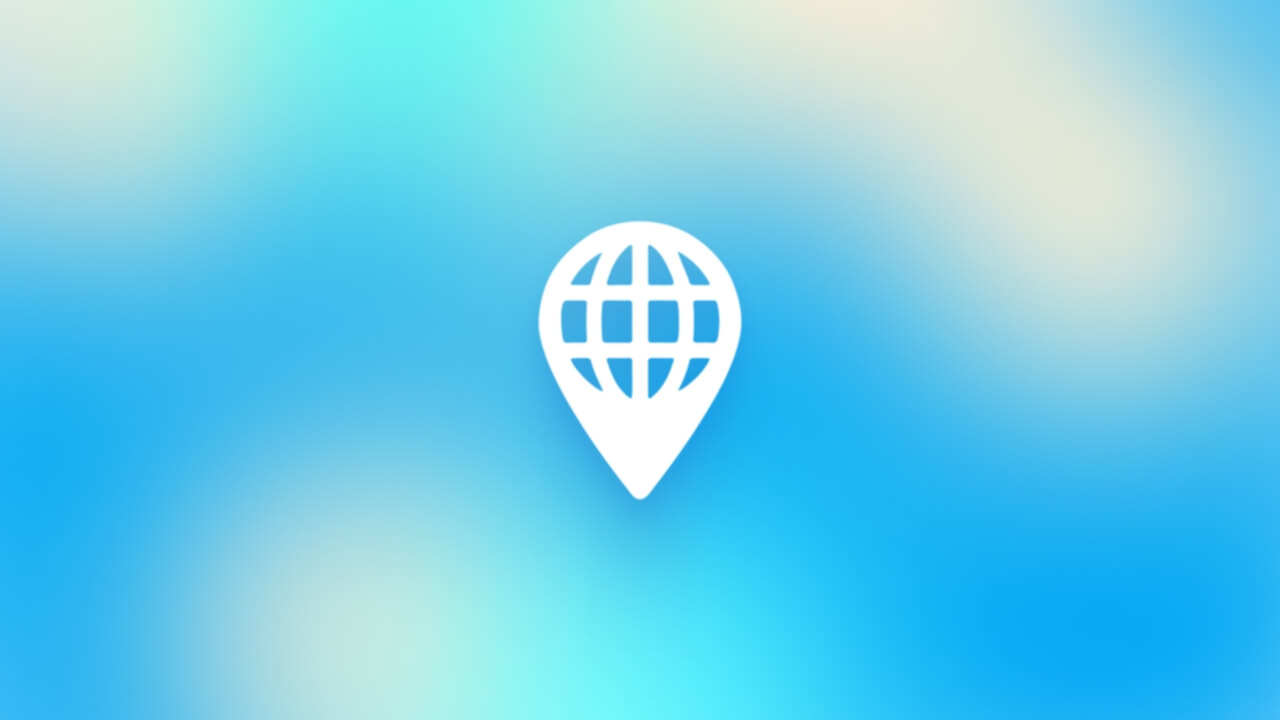The impact of a CMS on SEO

Choosing the right Content Management System (CMS) is one of the most important factors in SEO optimization for a website. A CMS provides the functionalities you need to create, edit and publish a Web site. This can also affect an SEO campaign. I discuss the possibilities of CMS platforms for SEO, as well as their drawbacks. Also, I provide some tips and guidelines that help in choosing the best CMS to choose for SEO.
The largest CMSs in the world
Several popular CMSs are widely used worldwide. Below are some of the largest:
- WordPress: WordPress is the most popular CMS in the world. About 40% of all websites run on this system.
- Joomla: about 2.5% of all websites run on this Content Management System.
- Drupal: This is a robust CMS. This tool makes it possible to turn even the most complex information structures into flexible content. Several large organizations and governments and about 1.5% of all websites worldwide use it.
- Shopify: this is a leading CMS for e-commerce websites. It is used by more than 1.2 million online stores around the world.
- Magento: like Shopify, this is another leading CMS for e-commerce websites. About 1.3% of all websites use this system.

There are many more CMSs available than just the above. Each CMS has its own strengths and features. The choice of CMS depends on the specific needs of a Web site or business.
The largest CMSs in the Netherlands
In the Netherlands, websites and web shops also run on various CMSs. These are some of the most commonly used:
- WordPress: as in the rest of the world, WordPress is also the most popular CMS in the Netherlands. More than half of all websites run on this CMS.
- Joomla: about 10% of all websites in the Netherlands use Joomla.
- Drupal: This CMS may be somewhat less popular than WordPress and Joomla; it is used by a variety of organizations and governments.
- Magento: Magento is a popular CMS for e-commerce websites in the Netherlands. About 5% of these websites run on this system.
- Lightspeed: Lightspeed is primarily used for e-commerce websites. This system is booming in the Netherlands.

The above five CMSs are the most popular in the Netherlands. However, there are many other Content Management Systems available. Which one is the best choice depends on the specific needs of a company and Web site.
These are the biggest drawbacks by CMS on SEO
| CMS | Disadvantages for SEO |
|---|---|
| WordPress | WordPress is very SEO-friendly, but using too many plugins can slow down the site’s loading speed. This can have a negative impact on SEO. Moreover, WordPress’ default URL structure is not always ideal for SEO. |
| Joomla | Joomla can be more complex to use than other CMSs. This can lead to errors that hurt the SEO. This system also has fewer SEO plugins and tools available compared to WordPress. |
| Drupal | Drupal is a powerful CMS. However, it may have a steeper learning curve than others. This can lead to errors. Moreover, the complexity of Drupal can make it more difficult to diagnose and solve technical SEO problems. |
| Shopify | Although Shopify is ideal for e-commerce sites, there are some limitations for SEO. For example, there are limited options for modifying the robots.txt file and URL structure. |
| Wix | Wix has been criticized in the past for its limited SEO capabilities. In recent years, however, there has been improvement. It still offers less flexibility and advanced SEO features compared to other CMSs. |
| Squarespace | Squarespace has limited options for customizing URL structure and meta tags. It also offers fewer SEO plugins and tools compared to platforms like WordPress. |
CMS WordPress
WordPress is a CMS that offers many opportunities for SEO mentions. Below are each of WordPress’ options for SEO optimization:
- Optimized permalinks: WordPress offers the ability to create custom permalinks that are not only good for the search engines, but also contain important keywords.
- Title tags and meta descriptions: WordPress makes it easier to edit title tags and meta descriptions for each page or post on a website. These make it easier for search engines to understand what the page or post is about.
- XML sitemaps: WordPress automatically generates XML sitemaps for a website. Search engines thus crawl and index a website’s content more easily.
- Optimized images: WordPress provides features to optimize images for SEO. Among other things, it is possible to add alt tags and reduce the size of images. This ensures faster load times(1).
- Mobile responsiveness: WordPress themes are often responsive and optimized for mobile devices. The websites thus adapt to the screen of the device a user is surfing with. This ensures a mobile-friendly experience. Search engines reward this by ranking the page higher in Google, which is positive for SEO(2).
- SEO plugins: WordPress offers several SEO plugins, think Yoast SEO, All in One SEO Pack and Rank Math SEO. These plugins provide additional functionality to optimize the website for search engines.

- Fast load times: optimize WordPress through the use of caching plugins for fast load times. This can be done using caching plugins, as well as optimizing images and using a good hosting provider.
Remember that WordPress by itself does not guarantee good SEO rankings. Quality content, backlinks and good website architecture are also important parts of the SEO roadmap.
What are the biggest disadvantages of WordPress for SEO?
WordPress offers many opportunities for SEO. Yet a few items have a detrimental effect on a website’s SEO performance. Some of the biggest disadvantages of WordPress for SEO are further described below.
- Slow load times: WordPress sites become slow due to too many plugins or images that are not optimized. This affects the user experience, which can lead to lower rankings in search engines.
- Security issues: WordPress is a popular CMS. This makes it vulnerable to hackers. A website that is not updated often enough and no or insufficient security measures can lead to SEO problems such as spammy content or bad backlinks(3).

- Technical knowledge: optimizing WordPress for SEO requires some technical knowledge and skills. A website owner with little to no knowledge can create a website with poorly optimized content. This causes the website to rank lower.
- Duplicate content: WordPress sometimes causes duplicate content problems. This happens especially when a Web site contains multiple categories or tags. Duplicate content comes lower in search engine rankings.
- Too many plugins: too many plugins can lead to poorer SEO performance. Plugins, in fact, can cause conflicts. They also slow down website load times. This has a negative impact on the user experience and, as a result, search engine rankings.
- Bad themes: bad themes cause slow load times, poor user experience and technical problems. This has a negative impact on SEO.
By using WordPress for SEO, a website can experience many benefits. However, it is also important to consider the above disadvantages. Maintain a Web site regularly and keep a Web site up-to-date. This prevents problems and ensures optimal SEO ranking.
Joomla’s capabilities for SEO
Joomla is a Content Management System and, like WordPress, offers many options for SEO. Joomla offers the following options for SEO:
- Optimized permalinks: Joomla can create search engine friendly URLs with custom permalinks. In this way, keywords are included in the URLs.
- Title tags and meta descriptions: Joomla makes editing title tags and meta descriptions easier. You can do this on any page or post on the website. These tags help search engines understand what a page or post is about.
- Optimized images: thanks to Joomla, it is possible to optimize images for SEO. This can be done, for example, by adding alt tags. Reduce the image size for faster loading times.
- Optimal mobile display: Joomla helps optimize a website for mobile devices. This is positive for both user experience and SEO optimization. Search engines rank mobile-friendly websites higher.
- Optimized site architecture: Joomla helps create an optimized site architecture that includes categories, subcategories and tags. The content of a Web site can be better organized for search engines in this way.
- SEO plugins: Joomla offers several SEO plugins such as SH404SEF, JoomSEF and Easy Frontend SEO (EFSEO. These plugins provide additional functionality to optimize a Web site for search engines.
- Multilingual support: Joomla offers multilingual support for websites in different languages. This promotes international SEO.

Joomla offers many advantages. Remember, though, that this system by itself does not guarantee good SEO rankings. A website’s content should still be of high quality. Also, use high-quality backlinks and good website architecture.
The biggest disadvantages of Joomla for SEO
There are some aspects of Joomla that produce negative results. Below are some disadvantages of Joomla for SEO:
- Technical knowledge required: some knowledge and skills are required to optimize Joomla for SEO. SEO specialists who don’t have this will ensure poorly optimized content and worse SEO rankings.
- Complexity: Joomla can be complex to use and manage. This is especially true for beginners and can cause problems in terms of optimizing a website for search engines.
- Slow load times: too many extensions or non-optimized images make Joomla sites slow. A slow website negatively affects the user experience and can lead to lower rankings in the search engines.
- Duplicate content: Joomla can cause duplicate content problems. This is especially true if the website has multiple categories or tags. Duplicate content results in lower rankings in search engines.
- Too many plugins: too many plugins lead to poorer SEO performance. Plugins can cause conflicts. They also slow down website load times. This negatively affects user experience and SEO ranking.
- Security issues: Joomla is prone to security problems. This is especially true for websites that are not updated enough. Security problems lead to SEO problems such as spammy content or bad backlinks.
Review both the pros and cons of using Joomla to make an educated decision. Regular maintenance and keeping a website up-to-date are always of great importance to avoid problems and maintain optimal SEO rankings.
Capabilities of Magento for SEO
Magento was designed with e-commerce websites in mind. This CMS offers websites many options for SEO. Consider the examples below.
- Optimized permalinks: Magento helps create custom permalinks. These are search engine friendly and contain important keywords.
- Title tags and meta descriptions: in Magento, it is easier to edit title tags and meta descriptions for each product page or category on the website. This offers search engines more insight into the content of a page or post.
- XML sitemaps: Magento automatically generates XML sitemaps for a website. As a result, search engines crawl and index their content better(4).

- Optimized images: in Magento, it is possible to optimize images for SEO. Alt tags are added, for example. Images are also reduced in size. Loading times will be faster as a result.
- Good mobile display: Magento provides mobile optimization. Thus, responsive themes and mobile optimization features are possible. Mobile-friendly websites rank higher in Google or other search engines. So a good mobile display has a positive effect on SEO.
- Optimized site architecture: Magento provides features to create an optimized site architecture with categories, subcategories and tags. The content of a website is thus clearer to search engines.
- SEO plugins: there are several SEO plugins in Magento, think SEO Suite Ultimate, SEO Hub and SEO Meta Templates. These plugins help optimize a website for search engines.
Using Magento also does not guarantee good search engine rankings. Still, quality content, backlinks and good website architecture are the most important points to improve SEO
The biggest disadvantages of Magento for SEO
Magento offers many advantages for SEO, but also some disadvantages. Used incorrectly increases the risk of negative SEO performance. Below are some of the biggest disadvantages of Magento for SEO:
- Technical knowledge required: some technical knowledge is required to optimize SEO with Magento. Should this knowledge be lacking, it can lead to poorly optimized content. Therefore, a website will rank lower.
- Slow load times: Magento websites become slow when using too many extensions. Non-optimized images also cause a slow website. Inertia creates a negative user experience. This, in turn, leads to lower search engine rankings.
- Complexity: Magento is a relatively complex CMS in both use and management, especially for beginners. Misunderstanding can lead to optimization problems.
- Duplicate content: Magento can cause duplicate content problems. This probability is higher with a website with multiple categories or tags. In the case of duplicate content, a website’s ranking will be lower.
- Too many plugins: the overuse of plugins reduces SEO performance. Plugins can cause problems. They also slow down the loading time of a Web site. This negatively affects both user experience and search engine ranking.
- Security issues: Magento is prone to security problems. This is especially true if a Web site is not regularly updated. There is then a risk of spammy content, bad backlinks or other SEO problems.
Keep the above points in mind when using Magento as a CMS. It is also essential to perform regular maintenance and keep the website up-to-date. Thus, a website will rank optimally in search results.
The capabilities of the CMS Drupal for SEO
CMS Drupal offers a wide range of options for optimizing a website’s SEO. These are some of Drupal’s features for SEO:
- Optimized permalinks: in Drupal, it is possible to create search engine-friendly URLs with custom permalinks. Keywords are included in the URLs as a result.
- Title tags and meta descriptions: in Drupal, it is easy to edit title tags and meta descriptions for any page or post on a Web site. These tags help search engines better understand what the content of a page or post is.
- Optimized images: with Drupal also allows you to optimize images for SEO. For example, add alt tags and reduce the size of images. Loading times will be shorter as a result.
- Mobile optimization: Drupal offers good feature for optimal mobile viewing. Think responsive themes and mobile optimization features. Good mobile display provides an enhanced mobile-friendly experience. This in turn results in a higher ranking.
- Optimized site architecture: Drupal offers options for optimized site architecture. Thus, categories, subcategories and tags can be created. This is a good way to organize a Web site’s content for search engines.
- XML sitemaps: Drupal helps generate XML sitemaps. Search engines crawl and index a website’s content more easily this way.
- SEO plugins: Drupal offers several SEO plugins. Some examples are Yoast SEO, Pathauto and Metatag. These plugins offer more features to optimize a website for search engines.

When used properly, Drupal can improve SEO rankings. However, there is no guarantee. It is still very important to have quality content, backlinks and good website architecture.
The disadvantages of Drupal for SEO
According to users, Drupal’s advantages outweigh its disadvantages. However, it is still important to know what the disadvantages are. Some disadvantages of Drupal for SEO are listed below:
- Technical knowledge: Technical understanding and skills are needed to optimize a website from Drupal. Without technical knowledge, this is an impossible task and can actually lower SEO rankings.
- Slow load times: using too many modules or non-optimized images lead to slower websites. The user experience will diminish. As a result, a website will also rank lower in search engines.
- Complexity: especially for beginners, Drupal is difficult to use and manage at first. This can cause problems with optimizing a Web site for search engines.
- Duplicate content: duplicate content problems are caused by Drupal. Duplicate content is especially common in websites with multiple categories or tags. This leads to lower rankings in search engines.

- Too many plugins: using too many plugins can cause poorer SEO performance. Plugins cause conflicts. They also cause slower loading times. This has a negative effect on user experience and ranking.
- Security problems: security problems also occur when using Drupal. This happens especially with websites that are not regularly updated. Security problems cause SEO problems like spammy content or bad backlinks.
So always keep in mind the disadvantages mentioned above. Regular maintenance is also very important. Moreover, a website must stay up-to-date. SEO problems are thus even better avoided. This is also more likely to succeed and maintain a good ranking in SEO.
Shopify’s capabilities for SEO
Shopify is an e-commerce platform. This platform is great for SEO optimization. Below are each of Shopify’s capabilities for SEO.

- Optimized permalinks: Shopify can create search engine-friendly URLs with custom permalinks. Keywords are included in URLs in this way.
- Title tags and meta descriptions: title tags and meta descriptions are easily edited in Shopify for any product page or category on a website. Search engines thus better understand what a website’s content is about.
- Optimized images: add alt tags to images resize images in Shopify. This makes for faster load times.
- Mobile optimization: with responsive themes and mobile optimization, it is possible to improve mobile viewing. This will improve the user experience. This ensures higher SEO rankings.
- Optimized site architecture: create an optimized site architecture, including categories, subcategories and tags. The content is thus better optimized for search engines.
- XML sitemaps: Shopify automatically generates XML sitemaps for a website. This makes it easier for search engines to crawl and index a website’s content more easily.
- SEO plugins: Shopify offers plugins such as SEO Manager and Plug in SEO. These plugins provide additional functionality to further optimize a website for search engines.
Note that quality content, backlinks and good website structure are the most important aspects in the SEO roadmap. Shopify helps with achieving and maintaining good rankings. Success in terms of SEO is not guaranteed.
Disadvantages of the Shopify CMS for SEO
In addition to the many advantages to Shopify, there are some disadvantages. Below is a list of some of the main drawbacks of Shopify for SEO.
- Little control over technical aspects: Shopify is a hosted platform. Control over the technical aspects of a Web site is limited. This can lead to limitations in optimizing a Web site for search engines.
- Limited customization options: Shopify has limited customization options, compared to other CMS platforms. Therefore, it is more difficult to optimize a website for SEO.
- Limited content marketing capabilities: Shopify has relatively limited content marketing capabilities. As a result, it may become more difficult to generate high-quality content.
- Duplicate content: Shopify can cause duplicate content problems. This is especially true when there are multiple variants of a product. Duplicate content leads to lower organic ranking in search engines.
- Limited blogging capabilities: Shopify has limited blogging capabilities compared to other CMS platforms. This makes it more challenging to create content that ranks well in search engines.
The above points are important to consider, before using Shopify. Furthermore, a website must be maintained regularly and kept up-to-date. In this way, problems are avoided and a website ranks higher in search engines.
Which CMS is the best choice?
Every Content Management System has its advantages and disadvantages. Therefore, it is difficult to say which one is the best. It depends on specific goals and needs.
Some CMS platforms are known for their excellent SEO capabilities. These include:
- WordPress: WordPress is one of the most popular CMS platforms in the world. It offers many opportunities for SEO. For example, it offers a user-friendly interface, many SEO plugins and very good community support.
- Magento: Magento is focused on e-commerce websites. It offers optimized permalinks, title tags, meta descriptions and XML sitemaps, among other things.
- Drupal: Drupal is highly customizable and offers many options for SEO. Among other things, it provides optimized permalinks, title tags and meta descriptions, optimized images and XML sitemaps.
Look carefully at the various factors for each CMS and consider specific needs. When considering, take into account the size of a website and the type of content, among other things. Budget and technical expertise also come into play. careful examination is important.
Which CMS is best suited for international SEO?
Several CMS platforms are suitable for international SEO. Again, which one is best depends on the specific needs and goals of a Web site. WordPress is one of the most popular platforms for international SEO. This is due to the availability of plug-ins such as WPML, Polylang and TranslatePress. These make multilingual websites easier.
Magento is also suitable for international SEO. This CMS allows it to support multiple currencies and languages.
In addition, Drupal offers support for multiple languages. Thus, this CMS is also suitable for international websites.
The impact of CMS on SEO
A CMS can have a lot of impact on a website’s SEO, for example, in the following ways:
Website structure: the CMS determines the structure of the website. It also affects the way content is presented. Search engines understand the content of a website with a good structure better. This makes a Web site easier for users to find.
Page speed: Page speed is an important factor for SEO. A slow website will rank lower in search results.

Content optimization: some CMSs help optimize website content for search engines. Some features that help with this are meta tags, keyword optimization and the use of descriptive URLs(5).
Mobile optimization: more and more people are performing searches on a mobile device. This makes mobile optimization very important for SEO. A good mobile display will rank higher. Some CMSs offer features for optimizing a Web site for cell phones and other mobile devices.
Technical SEO: A CMS can also have an impact on the technical aspects of SEO. Consider the use of canonical tags, robots.txt files and sitemaps(6).
Choose a CMS to suit the specific goals of a Web site. Also, perform regular maintenance on a website and update the CMS itself regularly. This way, a website stays up-to-date. Again, this is positive for SEO.
CMS dependent on business factors
Companies choose different CMS platforms depending on their specific needs and purposes. Among other things, they have to do with the type of website they manage and their available budget. Technical expertise is also important.
Companies with a small budget and limited technical knowledge often choose a user-friendly CMS. WordPress is an example of this. Large companies with complex websites use CMS platforms with more advanced features and customization options. Thus, they achieve higher SEO results. Some examples of suitable CSM platforms are Magento or Drupal.
CMS for larger companies
Below are every CMS commonly used by large companies:

Sitecore: this CMS is mainly used by large companies and enterprises. Sitescore offers a wide range of features for personalization, content management and analytics.
Adobe Experience Manager: Adobe Experience Manager is an enterprise CMS designed to manage digital experiences and content for large companies. This CMS offers a wide range of features for managing multiple websites, personalization and mobile optimization.
Drupal: This is an open source CMS, used by several large companies and governments. This CMS is especially popular due to its many features and security options.
WordPress VIP: WordPress VIP is an enterprise-level version of WordPress. Especially large companies and organizations seeking a customized solution that fits their specific needs are taking advantage of this.
Episerver: Episerver is especially suitable for e-commerce and content management. This CMS offers features for personalization, AI and machine learning.
In addition to the above CMSs, there are many other options available. Every CMS has strengths and weaknesses. What is the best choice depends on a company’s specific needs.
A CMS for web shops
Web shops often have targeted requirements for CMS. They have the goal of successfully selling their products online. They also want a better user experience. Below are some examples of CMSs that are popular with web shops:
Magento: This CMS is popular for e-commerce websites. This is mainly due to the extensive features for order management, product management and payment integrations. Moreover, it is equipped with search engine optimization and mobile optimization features.
Shopify: Shopify is a cloud-based CMS. It is specifically designed for e-commerce websites. Shopify helps with product management, order management, payment integrations and shipping. There is a wide range of themes and apps to choose from to enhance the user experience.
WooCommerce: this is an e-commerce plugin for WordPress. Many web shops use this. This CMS provides features for product management, order management, payment integrations and shipping. Also, it offers many themes and plugins. These help improve the user experience.
PrestaShop: PrestaShop is an open source CMS. This system is designed for e-commerce websites. PrestaShop has features for product management, order management, payment integrations and shipping. PrestaShop also has a large number of themes to enhance the user experience.
OpenCart: OpenCart is an open source CMS. It is designed for e-commerce websites. OpenCart offers features for product management, order management, payment integrations and shipping. It also features a wide range of themes and mobules. These contribute to an improved user experience.
Choose the CMS that meets specific requirements of a business, including product management, ordering and payment processing.
A CMS for B2B websites
B2B (business-to-business) websites often have specific requirements for their CMS. The goal is to support their business activities online. Below are some CMSs commonly used for B2B websites:
Kentico: this is an enterprise-level CMS that many B2B companies use. It offers good features for e-commcerce, content management, marketing automation and lead generation.
Sitefinity: Sitefinity is a CMS for managing B2B websites. This system provides features for content management, marketing automation and personalization.
Drupal: Drupal is an open source CMS. It has powerful features and security options. Many B2B companies therefore choose this system. It also has features for content management, marketing automation and personalization.
HubSpot CMS: Designed specifically for marketing and sales purposes, HubSpot CMS provides features for content management, marketing automation, CRM and lead generation.
Magnolia CMS: Magnolia CMS is a popular enterprise-level CMS. It is equipped with features for content management, personalization and integration with other business applications.
Choosing a CMS depends on the specific needs and goals of a B2B. Content management, marketing activities and business processes play a major role in the trade-off. Choose a CMS that responds to the needs of a B2B website.
Summary
Choose the right CMS to optimize a website for search engines. Several CMS platforms are suitable for SEO. WordPress, Shopify Magento and Drupal are some of the most widely used platforms.
Each platform has advantages and disadvantages. Which platform is the best option depends on the specific needs and purposes of a Web site. Make an informed choice by considering all functionalities. Also look closely at optimized permalinks, title tags, meta descriptions, images and mobile optimization of a website. Only when these are optimal will the best results be achieved in SEO optimization.
Regarding international SEO, it is important to consider whether the CMS offers multilingual support. It should also be easily adaptable to the user’s needs. With the right CMS, the user experience and therefore SEO results are improved.
- https://developers.google.com/search/docs/appearance/google-images
- https://developers.google.com/search/docs/appearance/page-experience
- https://developers.google.com/search/docs/essentials/spam-policies
- https://developers.google.com/search/docs/crawling-indexing/sitemaps/overview
- https://developers.google.com/search/docs/crawling-indexing/special-tags
- https://developers.google.com/search/docs/crawling-indexing/robots/intro