My top 10 Chrome extensions for SEO
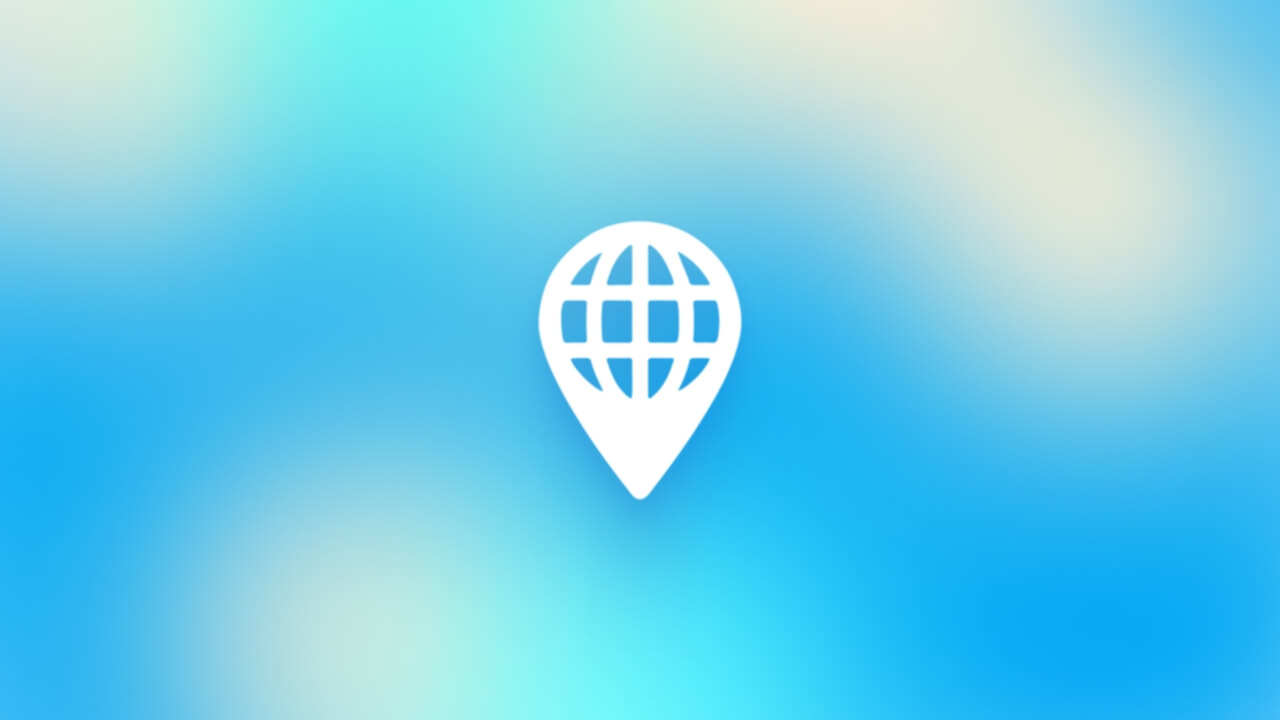
Using Chrome extensions for SEO is a smart way to quickly access crucial data without constantly switching tools. As an SEO specialist with years of experience, I have tested many extensions and here I share the top 10 SEO Chrome extensions that speed up your workflow and give you instant insight into essential SEO data. These tools are not only time-saving, but also provide detailed information to take your optimizations to the next level.
What do I pay attention to when picking an SEO Chrome extension?
I take a number of things into account when selecting an appropriate SEO Chrome extension for a project or purpose.
Functionality and efficiency: An extension should provide quick and easy access to important SEO data without slowing down my workflow.
Reliability of data: Extensions linked to trusted platforms such as Ahrefs or Moz ensure that I am working with accurate, up-to-date data.
User-friendliness: I want to see the right information in one click, without unnecessary hassle. Simplicity and intuitive operation are essential.
Cost vs. value: Paid tools should clearly add value over free options. With free tools, I look at functionality for daily tasks.
Updates: Regular updates and compatibility with other SEO tools such as Google Analytics are important to stay relevant.
1. MozBar
MozBar is one of the most popular SEO extensions that allows you to quickly analyze domain authority, page rank and backlink profiles. This tool also provides insight into on-page optimizations, listing meta-data, headers and attributes. From my experience, it is an indispensable tool for quick website audits.
Advantages:
- Direct access to domain and page views.
- On-page SEO analysis for quick optimizations.
- Easy to use in daily SEO workflow.
2. Keywords Everywhere
Keywords Everywhere is a powerful extension that provides real-time search volume, CPC and competition data for keywords on various platforms, including Google, YouTube and Bing. It is a tremendously useful tool for quick keyword research while browsing.
Advantages:
- Real-time keyword data without having to open separate tools.
- Suitable for both Google and YouTube optimizations.
- Good addition to more comprehensive keyword tools.
3. SEO Minion
SEO Minion offers useful tools such as on-page SEO analysis, broken link checking and SERP preview. This makes it ideal for technical SEO audits and daily optimizations. The ability to directly analyze metadata and internal links makes this extension a valuable addition to your SEO toolkit.
Advantages:
- Comprehensive on-page analytics.
- SERP preview feature for desktop and mobile.
- Useful for detecting broken links.
4. Ahrefs SEO Toolbar
Ahrefs is one of the most powerful SEO tools on the market, and their Chrome extension allows you to get quick insights into backlink profiles, organic traffic and keywords. From my experience, this is one of the most robust tools when it comes to competitive analysis and in-depth backlink insights.
Advantages:
- Comprehensive backlink analysis right in your browser.
- Insight into organic traffic and keyword ranking data.
- Perfect for quick competitive analysis.
5. Check My Links
Check My Links does exactly what the name says: it checks all links on a page and instantly lists working and broken links. Especially useful for webmasters and SEOs who often do link audits.
Advantages:
- Super fast overview of broken links.
- Indispensable for optimizing internal links and detecting faulty external links.
- Time-saving when checking out larger websites.
6. Detailed SEO Extension
This extension provides a detailed overview of important on-page SEO elements, such as title tags, meta-descriptions, H1 tags and internal links. It is one of my favorite tools for quick on-page checks.
Advantages:
- Direct analysis of key on-page elements.
- Easy to identify broken or missing metadata.
- Easy to integrate into your daily SEO checks.
7. Wappalyzer
Wappalyzer is not a traditional SEO tool, but it provides insight into the technologies used on a Web site. This can be immensely valuable for understanding a competitor’s technical build or when planning a new Web site migration.
Advantages:
- Identifies the technologies behind websites (CMS, frameworks, analytics).
- Helps with technical SEO audits and website optimizations.
- Ideal for comparing competing websites.
8. Serpstat Website SEO Checker
Serpstat provides comprehensive SEO analysis in one click. This extension provides insight into on-page optimizations, page speed and backlink profiles. It is an excellent tool for quick competitive analysis and detailed SEO audits.
Advantages:
- Complete on-page and technical SEO analysis.
- Backlink profiles and page speed data.
- Simple interface for quick insights.
9. SEOquake
SEOquake offers a wide range of features, including on-page SEO analysis, backlink data and a comprehensive SERP overlay. It is an excellent tool for quickly seeing how a page is performing based on key SEO metrics.
Advantages:
- SERP overlay with key statistics.
- On-page SEO checks including mobile-friendliness.
- Suitable for comprehensive competitive analysis.
10. Google Tag Assistant
For those working with Google Tag Manager, Google Tag Assistant is essential. This tool lets you check that your Google Analytics tags and other tracking codes are correctly installed and working properly.
Advantages:
- Verifies that Google tags are installed correctly.
- Helps resolve tracking code problems quickly.
- A must-have for anyone working with GTM or GA.
Conclusion
These Chrome extensions not only make your SEO work more efficient, but also provide essential insights into keywords, backlinks, on-page optimizations and technical audits. By using the right combination of extensions, you can work faster and more precisely, which is essential in the constantly changing world of SEO. Whether you’re working on on-page optimizations or technical SEO, these tools will help you refine every step of your SEO strategy.






