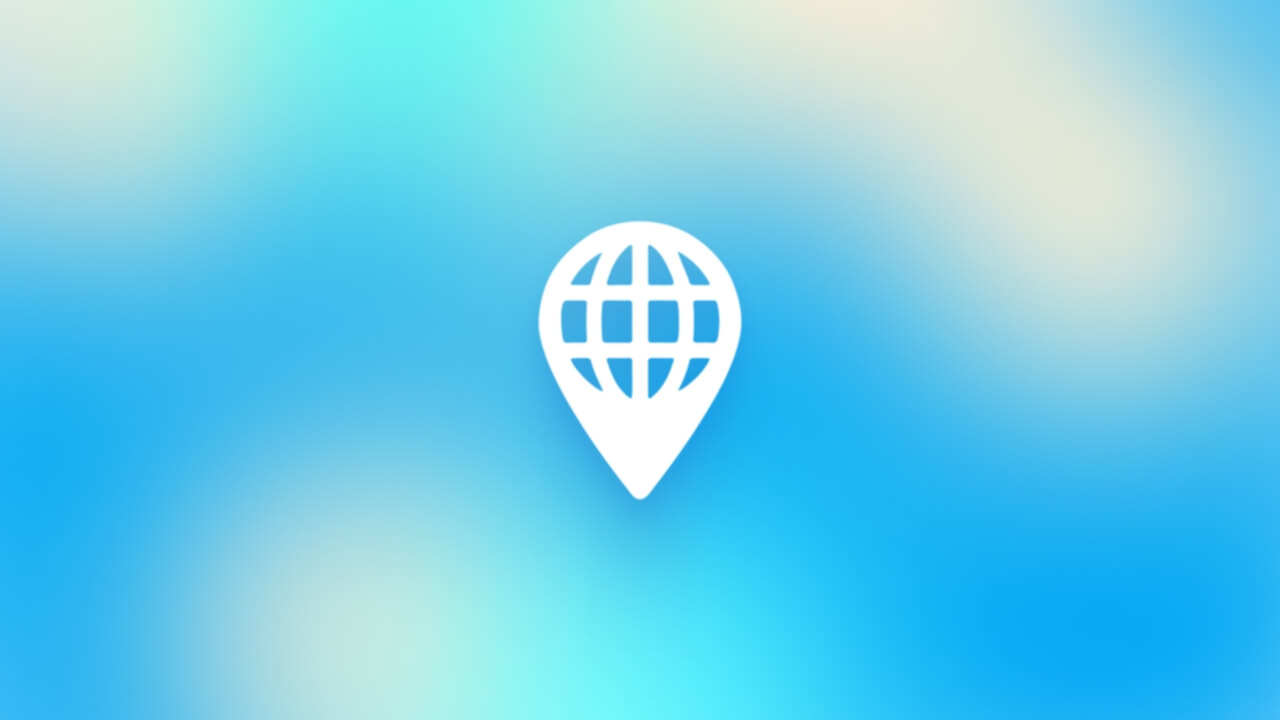Tips for content pruning

Content pruning is a hotly debated topic within SEO. As an SEO specialist, I am very aware of the impact of content pruning on SEO. The impact can be either negative or positive.
In this article, I explore the meaning of content pruning and what is involved in a content pruning project.
What is content pruning?
Content pruning is about analyzing, evaluating and optimizing content on a Web site. The worse content is removed and the good, relevant and valuable content remains. This makes the content better overall.
The importance of content pruning
Some people think that the more content there is on a website, the better it is. But this is not always the case. Outdated or weak content can negatively affect a website’s SEO performance. Removing this content improves the quality of a website. This leads to a better user experience and causes a website to rank higher in Google or another search engine.
Pages that are not relevant to a website’s core topic or do not perform well enough negatively affect their positions. So in order not to damage the pages that do rank well, it is important to remove the weak pages or content.
When to begin content pruning
In the event that a large number of articles from a website are better not shown to the public because the quality is not good enough or some other reason, it is time for content pruning. Do this according to the steps below:
Step 1: inventory the content
First, look at the content on a Web site and see what content needs to go away. Don’t skip pages, but don’t select too many to delete either.
List all pages
Create a list of all the pages on a website (think of an export from Screaming Frog). This provides a clear overview of a Web site’s pages and helps identify pages that may need attention.

Use tools
Several tools help automate content pruning. Consider tools such as Screaming Frog or Sitebulb. These tools crawl a Web site and provide comprehensive views of its content. This includes SEO metrics such as page titles and meta descriptions.
Step 2: analyze performance
After content inventory, performance is analyzed. This helps in understanding which pages need attention and which are removed.
Google Analytics
Google Analytics helps to understand the traffic and behavior of users the pages of a website. Metrics such as average time visitors are on the page, number of page views and bounce rate show which pages are working and which are not.
SEO metrics
Not only Google Analytics is important, but also SEO-specific metrics. These measure keyword ranking, click-through rate (CTR) and organic traffic, among other things. Use tools like Ahrefs or SEMrush for this purpose.
User engagement
Another important aspect is the level of user involvement. This can be seen in things like shares on social media, comments and other forms of interaction. High engagement often indicates that the content is valuable and relevant.
Overview
Using vertical search, create an overview with all the data together. It is possible to use the example below:
| URL | Click (3 months) | Click (6 months) | Click (12 months) | Quality content | Date |
The date represents the publication date of an article.
Step 3: identify weak content
From the large amount of data, it is now necessary to identify the weak content.
Pages with low traffic
be removed. Note that low traffic pages are not always bad. It may also be that the page has only recently been published or is targeted to a specific audience.
This is why I included the publication date as well as quality of the content. It is not appropriate to give a 404 or 301 to an article with high-quality content.
Low conversion rate
A low conversion rate often indicates that a page is not attracting enough visitors. Some causes are outdated information or poor call-to-actions. Also, the user experience may be negative. However, it is not often that a website has enough recorded conversions to make the conversion ratio measurable.

Outdated information
Outdated content is negative for SEO performance and a brand’s credibility. Outdated information can be countered in three ways: update, delete or merge with more relevant content. I myself think editing is a good solution, something that doesn’t happen often enough.
Step 4: decision-making
After inventorying and analyzing the content, it’s time to decide what to do with the pages. For each page, there are three options: update, merge or delete.
Update
A potentially valuable page that is not performing optimally just needs an update. For example, add new information. Other options include improving SEO or updating outdated data.
Merge
If several pages with similar topics are not performing well, it is possible to merge them into one powerful page. This can make for a strong SEO optimization site. There are several options for merging:
- Transfer all content from article A to article B.
- Transfer some of the content to different articles.
- Transfer part of the content and delete another part.
- {transfer an option of content as described above} + redirect (301 or 302).
- {transfer an option of content as described above} + give a canonical.
- {transfer an option of content as described above} + give a 410/404.
Remove
If the above solutions will not be enough, a page should be deleted in its entirety. However, always make sure you have proper redirects to minimize any impact on SEO. Choose between a 301 and a 410/404 on a page’s number of links and SEO traffic.
When making this choice, also consider the number of redirects already on a website and the crawl budget. More redirects on a website automatically result in higher consumption of crawl budget
Step 5: time for action
Once the decision is made, it is good to look at the various options. This part takes a lot of time, mainly for a content marketer (and partly development). It is not possible to automate this process.
How to update
Do a thorough content and SEO audit of the page. Update text, add new images and optimize meta tags. It is important to measure the changes. This provides insight into the effect of the update.
One advantage is that this process immediately ensures that stock photos are removed.
Merge
Identify the pages to be merged and choose a “main page” where all content goes. The best parts of the pages should be merged into a main page. Create 301 redirects from the old pages to the new ones.
How to remove
When deleting a page, provide a 301 redirect to a relevant other page. This avoids leaving “dead links” and minimizes the impact on SEO.
Step 6: redirects and canonicals
After updating, merging and even deleting some pages, it is important to make the changes smoothly. It is important to avoid a negative impact on SEO.
301 Redirects
It is important to set 301 redirects when removing or merging pages that contain SEO value. This redirects traffic to the new or most relevant page. The page thus retains its accumulated SEO value.

Then use canonical tags for similar content that should not be merged. Canonical tags tell search engines which version of a page should be considered the “main” version. This prevents duplicate content problems.
Step 7: monitor results
After implementing the actions, it is necessary to continue monitoring the results.
Performance Indicators
Observe key performance indicators (KPIs). Think about things like keyword rankings, organic traffic and conversion rate. The idea of content pruning is that a website with fewer pages receives more organic traffic. Conversion from SEO traffic will rise along with this project.
Periodic monitoring
Periodic checks are essential to keep content relevant and up-to-date. Use the data to adjust your strategy as needed. Especially in the beginning, regular monitoring is necessary. A good tool for this is the Google Search Console.
If key search terms are dropping in the SERP, things are not going well. Keep an extra eye on the of pages with a redirect to a new page positions.
Follow all the steps – from inventorying content to monitoring it – carefully. This makes for an effective content pruning strategy that will improve user experience and SEO.
Next steps
Once all the steps have been completed, it is important to continue to monitor performance and content. Expand the strategy to other parts of a website or even to other platforms.