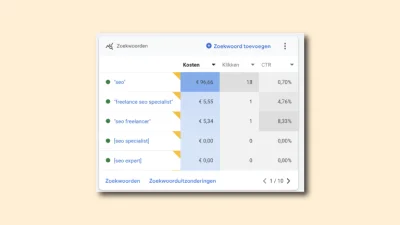Footer

In this article, I talk about what a footer means and what it can do for your SEO. Using my own footer, I explain how I optimize the footer for the visitor as well as SEO.
A footer is the opposite of a header. This is because a header is at the top of the website and a footer is at the bottom. In addition, the two contain different information. In the footer you will encounter things like contact information and somewhat generic links like the terms and conditions, you won’t easily see this in the header.
The structure of a footer has changed significantly in recent years. It was common to post pages such as disclaimers, privacy statements or copyright rules. After this, the power of links became clear and footers were full of links for SEO.

It is important to put only relevant links in the footer. When there are too many, you run the risk that both as Google and the visitor ignore the footer. There must be balance. It’s nice when you find links that are valuable to both SEO and the visitor (with normal anchor texts).
A website’s footer plays an important role in navigation, accessibility and providing useful information to visitors. Herewith a few things I always try to incorporate into my footers:
- Contact information: This often includes the phone number, e-mail address, and sometimes a contact form link or physical address of the company or organization.
- Navigation links: Additional navigation links such as a site map, privacy policy, terms of use, or links to important pages (such as About Us, Services, Products) that assist in navigating the website.
- Social media icons: Links or icons that direct visitors to the company or organization’s social media profiles.(1)
- Logo or company name: A smaller version of the logo or company name that usually links to the home page.
- Copyright information: A copyright notice to claim ownership of website content and show the year of publication.
- Privacy Policy and Terms of Use: Links to the website’s privacy policy and terms of use.
- Awards or certifications: Any awards or certifications the company or organization has received (bottom right).
- Payment methods: If it is an e-commerce site, icons of accepted payment methods.
- Disclaimer: A short legal disclaimer or a link to a more detailed disclaimer page.
The design and content of the footer should be consistent with the overall look and feel of the website and should enhance the user experience by providing useful information and navigation options. It is also important to keep the footer uncluttered and not overloaded with too much information or links (always think of the visitor first).
The footer of a website can be used broadly within an SEO journey. Below are the ways I deploy a footer.
1. Site structure
- Internal links: Use the footer to place internal links to important pages on the website (with anchor texts that are not too spammy). Note: Do not place duplicate links that are already in the main menu for SEO. Google will choose/follow at most one link.
- Sitemap link: Including a link to the website’s HTML sitemap makes it easier for search engines to find and crawl all pages (2).
2. Local SEO
- NAP information: List the Name, Address and Phone Number (NAP) consistently in the footer. This is especially important for local SEO, as it helps search engines verify the location of the business.
3. Increase crawl efficiency
- Optimized links: Make sure that links in the footer are easy for search engines to follow and that they point to pages that contribute to the SEO strategy of the website. To do this, I try to link enough to pages that are central to the website (think blog category page). (3)
As discussed, don’t strike out in these optimizations. The visitor should be the most important thing you do this for, not Google.
E-E-A-T stands for Expertise, Authoritativeness, Experience, and Trustworthiness. Optimizing a footer for E-E-A-T is an important part of this.(4)
- About Us page: Includes a link to an “About Us” page that highlights the expertise, qualifications, experiences and successes of the website or organization and the people behind it.
- Certifications and awards: Show any relevant certifications, qualifications, or awards.
- Case studies/portfolio/reviews: Add links to case studies, external reviews or a portfolio.
- Contact information: Make sure contact information is clear and easy to find (as already discussed).
- Privacy Policy and Terms of Use: Clear links to the website’s privacy policy and terms of use.
- Social media links: This plays a big role in the reliability and authority of the website.
- Publications and media mentions: A section or link to pages where the website or its contributors have been mentioned or published in reliable external media.
- Accessibility Statement: A link to an accessibility statement that demonstrates the Web site’s commitment to usability for all users, including those with disabilities.
- Last update: Indication of the date of the last update of the website or specific pages, to show that the content is current and relevant.
Try not to use the footer spammy for SEO, this will actually end up being counterproductive by detracting from its reliability.
Below is a screenshot of my footer. I have indicated here what exactly I do for SEO (I have made this blue). An explanation for each point can be found below the image.

- NAP data: This is important in showing that this is a “real” company to Google. Without this data, you’ll be a lot less likely to achieve success in Google.
- Translated versions of the website: These translated versions of the website provide international reach and generally a larger website (which is not always necessarily a good thing, but if this is quality content then it is positive).
- Reviews: I also show these reviews with structured data in Google, which increases the CTR to pages.
- These links are there more for SEO than for the user. By placing a link in the footer, you immediately place it on every page of a website, which contributes to how high a page ranks in the hierarchy.
- Showing social media channels in the footer is important to present the entire company and give all the information to Google in one bite.
- Here are pages that typically contribute to a Web site’s E-E-A-T “score.”
Conclusion
The footer can be used for SEO by including important links in it to “landing pages” for SEO. Only watch out for this. In my experience, I see that many websites have deployed this too intensively, which in turn makes it counterproductive.
- Laroya, L., & Laroya, L. (2023, Nov. 29). How to Integrate Social Media Into Your Website (5+ Examples). Smash Balloon. https://smashballoon.com/how-to-integrate-social-media-into-your-website/
- Google URL Structure Guidelines | Google Search Central | Documentation | Google for Developers. (s.d.). Google For Developers. https://developers.google.com/search/docs/crawling-indexing/url-structure
- In-Depth Guide to How Google Search Works | Google Search Central | Documentation | Google for Developers. (s.d.-b). Google For Developers. https://developers.google.com/search/docs/fundamentals/how-search-works
- Our latest update to the quality rater guidelines: E-A-T gets an extra E for Experience | Google Search Central Blog | Google for Developers. (s.d.-c). Google For Developers. https://developers.google.com/search/blog/2022/12/google-raters-guidelines-e-e-a-t
Frequently Asked Questions
If you have a website then you have a header and a footer. The header is at the top of your website and the footer is always at the bottom. Every website has a footer; it is a permanent part of your page. Important data can be placed at the bottom. In the footer, put only the relevant links.
If you have properly set up your footer on the website then google will give the website plus points. It is then conducive to your SEO. To have a strong website, you need an informative and clear footer. It’s better to put the most important topics in the footer of your web page.