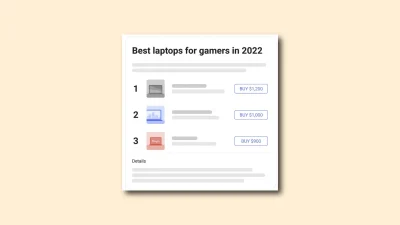Managing users in WordPress

Want to give someone else access to WordPress? You do this by adding a user. Read how to do this step by step here.
Log in to WordPress
You will see your website’s dashboard. On the left menu is the ”users” heading. When you hover your mouse over this, a sub-menu appears.
Enter the details of the new user.

You can also specify the role of the new user here. These are the options:

In addition, you can generate a separate password for the new user. This keeps your login information safe.
Click on ”add new user”.
Now you know how to add a new user in WordPress. Still have questions? Send an email to ralf@ralfvanveen.com. We will respond within an hour. ?