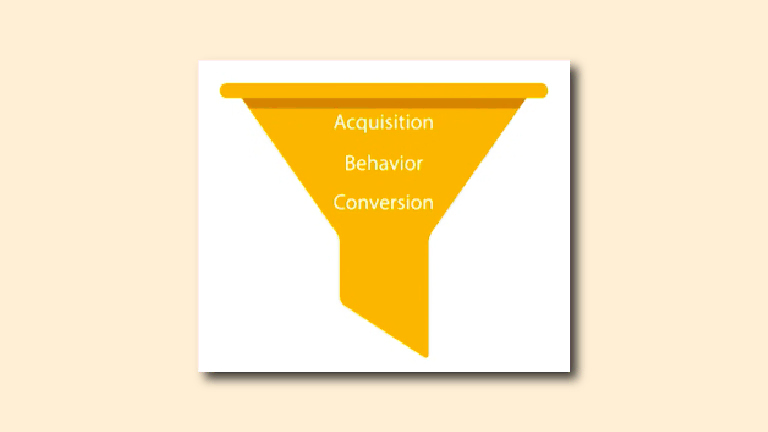Google My Company | Grant access to an account

How do you give RalfvanVeen.com access to Google My Business? Read all about it in our step-by-step plan here.(1)
Go to business.google.com and log in to Google My Company.


Once you click on this, you will be taken to the screen where there is a list of all users. Next to each user is the access level. The access level determines what rights a user has.
Click on ”add users.”

When you click ”add users,” a screen appears where you can invite RalfvanVeen.com.
Enter ralf@ralfvanveen.com in email address.
For example, we are notified when we have gained access to the Google My Company account.

Choose a role. This determines the extent to which we have rights to the GMB account. Is something not working, or do you have a question? Mail to ralf@ralfvanveen.com. I always respond within an hour.
- How to add users to a business? – Google Business Profile Community. (s.d.). https://support.google.com/business/thread/202040993/how-to-add-users-to-a-business?hl=en