How do I index a page in Google?
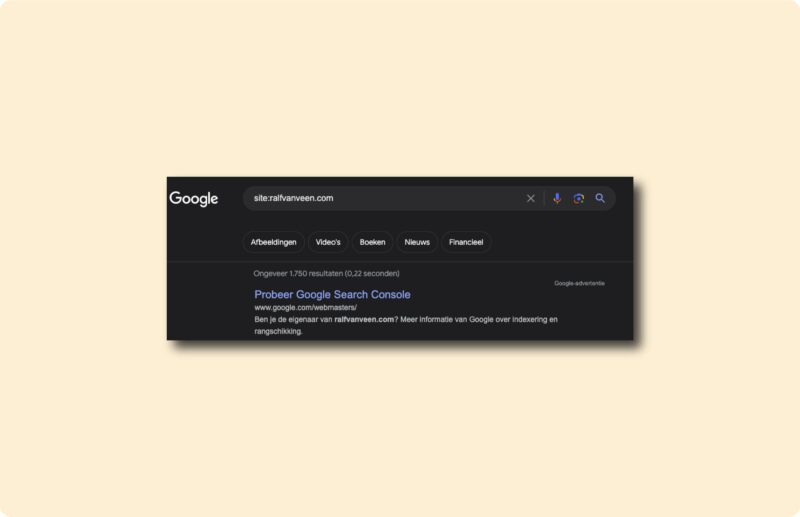
Indexing a page in Google is crucial to also get it seen by the desired audience and get more out of the SEO (logically). No indexing = no organic traffic. In this article, I discuss how I get a page indexed and thereby how I check whether a page is already indexed or not.
How do I check if a page is already indexed?
There are several ways to check if a page is already indexed. A site:search and through the Google Search Console. I discuss them below.
Site:search in Google
There are two ways to do this. The first way (a site: search in Google) is slightly less accurate, but a lot faster and can be done for any website, not just the one you manage yourself in the Google Search Console. I use this method in two ways.
Site:ralfvanveen.com (full domain) and part of website
I do this to get a rough idea of how many pages are indexed from a specific website (or slug). See the image below for this.
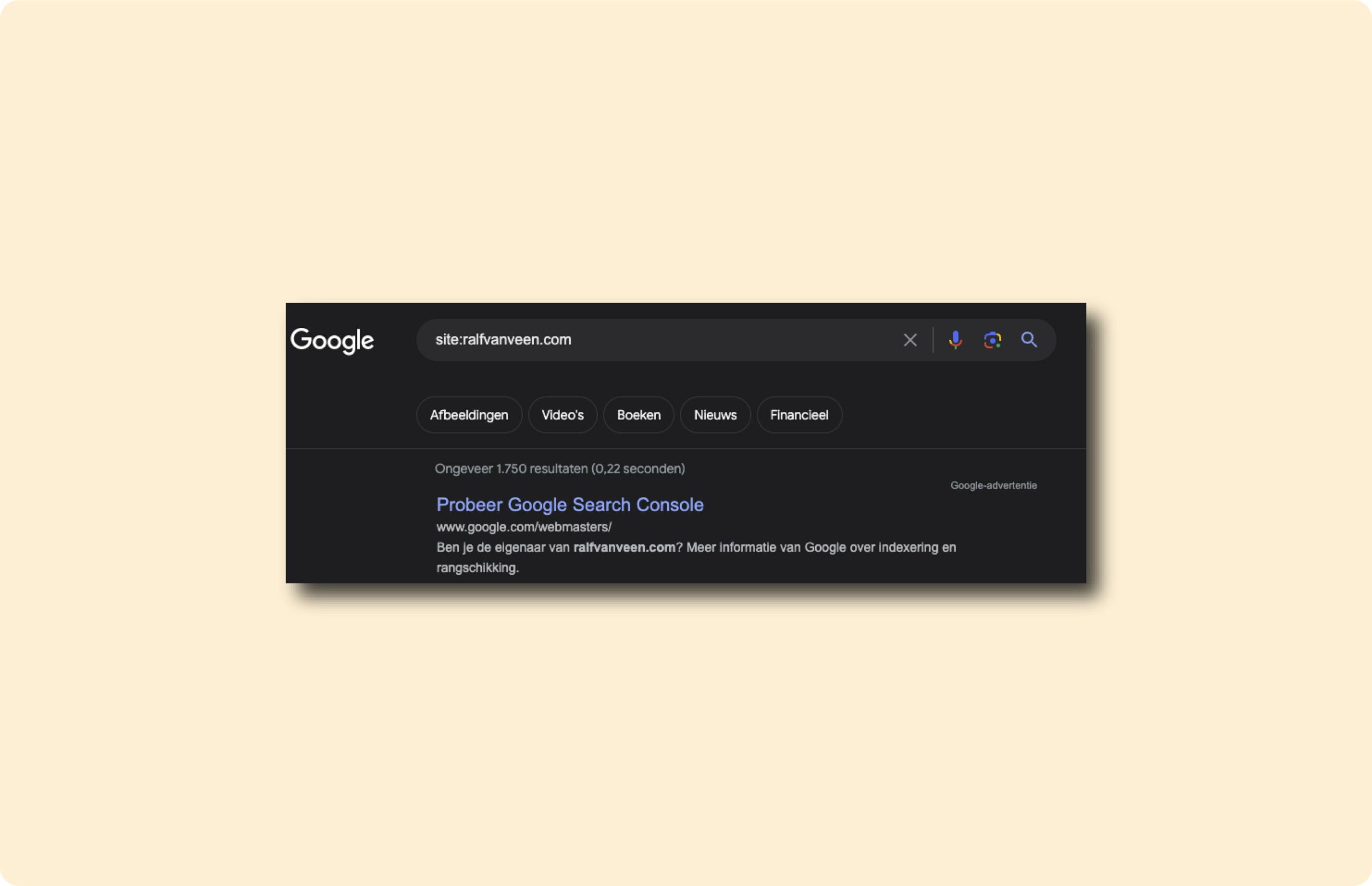
For part of a website, it would look like this (see image below). Here you can see that there are 29 pages indexed with a URL starting with /technology/.
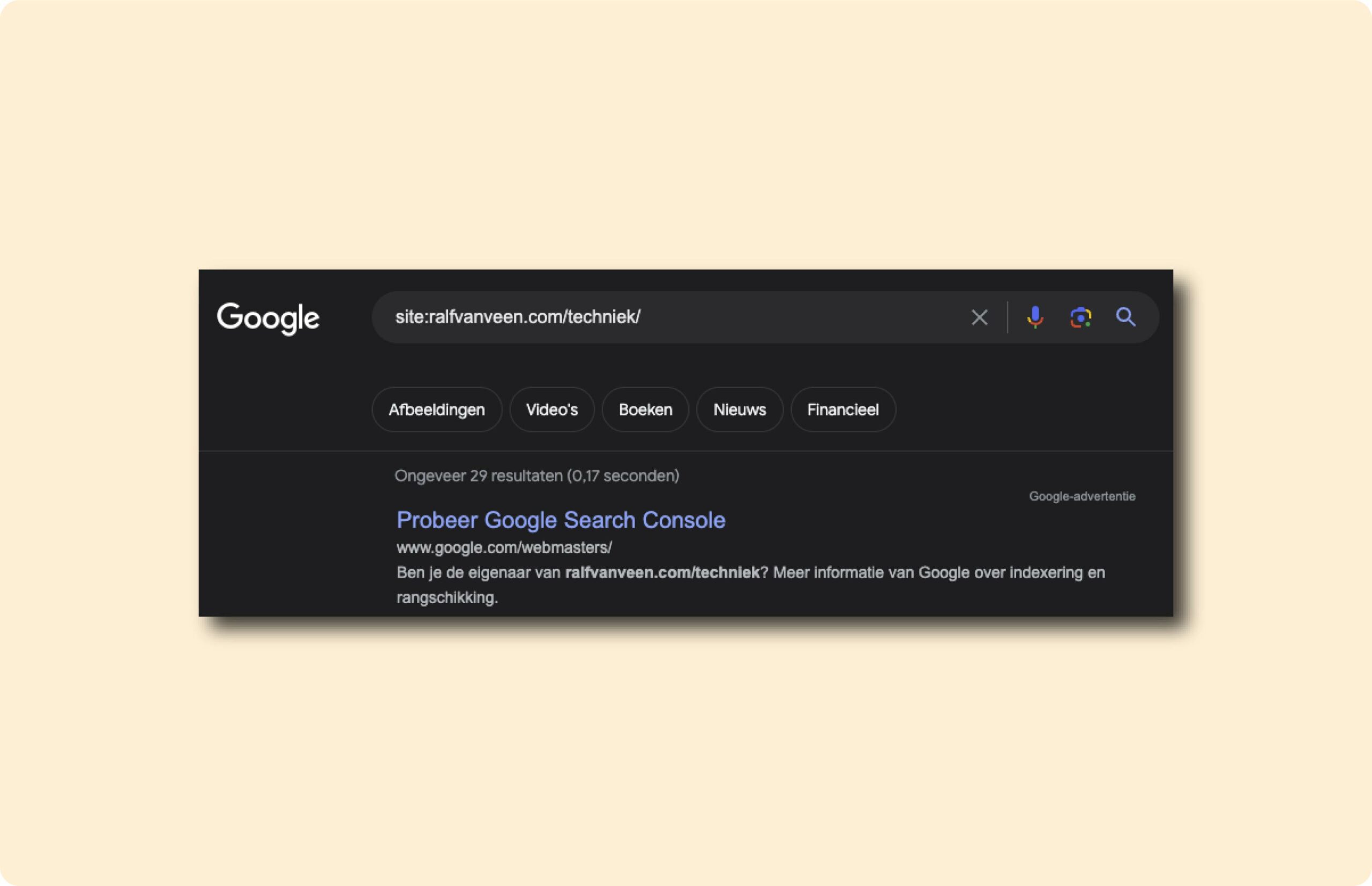
2. Site:search specific URL
I use this more often than the above ways. A site:search for a specific URL (see image below). This is an accurate way to see if a URL has been indexed.
A side effect of this is that I also occasionally encounter an issue with indexed pages with a similar URL.
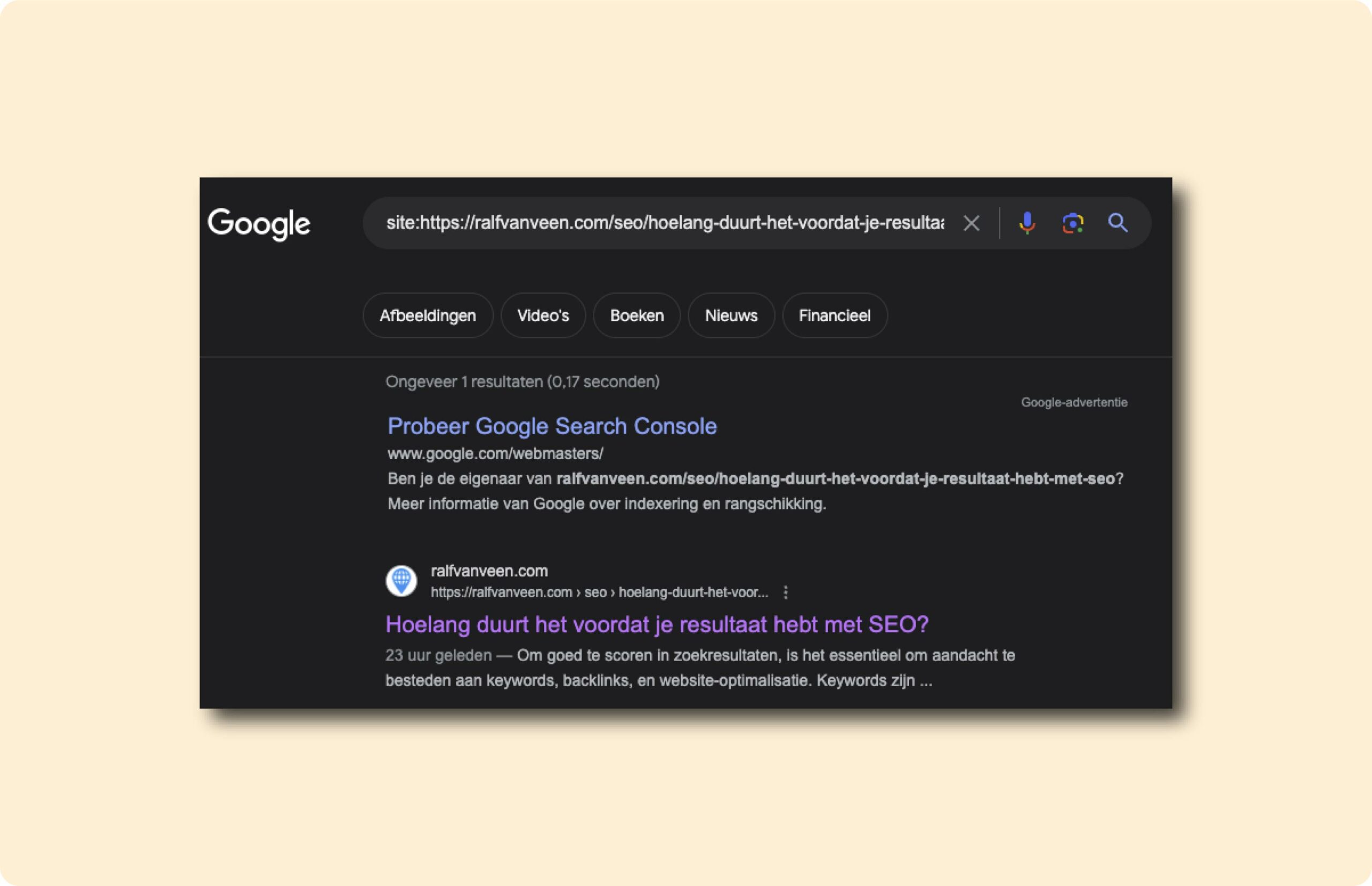
What happens when a URL is not indexed? For this, see the image below. You won’t be able to find anything in that case (and if you’re searching for part of a URL, you’ll have to search to see if the desired URL is in the list of indexed pages).

Check indexing through the Google Search Console
Through the Google Search Console, you can see more accurately whether a page is being indexed. You will also receive more information about the indexing of the page(s) in this environment. For this, see the image below.
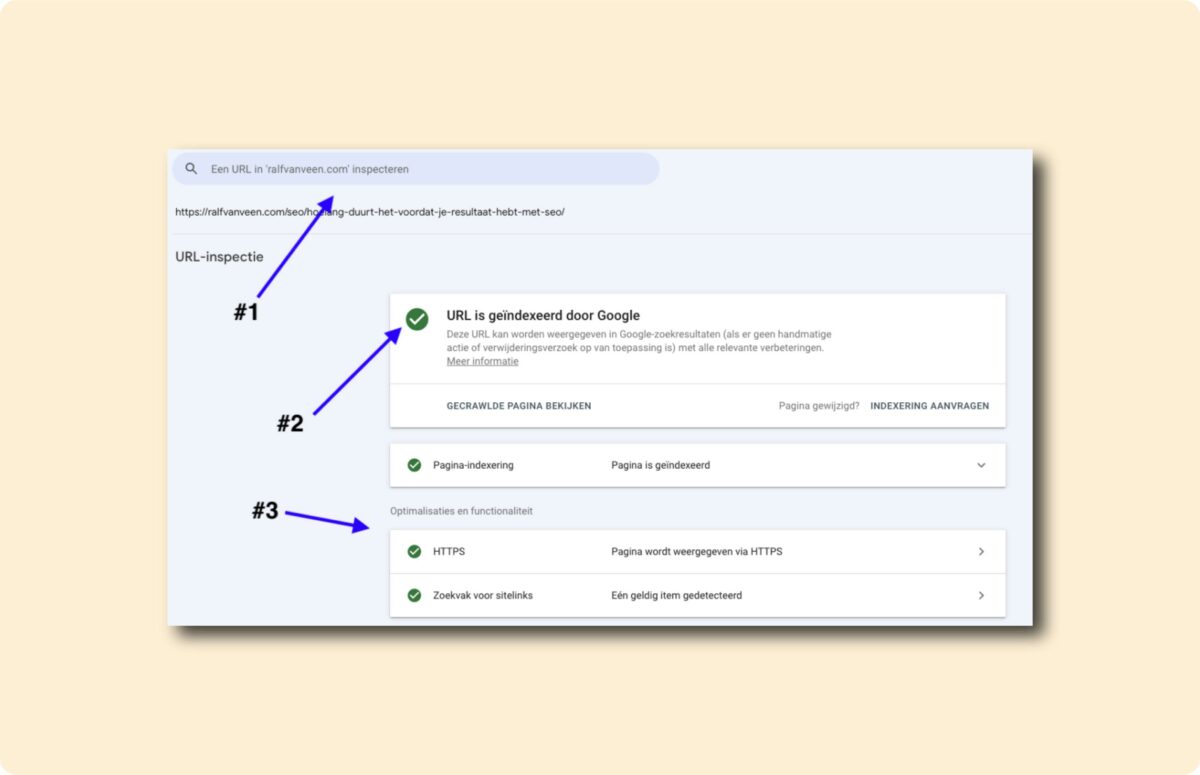
At #1. you can enter a full URL to see if it is indexed in Google. At #2, you can see if this URL is/is not indexed. At #3 you get more information about indexing this page.
Steps to get a website or page indexed in Google
When you have valuable content on a website, you want to show it to your audience in Google. Through the steps below, I encourage the indexing of a website. For this, see also my full article here.
Step 1: XML sitemap optimization
I always make sure my XML sitemaps are submitted through two paths. The first path is the Robots.txt. The second is the Google Search Console. Google says one way is enough, but I prefer to be on the safe side with such things.
See the image below for how it should look in the Robots.txt. Note that one XML sitemap submission (the sitemap index, which should contain the other XML sitemaps) is enough(see my full Robots.txt here). Again, you can see that I prefer to be on the safe side and add them all.

Below is an image of what it should look like when you add an XML sitemap to the Google Search Console.
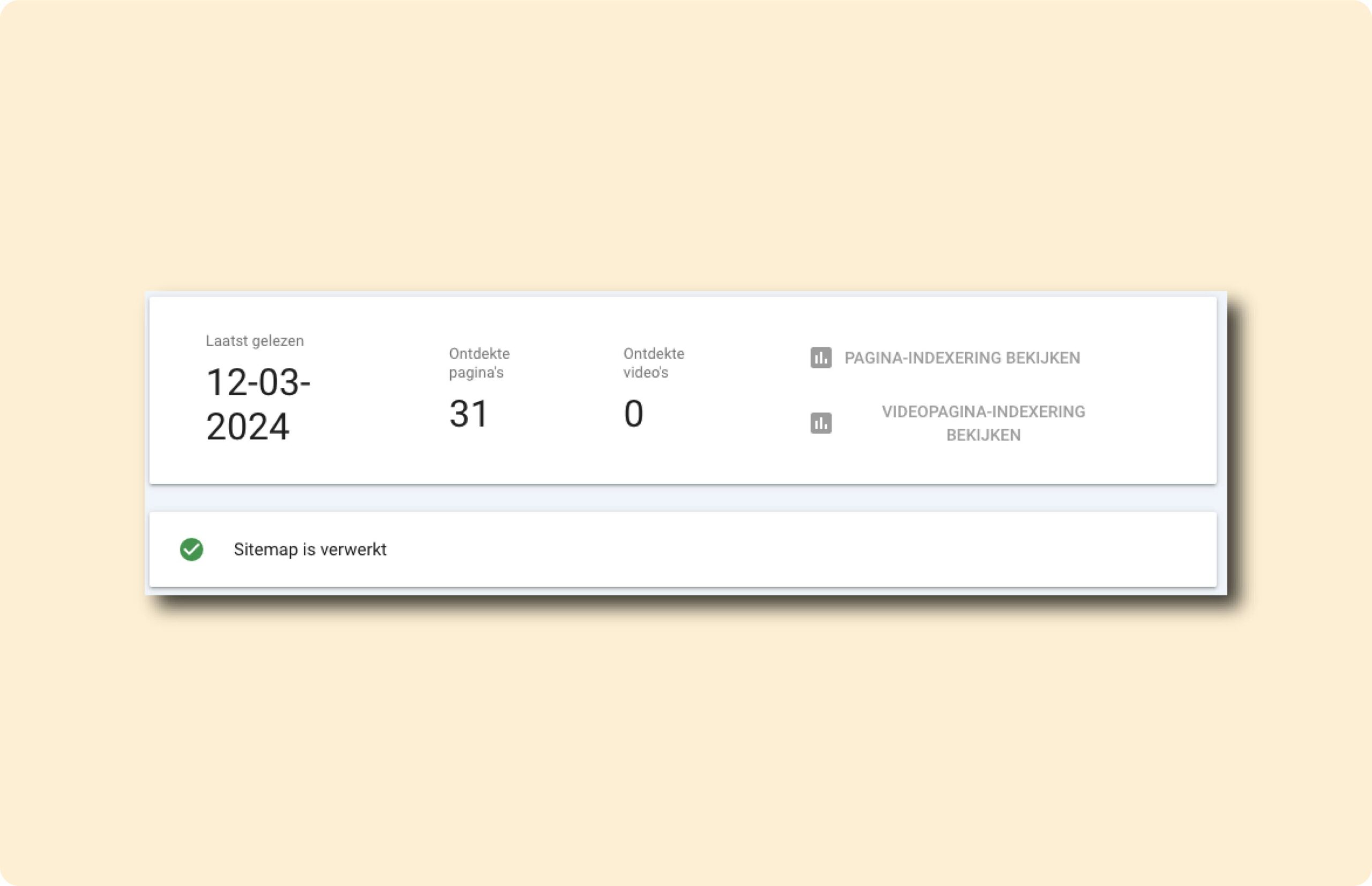
Step 2: Request indexing through the Google Search Console
Through the Google Search Console, it is possible to request indexing for specific pages. This makes GoogleBot visit these pages a lot faster than if you don’t. See the image below on how this is possible.
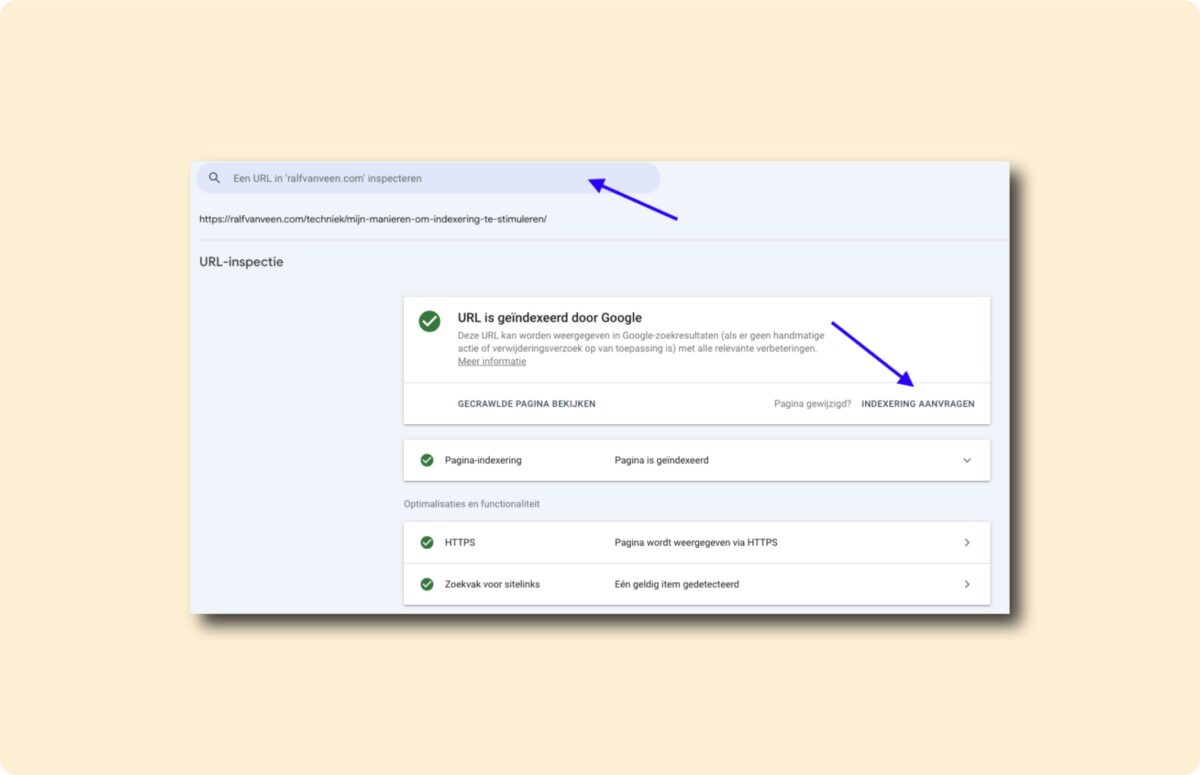
At the top arrow, you can enter the desired URL for which you want to request indexing. When you do only this, nothing happens yet.
Then you can click “Request Indexing” to actually request indexing for a page.
With the limit of 10 URLs per day in mind, I make sure to do the following:
- Every day I request indexing for 10 other URLs (not the same ones).
- I start with the URLs that are themselves important for SEO and at the same time contain for internal links to other pages.
- In any case, I start with the home page when it is not yet indexed.
Summary
For a complete overview of the possibilities, I would read my article on boosting indexing in Google. The above tips will not speed up indexing when you have concrete errors on the website such as a noindex tag on pages that should be indexed. Good luck!






