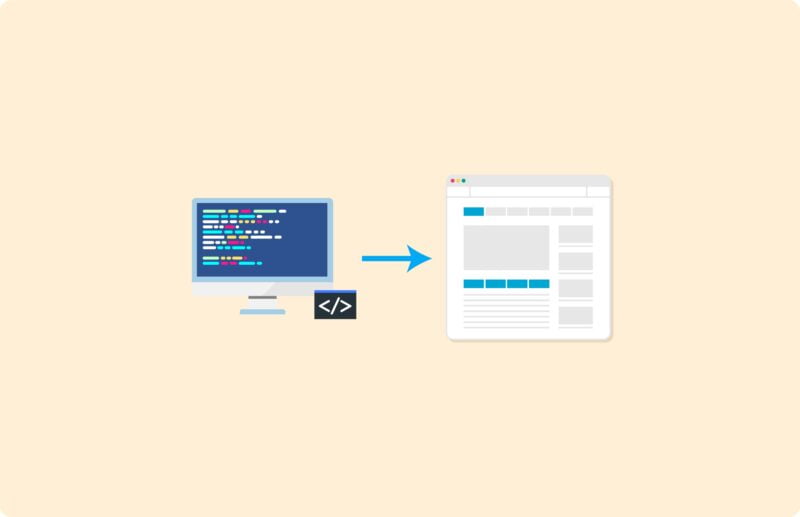Paginated pages optimized for SEO

Optimizing paginated pages for search engines presents specific challenges. One of the main challenges is avoiding duplicate content. Search engines may consider similar or identical content across multiple pages of a paginated series as duplicate, which can affect SEO performance. Another challenge is ensuring the indexability of all pages within the series.
There is a risk that search engines may not crawl and index all paginated pages, especially deeper in the page sequence. This can lead to valuable content being overlooked. There is also the challenge of balancing user experience and SEO.

Navigating through paginated series should be intuitive for users, while search engines should also be able to efficiently navigate through the content. Finally, effectively implementing technical solutions such as canonical tags, rel=”next” and rel=”prev” links, and correct sitemap configurations, requires accuracy and technical knowledge.
What are paginated pages
Paged pages refers to content spread across multiple pages. This is often used on e-commerce sites, blogs, and news sites, where articles, product listings, or search results are too extensive to display on a single page.
Distributing content across multiple pages reduces load time and simplifies navigation, contributing to a better user experience. Paged series are usually indicated by numbering or navigation elements such as “Next” and “Previous” buttons.
Paginated pages for users and SEO
For the user experience, paginated content provides an organized and accessible way to browse through large amounts of information without becoming overwhelmed. This contributes to overall user satisfaction, which can increase the time on the site and lower the bounce rate.
From an SEO perspective, paginated content allows websites to present content in a way that search engines can understand and index. By properly optimizing paginated pages, websites can ensure that search engines find and value all relevant content, which can improve visibility in search results.
However, it is critical to structure paginated content in a way that contributes to SEO goals without harming the user experience, through techniques such as correct implementation of rel=”next” and rel=”prev” links, as well as the use of canonical tags to avoid duplicate content issues.
SEO best practices for paginated pages
The rel=”prev” and rel=”next” tags play a crucial role in optimizing paginated content for search engines. By using these tags, Web site administrators can inform search engines about the relationship between different pages within a paginated series. The rel=”next” tag is used to indicate that there is a next page in the series, while the rel=”prev” tag indicates that a previous page exists.
This helps search engines understand the structure of paginated series and treat the content as a cohesive whole, rather than stand-alone pages. This can enhance the relevance and authority of content across the series, which can improve visibility in search results.
Consistent structure of URLs
A logical and predictable URL structure is essential to SEO success for paginated content. Each page within a paginated series should have a unique URL that varies systematically in a way that is understandable to both users and search engines.
For example, if the base URL for a product list is example.com/products, subsequent pages can be structured as example.com/products?page=2, example.com/products?page=3, and so on. This consistent structuring makes it easier for search engines to understand the relationship between pages and effectively index the entire series.
Title tags and meta descriptions are vital for attracting users from search results. For paginated pages, it is important to optimize these elements in a way that is both relevant to the content of each specific page and indicative of the page’s position within the series.
For example, the title tag of the first page might be “Women’s Boots – Page 1,” while the next page might be “Women’s Boots – Page 2.” This pattern helps users and search engines understand the structure of the site and the content of each page.
Remember to customize the meta description for each page to reflect the specific content offered on that page, while also encouraging the user to click through with a strong call-to-action. This approach keeps each page within the paginated series both unique and relevant, which is essential for effective SEO.
Canonical tags are an essential tool for instructing search engines which version of a page should be considered the “main” page in cases where similar or identical content exists on multiple URLs.
This is particularly relevant for paginated content, where content may be spread across multiple pages, potentially leading to duplicate content problems. Using a canonical tag can indicate which URL is the preferred version of the page.

This helps to focus SEO value on the preferred page and avoids spreading value across multiple duplicates, which can weaken overall rankings.
Using canonical tags on paginated pages requires a strategic approach. In some cases, it may be desirable to point all paginated pages to the first page of the series with a canonical tag.
This may be appropriate if the content of the paginated series should be considered as a whole, such as an article spread over several pages. In other scenarios, such as product listings, it may be more appropriate to treat each page as a unique entity without designating a preferred page, with each page using its own canonical tag pointing to itself.
This decision depends on the structure and goals of the Web site and requires a thorough evaluation of how best to present the content to both users and search engines.
Indexing and crawling of paginated pages
Ensuring indexing of all relevant paginated pages is crucial for search engine visibility. An effective strategy is to provide clear, logical navigation for the series, including the use of rel=”next” and rel=”prev” tags discussed earlier.
In addition, optimizing internal links within the site, for example, by linking to specific pages in the series from relevant content, helps to improve the visibility and indexability of these pages.
The use of sitemaps
Sitemaps are another vital tool for improving indexing and crawling of paginated content. Listing all pages in a paginated series in an XML sitemap makes it easier for search engines to find and index these pages.
It is important to keep the sitemap up-to-date and reflect changes in pagination or additions of new pages quickly. This helps search engines crawl the site more efficiently, increasing the likelihood that all relevant content will be indexed and available to users through searches.
Lazy loading and SEO for paginated pages
Lazy loading is a technique that delays the loading of Web page elements until they are actually needed, usually when the user scrolls to that part of the page. While this can help reduce initial page load time and save bandwidth, it can also have implications for SEO.
Search engines crawl and index Web pages by viewing the content as it initially loads. If content that uses lazy loading is not implemented correctly, it may not be immediately visible to the search engine, resulting in incomplete indexing of the site.
How to implement lazy loading on paginated pages
To ensure that lazy loading does not negatively affect SEO performance, consider the following best practices:
- Using Intersection Observer API: Implement lazy loading with the Intersection Observer API for an efficient and performance-driven approach compatible with search engines.
- Ensure content accessibility: Ensure that all lazy-loaded content is accessible to search engines by maintaining basic HTML links to paginated content or by using SEO-friendly JavaScript frameworks.
- Testing with Google Search Console: Use Google Search Console’s URL inspection tool to check how Googlebot sees the page and ensure that all content is loaded and indexed correctly.
User Experience and Paginated Content
User experience (UX) plays a crucial role in SEO, especially for paginated pages. Search engines such as Google use signals of user interaction, such as bounce rate and time on page, as indicators of a page’s quality and relevance. Smooth and intuitive navigation through paginated content can encourage users to stay on the site longer and explore more pages, sending positive SEO signals.
- Clear navigation: Provide clear and consistent navigation elements for paginated series. Use labels such as “Next” and “Previous” and, if possible, page numbers for direct access to specific pages.
- Speed optimization: Work on optimizing the loading speed of each page within the paginated series. This includes reducing image file sizes, minimizing CSS and JavaScript, and implementing lazy loading where appropriate.
- Responsive design: Ensure that paginated content works seamlessly on both desktop and mobile devices, as a large portion of Internet traffic is mobile these days.
- Provide breadcrumbs: Implement breadcrumbs for better navigation, allowing users to easily return to previous pages or the main category.
By focusing on both technical SEO aspects and user experience, websites with paginated content can maximize their visibility in search engines while providing a positive experience to their visitors.
Advanced techniques for optimizing paginated pages
AJAX (Asynchronous JavaScript and XML) allows Web page content to load dynamically without having to refresh the entire page. This can improve the user experience, but it requires careful implementation to avoid negatively impacting SEO. For dynamically loaded content via AJAX, it is essential to ensure that the content remains accessible to search engines.
This can be done by implementing server-side rendering (SSR) or using pre-rendering services, which generate a static version of the page that can be indexed by search engines. In addition, it is important to use clean, crawlable URLs for each state that the AJAX application may have, using the History API to maintain a rich, indexable structure.
Considerations for using infinite scroll and SEO
Infinite scroll offers users a seamless experience by continuously loading new content as they scroll down a page. While this can be attractive from a UX perspective, it can present challenges for SEO because search engines may not reach or index all content. To optimize infinite scroll pages for SEO, it is recommended to implement a page callback for search engines. This involves making a series of page links (e.g., “Next Page”) available at the bottom of the scroll so that search engines can access the entire content set. Also provide the ability to reach each unique content section via a direct URL.
Tools and software for SEO for Paginated Pages
To manage and optimize SEO for paginated pages, there are several tools and software available that can help identify problems, implement solutions and monitor performance. Here are some recommended tools:

- Google Search Console: An indispensable tool for any SEO effort, including monitoring the indexing status of paginated content and identifying crawl errors.
- Screaming Frog SEO Spider: This desktop software can be used to crawl Web sites and provides comprehensive insights, including identifying broken links, redirect chains, and the use of rel=”prev” and rel=”next” tags.
- Ahrefs or SEMrush: Both tools offer advanced SEO analysis functionalities, including site audits that can help identify problems with paginated content and provide insights for improvement.
- DeepCrawl or Sitebulb: Designed specifically for SEO professionals, these Web crawlers provide detailed reports on the structure of a site, including how well paginated pages are indexed and ranked.
- Prerender.io or Rendertron: For websites that rely heavily on JavaScript to load content, these pre-rendering services can help generate a crawler-friendly version of the site.
By using these tools, SEO professionals and website owners can ensure that their paginated content is correctly indexed and ranked, while also providing the best possible user experience. It is important to conduct regular site audits and make adjustments based on the insights gathered to continue to improve SEO performance.