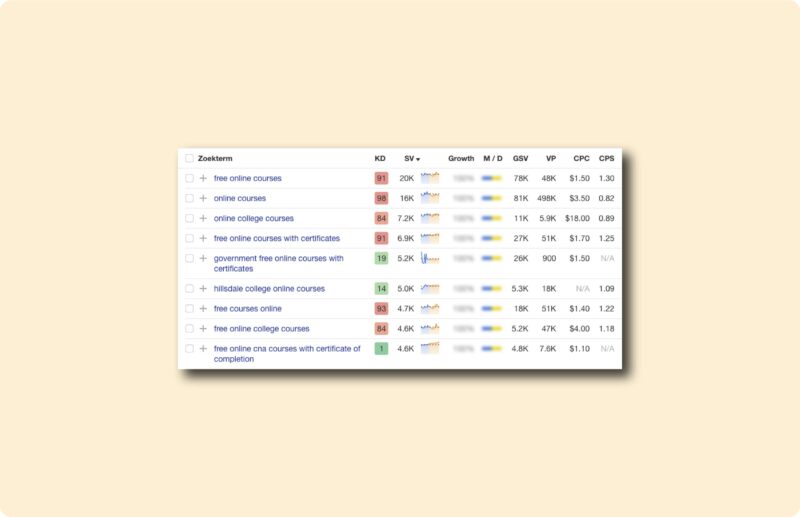Getting started with SEO for Bing: the 2025 guide

SEO optimization for Bing is often a little different in practice than for search engine Google. In this article, I tell you how I, as an SEO specialist with SEO for Bing work. From determining whether it is interesting to optimize for Bing to the actual facets I get to work with. Want to quickly navigate to what’s relevant to your website? Then use the chapters to navigate smoothly.
Set priorities: Google vs Bing
Before you get started optimizing your SEO for Bing, it’s important to determine if it’s worth the effort. In much of my SEO work, I focus mostly on Google. This allows you to still make a lot of impact with your website with limited effort.
However, there are also situations where it is interesting to optimize for Bing as well. For example, if you are in the top three in Google for (almost) all search terms, or if your target audience also uses Bing.
Incidentally, the market share of these search engines varies by country. You can read more about that too in this text.
The statistics in a nutshell
According to the most recent data from StatCounter, Google had a market share of about 92.5% in the global search engine market in January 2023. This means that Google is by far the most widely used search engine worldwide. Google is followed by Bing (2.7%), Yahoo! (1.7%), and Baidu (1.2%). Other search engines have less than 1% of the global market share. However, Google’s market share varies by region and is lower in some countries(1).

What search engines are there?
Anno now you have several search engines at your disposal. The most frequently used are:
- Google: Google is the most frequently used search engine in the world, processing billions of searches daily. Google is owned by Alphabet Inc.
- Bing: Bing is a search engine from Microsoft and is the second largest search engine in the world. Bing has a global search market share of about 2.7%.

- Yahoo! Yahoo! is a search engine owned by Yahoo! It is the third largest search engine in the world. Yahoo! has about 1.7% of the global search market share.
- Baidu: Baidu is a Chinese search engine targeting mainly the Chinese market. Baidu has a global search market share of about 1.2%.
Other search engines include DuckDuckGo, Yandex, Naver and AOL Search. Each search engine has its own algorithm and ranking criteria and can produce different search results depending on the search terms used.
Are there any countries where Bing is doing well?
Bing has a relatively small market share in most countries. However, there are some exceptions. Below I tell you more about some of the countries where Bing does have a significant market share:

- United States: in the United States, Bing controls about 6% of search traffic. This makes it the second largest search engine in the country after Google.
- Canada: in Canada, Bing has a market share of about 13%. There, too, it is the second largest search engine after Google.
- United Kingdom: Bing has a market share of about 6% in the United Kingdom.
- Australia: in Australia, Bing has a market share of around 4%.
Different search engines attract different demographics
In terms of user demographics, there are some differences between Google and Bing. For example, Google users are generally younger than Bing users. The groups can also be distinguished on the basis of income, education level and geographic location.
Bing users as mentioned thus often older than Google users. These users are also relatively more likely to have higher incomes and higher levels of education. Many of them live in rural areas and suburbs. Google users, in addition to being younger, tend to be more technologically savvy. Compared to Bing users, they have lower income and education levels on average.
For website owners looking to optimize their online presence, these differences can be important. After all, each platform requires specific marketing strategies to be successful there. Want insight into the search engine visitors are using? Then I recommend using Google Analytics.
Determine the origin of visitors through Google Analytics
Google Analytics provides insight into where a user comes from: Google or Bing. The program offers several reports and tools to analyze traffic sources, including a report on “Traffic Sources > All Traffic. This report shows you how much traffic is coming from search engines and which search engines are driving the most traffic to your website.
You can also view the “Acquisition > All Traffic Sources > Channels” report to see which channels (such as search engines, social media, direct traffic, etc.) drive the most traffic to your site. Within the Search Engines channel, you can then see which specific search engines, including Google and Bing, are driving traffic to your site.
Of course, it is of utmost importance that the data be reliable. Therefore, make sure your Google Analytics account is configured correctly. Also, the tracking code must be properly installed on every page of your site. Additionally, make sure your Bing and Google campaigns are correctly tagged with UTM codes. This allows you to see exactly where traffic is coming from and which campaigns are giving you the greatest success.
What is important to Bing but not to Google?
| Factor | Explanation |
|---|---|
| Keyword Matching | Bing puts more emphasis on exact keyword matches in content and meta tags than Google. |
| Social Signals | Bing weighs social media signals (such as likes, shares and tweets) more heavily than Google. |
| Backlink quality | Although both Google and Bing value the quality of backlinks, Bing has indicated that they place more emphasis on the number of backlinks than Google does. |
| Local SEO | Bing seems to weight local searches more strongly than Google, often showing local results for more general terms. |
| Flash Media | Bing is better able to index and understand Flash sites, while Google often penalizes sites that make heavy use of Flash. |
| Older & More Established Sites | Bing seems to favor older websites and those with official domain extensions. |
Getting started with SEO for Bing: optimizing for Bing, Google or both?
Below I will go into a little more detail about the differences and similarities between Bing and Google. As you will see, there exists quite a number of factors that weigh in for both Bing and Google. Therefore, these are exactly the points you want to start with in an SEO campaign for Bing.
Some factors that factor into SEO for Bing
Bing is one of the largest search engines in the world. Below I have listed some tips for you to optimize your website’s SEO for Bing:
- Use relevant keywords: Bing has similar keyword analysis to Google, so it is important to use the right keywords that are relevant to your website and content. You apply these keywords in the titles, meta descriptions, headers and content of your pages.
- Take advantage of social media: Bing values social signals, such as likes and shares. So the more attention your website gets on social media channels, the higher your ranking in Bing becomes. So make sure your website is easily shareable on social media.
- Ensure good website structure: Bing values a good website structure and easy navigation. With clear categories and subpages, make sure your website is easy to navigate.
- Use images and videos: Bing loves images and videos. Therefore, it is best to make sure that your website looks attractive with enough visual content. Also, use alt tags with images so Bing understands what the image is about and can include it in search results.

- Make use of local keywords: Bing prioritizes local search results. This makes it essential to optimize your website for local keywords, such as your location and the services you offer.
- Get good quality backlinks: Bing values the quality of backlinks. So make an effort to obtain links from relevant and reliable sites.
By following these tips, you can optimize your website’s SEO for Bing. This way, your website will be better found in the search results of this search engine.
Are there things that Bing values more than Google?
Several differences exist between optimizing SEO for Bing and Google. Although both search engines use similar ranking factors, they each place different value on them. They also use different algorithms to generate results.
Below you will read what are some of the key differences between SEO for Bing and Google:
- Keywords: Bing seems to place more value on exact keywords, while Google places more value on semantic searches and the context of the search query.
- Social media: Bing uses social media signals such as likes and shares to influence rankings. Google does this to a lesser extent.
- Backlinks: Bing tends to place more value on the quality of backlinks than the quantity, while Google allows both factors to be considered(2).
- Content: Bing focuses more on content-specific relevance, while Google puts more emphasis on the quality and relevance of your website in general.
- User experience: Google values a good user experience, such as fast load times and mobile-friendliness, but for Bing, these factors are less important.
SEO, regardless of search engine, always starts with creating quality and relevant content for your target audience. To optimize your SEO efforts for both Google and Bing, it is advisable to consider the above differences. Understanding how each platform works and which ranking factors are prioritized is essential for good organic ranking.
The similarities between Google and Bing
Optimizing SEO for both Bing and Google can be challenging because the two search engines use different algorithms and ranking factors. Below are some tips that can help you with this:
- Research keywords: do research on the keywords users use to find your products or services. Bing and Google each have their own tools for keyword research. Bing has the Keyword Research Tool and Google has the Keyword Planner(3). By doing keyword research for both search engines, you can identify keywords that are relevant to both Bing and Google.
- Create quality content: Bing and Google both value quality, relevant content. So always create content that your target audience values and make sure you know the differences between Google and Bing in this area.
- Use relevant meta tags: meta tags help search engines understand the content of your website. With relevant title tags, descriptive meta tags and alternative text for images, optimize your website for both search engines.

- Create high-quality backlinks: Bing and Google prefer high-quality backlinks. Yet Bing values quality even more than quantity. Therefore, focus on collecting links from reputable websites that have spotless reputations.
- Create a mobile-friendly website: Both search engines prefer websites that are mobile-friendly. So always make your website responsive and make sure the load time is short.
- Use social media: Bing and Google use social media signals to influence rankings. By using social media channels such as Facebook, Twitter and LinkedIn, you can share links to your website. This way you can increase your audience’s engagement.
By taking into account the differences between Bing and Google, you can optimize your website’s SEO for both search engines. In doing so, observe all the above points. Above all, also remember that SEO is an ongoing process and it can take time to see results. Patience and consistency are therefore the key words to success when it comes to optimizing your website for search engines.
Getting started with SEO for Bing
In this chapter, I explain how to get started with SEO for Bing. In doing so, I dwell on all three facets of SEO: technical SEO, SEO content and off-page SEO. You decide what your website needs most at the moment and thus which points you want to work on first. Decide what issues you want to work on and what your website needs most. As an SEO expert, I recommend that you start with the things that matter to both Bing and Google.
Getting started with SEO for Bing: technical SEO
Technical SEO is the foundation for good findability. This applies to any search engine, including Bing. When it comes to technical SEO for search engines, everything around user experience weighs less heavily in Bing than in Google. Still, even with this search engine, getting the user experience right is essential.
- Verify your website: verify your website in Bing Webmaster Tools. This will give you insight into how Bing sees your website and allow you to identify any problems(4).
- Create an XML sitemap: create an XML sitemap and upload it to Bing Webmaster Tools. This way, you help Bing crawl and index your website(5).

- Use HTTPS: Bing prefers websites that use HTTPS, so make sure your website has a valid SSL certificate.
- Use schema markup: with schema markup, you make it easier for search engines to understand what your pages are about. It also makes it easier to display rich snippets in search results.
- Make your website mobile-friendly: Bing prefers websites that are mobile-friendly. Therefore, always make sure your website is responsive and functions well on mobile devices.
- Improve loading speed: you improve the loading speed of your website by optimizing images, removing unnecessary code and applying caching.
- Make your website accessible: your website should also be accessible to people with disabilities. So use clear navigation and add alt text to images.
- Optimize images: you can optimize images in several ways. Reduce them, apply compression and optimize the file name.
- Use log files: log files allow you to monitor how search engines crawl your website. You can identify any problems this way immediately.
- Avoid duplicate content: avoid duplicate content on your website, as this can lead to penalties.
- Avoid pagination: pagination can be a problem for search engines. Therefore, make sure you implement pagination the right way.
- Use canonical tags: canonical tags help search engines understand which page is the original version. This is important in case duplicates exist.
- Remove errors and warnings: remove any errors and warnings from Bing. Webmaster Tools and Google Search Console allow search engines to properly crawl and index your website.
- Monitor your ranking: monitor your ranking in Bing to gain insight into how your website is performing. Any problems will then come to light immediately.
- Analyze your data: analyze the data you collect from Bing Webmaster Tools and Google Analytics. After all, this data gives you insight into how visitors are using your Web site. Do you see room for any improvements? Then tackle these right away?
By following these tips, you can optimize your website’s technical SEO for Bing. That way, you make sure your website performs well in search results. Those getting started with technical SEO should stay abreast of updates in Bing’s algorithm. Indeed, this algorithm is a set of parameters that determine which pages are most relevant to and best match a search query. Only when you are aware of the algorithm can you continue to meet Bing’s ranking factors.
Getting started with SEO for Bing: SEO content
Content is the foundation of any SEO journey. In every SEO project I am involved in, I recommend content writing. This along with link building and technical SEO creates a powerful combination that gets you results in every search engine. How do you tackle your website content to optimize your SEO for Bing?
- Do keyword research: thoroughly research the keywords relevant to your website and target audience. Then incorporate them appropriately into your content.
- Write high-quality content: Bing prefers high-quality content because it provides value to the user. So make sure your content is useful, informative and relevant.
- Optimize your title tags: use relevant keywords in your title tags. Keep in mind that these should be catchy and clear to the user.
- Use meta descriptions: write relevant meta descriptions that contain the right keywords. These encourage the user to click on your link.
- Add internal links: add internal links to other relevant pages on your website. Both search engines and users will better understand your content this way.

- Use alt tags for images: by adding alt tags to images, you help search engines understand what they are about. At the same time, you make your website more accessible to people with disabilities.
- Use H1 tags: use H1 tags for your main titles. This allows search engines to better understand what your pages are about.
- Use subheadings: use subheadings to structure your content and improve readability. Also make sure you use relevant keywords in these subheadings.

- Write long and in-depth articles: Bing prefers long and in-depth articles. This is because these help users solve a problem, or offer them answers to questions they have.
- Leverage multimedia: use images, videos and audio to enrich your content and better communicate your message.
- Ensure readability: make sure your content is easy to read. It is important to have a clear writing style that is easily understood by the average user.
- Take advantage of social media: by promoting your content on social media channels, you will generate more traffic to your website.
- Use local keywords: are you local? Therefore, make sure you apply of local keywords. That way, your content becomes more relevant to users in your region.
- Be consistent: content should fit your brand and message, and furthermore, you need to be consistent in this.
- Measure your results: measure the results of your content marketing efforts regularly. This gives you insight into the ways visitors are using your content and points where you can make any improvements.
By following these tips, you can optimize your website’s SEO content for Bing. Your website will then perform better in the organic results of this search engine. Constantly updating and optimizing your content is a prerequisite for staying compliant with Bing’s ranking factors. This effort is also necessary to keep users engaged.
Getting started with SEO for Bing: link building
Compared to Google, link building at Bing weighs relatively heavily in an SEO journey. The December 2022 SpamBrain update in particular took care of this. Want to get started with off-page SEO, but not hire an SEO agency? If so, I have some tips for you below.
- Build backlinks: Bing values backlinks from other high-quality websites. That makes it important to work out strategies you can use to get those backlinks. One condition, however, is that these links come about naturally.

- Focus on quality: like Google, Bing is not just about quantity, but more importantly about the quality of backlinks. Therefore, make sure that the websites you get backlinks from are of high quality. Besides that, they should also be relevant to your website.
- Consider the anchor text: make sure the anchor text of your backlinks is relevant. This should contain keywords that are important to your website.
- Take advantage of social media: social media indirectly affects your search engine ranking. That makes it important to be active on some of the most frequently used social media platforms. That is where you promote your content, and that is how you direct additional traffic to your website.
- Use online directories: ensure your website is listed in important online directories for your industry. Users and search engines can find you better that way.
- Take advantage of guest blogs: by writing guest blogs for other websites, you can create backlinks to your own. However, it is important that you only guest blog on relevant, high-quality websites.
- Use infographics: infographics are attractive and informative visual representations of information and can be shared on social media. This is another way to generate additional traffic to your website and obtain backlinks.
- Respond to forums and comment sections: find relevant forums and comment sections where you can respond to user questions and comments. Your responses demonstrate your expertise and create a way to get backlinks to your website.
- Take advantage of PR: public relations (PR) can help promote your website and get more exposure. This promotion also generates more traffic to your website, as well as more backlinks.
- Use affiliate marketing: affiliate marketing can be an effective way to promote your website and generate more traffic. Affiliate marketing only bears fruit when you work with quality partners.
- Take advantage of influencer marketing: by working with influencers, you can generate more traffic to your website and obtain backlinks. Again, it is important to partner with influencers who are relevant within your industry.
- Consider location: if you operate locally, it is important to make sure that local business directories and directories mention you. Not only search engines, but search engine users can help you even better that way.
- Use press releases: press releases can help get more exposure for your website and get backlinks. Send these messages only to quality websites of relevance.
Starting a monthly SEO journey for Bing
Now that you’ve read all about the individual components, you can get started on the monthly SEO journey for Bing. This looks broadly as follows:
- Analyze last month’s performance: review how your website performed during the previous month and identify areas that need improvement. Analyze the performance of key keywords and searches and see how much traffic, conversions and revenue your website has generated.
- Conduct a competitive analysis: analyze what performance your competitors are achieving and, based on that, identify areas that need strategy improvement. In doing so, look closely at the keywords on which competitors are performing well and analyze their backlinks, content and technical SEO.
- Optimize content: develop and optimize content for your website. In doing so, you have to consider both important keywords and user experience. Add new blog articles, product descriptions and landing pages regularly. Existing content also needs regular updates to maintain its value.
- Optimize technical SEO: analyze the technical performance of your website and fix any problems as soon as possible. Make sure the website has a short load time, is mobile-friendly and is well optimized for search engines.
- Link building: work on getting high-quality backlinks. These backlinks should be high quality, relevant and also diverse. For optimal link building, conduct outreach campaigns, use guest blogging and collaborate with other relevant websites.
- Leverage social media: use social media to promote content and generate traffic to the website. Social media platforms are an ideal stage to share new products, blog articles and other relevant content on. It is important to answer comments and questions users have regarding this as promptly and as well as possible.

- Analyze results and make adjustments: analyze last month’s results and make adjustments as needed. Based on the results, you can conclude which strategies worked and which did not. Based on your findings, adjust your SEO strategy.
- Reporting: create monthly reports to track the results and performance of your website. Take improvement points seriously and track your reports with Bing’s Search Performance Tool(6)
Conclusion
Are you considering optimizing your website’s SEO for Bing? Then always ask yourself first if an investment in this will give you added value when you are already trying to get high in Google as well. Is the answer to that yes? Then go through the steps I described in this article. From this starting point, it is possible to start working on the things that work specifically for Bing (think exact match search terms and link building). Then you can work on the things that improve your SEO for both Google and Bing. Good luck!
- https://gs.statcounter.com/search-engine-market-share
- https://www.bing.com/webmasters/help/backlinks-c3a334e8
- https://www.bing.com/webmasters/help/keyword-research-628070b6
- https://www.bing.com/webmasters/help/add-and-verify-site-12184f8b
- https://www.bing.com/webmasters/help/sitemaps-3b5cf6ed
- https://www.bing.com/webmasters/help/search-performance-c680da36