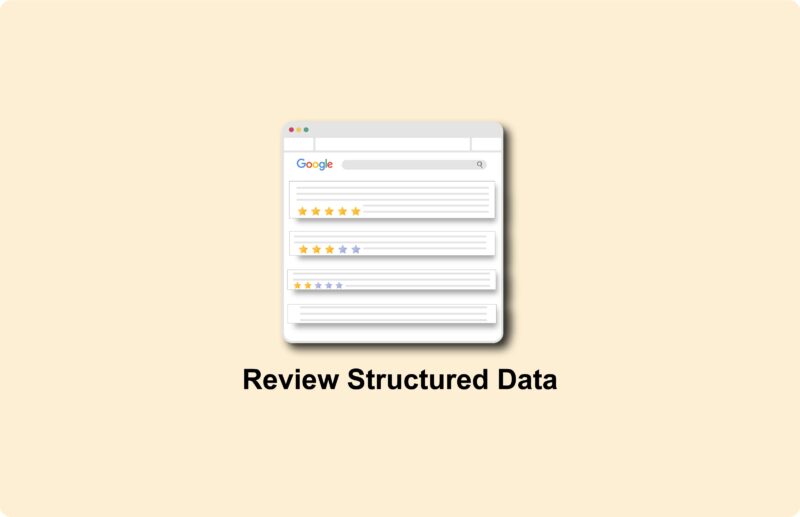What is a trailing slash and its impact on SEO

A trailing slash refers to the slash (“/”) at the end of a URL, immediately after the domain name or directory path, but not after the file name. A trailing slash in URLs can affect how Web server files are queried and how search engines index the Web site.
The importance of URL structure for SEO
URL structure plays an important role in SEO. With a clear and consistent URL structure, search engines better understand a website’s hierarchy and content. This makes indexing and ranking more effective. A well-structured URL also improves the user experience, as visitors can more easily understand and navigate the URL structure.(1)
What is a trailing slash?
A trailing slash is a forward slash placed at the end of a URL. This slash indicates that the URL refers to a directory, rather than a specific file. In the Web context, a URL with a trailing slash often refers to an overview page or main page within a particular section of the Web site. If the trailing slash is not present, it often refers to a specific page or file. (2)

Websites can decide for themselves whether to use a trailing slash or not. This does not otherwise affect the SEO. However, mistakes can be made here. Consider that both the trailing slash version of the website is live as well as the non-trailing slash version. This creates a lot of duplicate content.
URLs with and without trailing slash
- URL with trailing slash: For example, a URL that ends with a slash (“/”) might look like this: http://www.voorbeeldsite.nl/directory/. This URL suggests that “directory” is a folder on the server. By default, the server will provide the index file within that directory (such as index.html).
- URL without trailing slash: A URL that ends without a slash is, for example, http://www.voorbeeldsite.nl/directory. This URL can refer to a specific file or document. It is also possible that the server is configured to treat this URL as a directory anyway. This depends on the server settings.
Although the difference between these two types of URLs may seem small, it can have a significant impact on how search engines index and interpret a Web site. It can also have a big impact on the user experience.
Distinguishing between directories and files in URLs
A clear distinction is made between directories (or folders) and files in the website structure. A directory can contain multiple files or subdirectories. In addition, a directory represents a particular section or category within the Web site. In contrast, a file – think HTML, CSS, or image file – contains the actual content that users see.
In URLs, this distinction is marked with a whether or not to add a trailing slash. URLs ending in a slash are usually a directory. URLs without a slash often refer to specific files.
Trailing slash when interpreting URL paths
The presence or absence of a trailing slash in a URL is very important in the interpretation of both users and search engines. Servers and search engines interpret a URL with a trailing slash as a reference to a directory. This suggests that the server should look up an index file within the directory.
A URL without the trailing slash can be interpreted as referring to a specific file. Although the differences are very subtle, they affect a page’s loading speed and user experience. They also have an effect in how search engines understand and index the structure of the website.
Consistency in the URL structure
It is important to maintain consistency in a Web site’s URL structure. Apply trailing slashes consistently or deliberately omit them consistently. Thus, search engines crawl and index a website more efficiently.
In addition, the user experience becomes more uniform; each URL is structured according to a predictable pattern. This makes users less likely to confuse or navigate and ensures that perception of a website is better overall.
Consistent use of trailing slashes for SEO
For SEO, it is very important to use trailing slashes in a consistent manner because it directly affects how search engines detect duplicate content. It also determines how they structure a Web site.
When trailing slashes are used in an inconsistent manner, situations arise where the same content can be accessed through multiple URLs. This can be detrimental to search engine rankings.
Potential problems due to inconsistency in URL structures
Inconsistent URL structures, especially when it comes to trailing slashes, cause several problems. Some examples:
- Duplicate content: Pages with and without trailing slash are seen as separate content by search engines. This results in duplicate content issues.
- Divided link equity: Backlinks pointing to URLs with and without trailing slash are considered separate. This can spread link equity across multiple URLs, rather than focusing on just one URL.
- Navigation problems: Users get confused by inconsistent URL structures. Moreover, these affect the overall navigation experience on the website.
- Challenges with crawling and indexing: Search engines struggle to crawl and index a Web site efficiently. This can affect visibility in search results.
For both users and search engines, it is very important to solve the above problems by ensuring consistency in URL structures.

The link between trailing slashes and duplicate content issues
Trailing slashes lead to duplicate content issues when a Web site can be accessed via URLs with and without the slash, but it is not clear which version is preferred. Search engines often treat these two URLs as different pages, even if they lead to the same content. The ranking signals – think links and page authority, then fragment over multiple URLs.
Impact crawling and indexing of a website
The way a Web site structures URLs directly affects the way search engines crawl and index the Web site, and this includes the use of trailing slashes. Inconsistencies in URL structures confuse the search engines and cause a Web site to be crawled inefficiently. This way, valuable crawl budget is wasted by crawling the same content multiple times.
The impact of a trailing slash on search engine crawl efficiency
The choice to use or omit trailing slashes can have a strong impact on the efficiency with which search engines crawl a Web site. If both versions of a URL, both with and without trailing slash, are accessible and even treated as separate pages, it results in unnecessary duplication in the search engine index. The crawl budget is then used inefficiently.
Technical implementation of the trailing slash
Once a default URL structure is chosen, technical measures must be implemented to lock in this choice and consistency must be ensured throughout the Web site.
Web server settings to confirm the selected URL structure
Web server configurations are very important in enforcing the chosen URL structure. Consider:
- Configuring the .htaccess or server configuration files: Depending on the server (for example, Apache or Nginx), it is possible to set rules that automatically redirect URLs with or without trailing slash to the preferred structure.
- Customize settings in Content Management Systems (CMS): Options are available in many CMSs to manage URL structures. This includes the treatment of trailing slashes.
301 redirects for consistency
301 redirects are permanent redirects that ensure that all accesses to a Web site consistently use the preferred URL structure. This can help to:
- Prevent duplicate content: By automatically redirecting traffic from the non-preferred URL structure to the preferred structure, search engines will not detect duplicate content.
- Maintain link equity: 301 redirects ensure that link equity is maintained. They do this by redirecting links pointing to the non-preferred URLs to the canonical version.
Apply these technical aspects carefully to create a strong, SEO-friendly foundation for the website. Thus, both users and search engines benefit from a clear and consistent URL structure.

Insert redirect from trailing slash to non trailing slash
RewriteEngine On
RewriteCond %{REQUEST_FILENAME}!-d
RewriteRule ^(.*)/$ /$1 [R=301,L]
Code explanation:
- RewriteEngine On: Enables the mod_rewrite engine.
- RewriteCond %{REQUEST_FILENAME}!-d: Checks that the request is not an existing directory.
- RewriteRule ^(.*)/$ /$1 [R=301,L]: The rewrite rule that redirects URLs with a trailing slash to the same URL without a trailing slash with a 301 (permanent) redirect.
Place these lines at the top of your .htaccess file to ensure that the redirects are done correctly. This will redirect all requests with a trailing slash that are not an existing directory to the version without a trailing slash.
Summary
For an effective SEO strategy, it is very important to use trailing slashes correctly in URL structures. It will also improve the user experience. Adopt a consistent approach and conduct technical implementations carefully. This prevents duplicate content issues and can improve the efficiency of search engine crawling.
- Stox, P. (2023, Oct. 5). What Is A Trailing Slash & When Does It Matter. SEO Blog By Ahrefs. https://ahrefs.com/blog/trailing-slash/
- What is a trailing slash? – Ryte Wiki. (s.d.). https://en.ryte.com/wiki/Trailing_Slashes