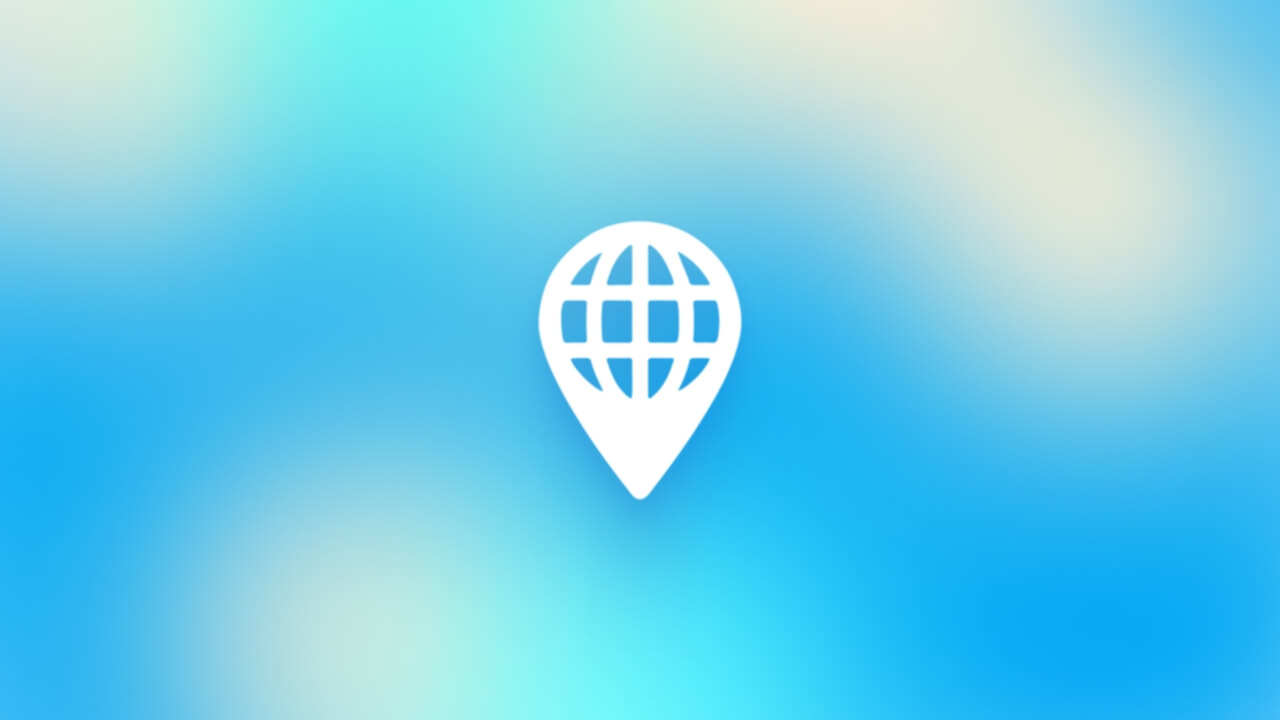SEO for PDFs: My tips

SEO for PDFs is all about optimizing PDF documents to improve their findability in search engine results. The goal is to make PDF content more visible and accessible to people searching for related topics or information through search engines.
By modifying a document’s text structure and metadata, search engines read and index it better. This makes it easier for the potential audience to find the content.
SEO for PDF documents
PDF documents often contain extensive guides, reports, surveys and other informative material. Without proper SEO measures, these valuable documents remain unnoticed by search engines and are difficult for potential readers to find.

By applying SEO techniques to PDFs, publishers can increase the visibility of their documents and attract more traffic to their Web sites. Moreover, they better distribute their documents and information. This is especially important for organizations and individuals who rely on knowledge sharing or online promotion of their work.
Basics of SEO for PDFs
SEO for PDFs is basically about optimizing the content and structure of a document for search engines. Use relevant keywords in the text, provide a logical structure with by using titles and headings, and include metadata such as the title, author and keywords.
Also, make sure the PDF is readable by search engines. This means it should be possible to select the text. So the text should not consist only of images of text. Using these basics, it is possible for publishers to optimize their PDFs for search engines and users.
How do search engines index PDFs?
Search engines have trouble “reading” text in image form. Search engines such as Google have developed algorithms to crawl and index PDF documents, similar to indexing Web pages. During this process, search engines extract textual content and metadata from PDFs and assess the relevance and context of the document.
For optimal PDF SEO, the document should contain clear and easily indexable text, including relevant metadata. Make sure the document is textual and don’t just use images to display text, as search engines have trouble “reading” text in image form.
What are the differences between SEO for websites and SEO for PDFs?
Although the core SEO principles are consistent, there are some differences between optimizing websites and PDF documents. SEO for websites is an ongoing process with regular updates to content, technical optimization and link building.
SEO optimization for PDFs focuses more on the content and structural aspects of the document itself at the time of publication. Websites also offer more opportunities for interaction and user engagement, such as forms and buttons, while PDFs are more static. Yet optimizing both forms of content for search engines is essential to achieve the best results in terms of visibility and accessibility.
Textual content and readability
When creating PDF documents, keep in mind to use textual content that is selectable as part of images. Search engines read and index the text within a PDF, but text and images often do not.
By using text that is selectable, it is possible to search the contents of the document. This applies to both search engines and users. Content that is easy to read and select has a positive effect on accessibility and findability.
Logical structure in content
Both in PDF documents and web pages, the use of a logical structure is very important. Use headings and sub-headings, lists and paragraphs to organize content so that both readers and search engines understand the text properly.

Users find the information they are looking for quickly as a result, and search engines understand the hierarchy and importance of the information within the document. A document with a good structure has a positive effect on the user experience. It also supports SEO by increasing the relevance and accessibility of content.
File name and title
Often the file name of a PDF is not included within the SEO strategy. Choose a descriptive file name with lots of keywords so that search engines and users know what the document is about even before they have opened it. So don’t use a generic name, such as “document1.pdf” – but write a title that accurately describes the content. An example: “manual-for-beginning-gardeners.pdf”.
Optimizing the title for search engines
Not only the file name, but also the title of the PDF document should be done according to the SEO roadmap. Often this title is used as the title of the link in search engine results. This will be the first thing a user will see.
So choose a title that clearly reflects not only what the document is about, but also relevant keywords that potential readers would search for. The document is thus more likely to be found and opened by people who are actually interested in the topic.
Metadata in PDF documents play an important role in improving the findability and relevance of documents in search engine results. Metadata includes the author’s name, topic and relevant keywords. This data helps search engines better understand and categorize document content.
Make sure the meta data is accurate and descriptive. This increases the likelihood that the document will appear in searches relevant to the content. For SEO optimization, this is positive, and it also increases usability for readers looking for specific information.
For organizing content in PDF documents, it is important to use structured tags, such as H1 for main titles and H2 for subheads. Both readers and search engines benefit. These tags create a hierarchy of information.
Search engines understand the structure and key points of the document, while users can better navigate within the document. This is especially true for people who use assistive technologies. Using tags correctly improves indexing and increases visibility in search results.
Accessibility
Accessibility is not only important for ethics and regulatory compliance; it is also critical in SEO. Search engines value content that is accessible to a wide audience, including people with disabilities.
Easily accessible documents often get higher rankings in search results. Search engines employ methods that measure how user-friendly content is. Moreover, accessibility is essential for a good user experience. This can also improve SEO.
Techniques for making PDF documents more accessible
Several techniques help improve the accessibility of PDF documents. Here are some of these techniques
- Using alternative text for images: Alternative text for images ensures that the content of images is understandable to screen readers. This is critical for users with visual impairments.
- Good navigation: Include bookmarks and hyperlinks to make it easier for users to navigate the document.
- Apply tags and structure: As with web content, it is necessary to use structured tags (such as H1, H2) and proper reading order in PDF documents. In this way, users use assistive technologies to better understand content.
- Create good contrast: The text and background should have sufficient contrast. In this way, the content is easy to read for everyone, including those with impaired vision.
- Using accessible forms: If a document has interactive forms, they must be properly tagged so that they are usable with screen readers.
Using these techniques, PDF documents will not only become more accessible to a wider audience, SEO performance will also improve by providing better user experience.
Integrate images and media
When integrating images into PDF documents, be sure to optimize both quality and file size. This allows the document to load quickly and remains accessible to users with different types of Internet connections. Images should be clear and high resolution.
However, do not create unnecessarily large file sizes. Use compression tools to balance quality and size. It is also advisable to keep images relevant to the text. They should help users and search engines better understand content.
Alt texts for images
Alt texts are short descriptions about the content of images. These are mainly intended for users who do not see the image, think of people who use screen readers. Alt-texts to images within PDFs make a page accessible to a wider audience.
It is important that these descriptions be concise but also descriptive. The context or function of the image should become clear to all users. Not only does this improve the user experience for people with visual impairments, search engines also index the document better this way.
The user experience can be significantly improved by including both internal and external links in PDF documents. Internal links point to sections within the same document and make navigation easier. This allows readers to find relevant information faster.
External links lead to additional resources or related websites. These links enrich the content. Moreover, they allow readers to go deeper into certain topics. All links must be functional. Check regularly for broken links to keep the document reliable and usable.
Several tools are available to improve navigation within PDF documents. Bookmarks allow users to quickly jump to different sections of a document. Especially in long documents, this is a useful tool. An interactive table of contents, where each item links to the corresponding section, also makes for better navigation.
It is important to choose the right tool to optimize PDF documents for both search engines and user experience. The software adjusts the text, images and meta data. It also improves the overall structure and navigation of the document. These are some examples of popular tools:
Tools and software for PDF optimization
To optimize PDF documents for both search engines and user experience, choosing the right editing software is crucial. This software allows you to customize text, images, and metadata, as well as improve the overall structure and navigation of the document. Popular options include:
- AAdobe Acrobat Pro: This tool is very comprehensive and offers advanced features to edit, create and convert PFD files. Users can easily edit text and images, create forms and sign documents. Acrobat Pro also makes the file more accessible and can check PDFs for compliance with PDF/UA standards.
- Foxit PhantomPDF: Foxit PhantomPDF offers extensive editing capabilities, including text editing, annotation and page management. It also provides accessibility tools and allows PDFs to be scanned and optimized for search engines.
- Nitro Pro: This tool offers similar functionality to Adobe Acrobat in terms of editing and converting PDF documents. Nitro Pro is easy to use and has features for adding and editing text, designing forms, and analyzing documents for accessibility.

Tools to analyze PDF accessibility and SEO
In addition to editing software, there are also tools specifically designed to analyze and improve the accessibility and SEO friendliness of PDF documents. These tools ensure that documents meet accessibility standards and are optimized for search engines:
- PAC (PDF Accessibility Checker): This is a free tool that thoroughly analyzes the accessibility of PDF documents. The tool helps identify problems that limit accessibility. In addition, it offers recommendations for improvements.
- CommonLook PDF Validator: This tool is also aimed at ensuring the accessibility of PDFs. This tool performs a detailed check against global standards for PDF accessibility. This includes WCAG 2.1 and PDF/UA.
- SEO tools for websites: There are no specific SEO tools for PDFs, but general SEO tools such as SEMrush, Ahrefs, and Moz are used to perform keyword research and gain insight into how to optimize for relevant searches. This research helps create content and metadata for PDF documents.
I use the above tools and software to optimize the content of PDF documents. The documents thus become more findable in search engines and accessible to all users. As a result, the documents are more likely to attract the desired audience, providing a good user experience.
Summary
It is critical to optimize PDF documents for search engines. Good accessibility is also crucial. This not only improves findability, but also ensures inclusive access to information. Pay attention to both the structure and content of the documents so that they reach a wide audience. I apply the above tips and techniques to create a solid foundation and maximize the impact and reach of PDF content.