My guide to automating SEO

Automating SEO is the smart use of technology to optimize SEO. In this article, I explain the effects automation can have on SEO – from using keywords smartly to optimizing content. This will include the most important tools, as well as tips on potential pitfalls.
The importance of automating SEO
In the past, there were more and more developments in SEO that caused some parts of the process to take over. Automation leads to SEO running completely independently, without the need for human monitoring. This seems like a development for the future, but is already underway.

Automating SEO has caused a major change in the industry. Not only do time-consuming jobs no longer have to be done by humans, the entire way of working within SEO companies can be shaken up. Capitalize on these developments by working strategically. Automation constantly improves SEO performance. SEO companies now largely have to focus on the aspects that are not taken over by computers, think of the strategic and creative processes.
Machines also help perform repetitive tasks, including content creation. Many of these tasks are accomplished easily and quickly through the use of automation, saving a lot of time. Make sure that the quality of the content remains high.
Finding keywords faster with automation
When it comes to finding keywords, automation can be an excellent tool. Keywords are the most important factors in SEO. Machines are able to analyze large amounts of data and identify trends that humans are more likely to overlook.
Moreover, machines are a lot faster than people. In no time at all, the tools find the right search terms that match the target audience, and SEO specialists adjust their content strategy accordingly.
ChatGTP is a good tool to use for content automation, but tools like Ahrefs are also suitable for automating much of the SEO process.
What to pay attention to when using automation in SEO?
Quality content is important, but efficiency and targeting are no less important. To achieve this, appropriate automation tools are necessary.
These tools can be used for the entire SEO process – from content creation to improving search engine results. The machines create quality and consistent content, leading to better SEO. This allows me to focus on the creative part. The machines ensure that the process is continuous.
Can automation also be used in link building?
Some of the link building can be automated. For example, tools help identify potential link-building opportunities.
In link building, however, professional knowledge from a specialist remains essential. Importantly, each link is authentic and there are no mistakes. To still remain efficient, a combination of automation and human labor is necessary.
Automatic dashboards and reports
Automatic dashboards and reports quickly provide a clear overview of a website’s performance. This makes it easy to see which aspects are doing well and which parts need more attention. The advantage of these quick overviews, is that I do not have to do extensive analytical research myself and I am less likely to miss important information.

When do I apply automation?
Automation is a useful tool in SEO, but it still cannot completely replace human work. Always look for the right balance.
It is important to engage people in factors that require empathy, subtle nuances and communication. In addition, people are needed for creative and strategic tasks. However, automation can be used as a tool in these situations, with it ultimately being humans who make the final decisions. In determining whether or not to use automation, I consider whether a tool can perform a specific task more efficiently without sacrificing quality. See my considerations in the table below:
| SEO section | Automation option | Chance of lower quality |
|---|---|---|
| Keyword research | High (use of tools such as SEMrush, Ahrefs) | Moderate |
| On-page SEO optimizations | Average (meta tags, headings, etc.) | Moderate to high |
| Technical SEO audits | High (crawling tools such as Screaming Frog, DeepCrawl) | Low |
| Content creation(2) | Low (AI-driven content generation) | High |
| Backlink analysis | High (backlink checkers such as Majestic, Moz) | Low |
| SERP analysis(3) | High (SERP tracking tools) | Low to moderate |
| Performance tracking and reporting | High (analytics and reporting tools) | Low |
| Social media posts | Average (planning and posting tools) | Moderate to high |
| Local SEO (e.g., directory listings)(4) | High (local citation tools) | Low to moderate |
| Site speed optimization | Average (tools for compression and minification) | Moderate |
| A/B testing of landing pages | Average (A/B testing software) | Low to moderate |
| Link building(5) | Low (automated outreach) | High |
What to pay attention to when using automation?
So while automation offers plenty of benefits, it is still important to stay alert. It is important to always monitor results so as not to become dependent on technology. I always monitor the quality and relevance of automated content myself. I also constantly update the automation tools. Outdated tools are more likely to have a negative impact on SEO than a positive one.
My expectation of the future of SEO automation
The world of SEO is constantly changing. The same goes for automation tools, think AI and machine learning. I am always staying abreast of trends and developments to continually optimize my SEO strategy and customer user experience.
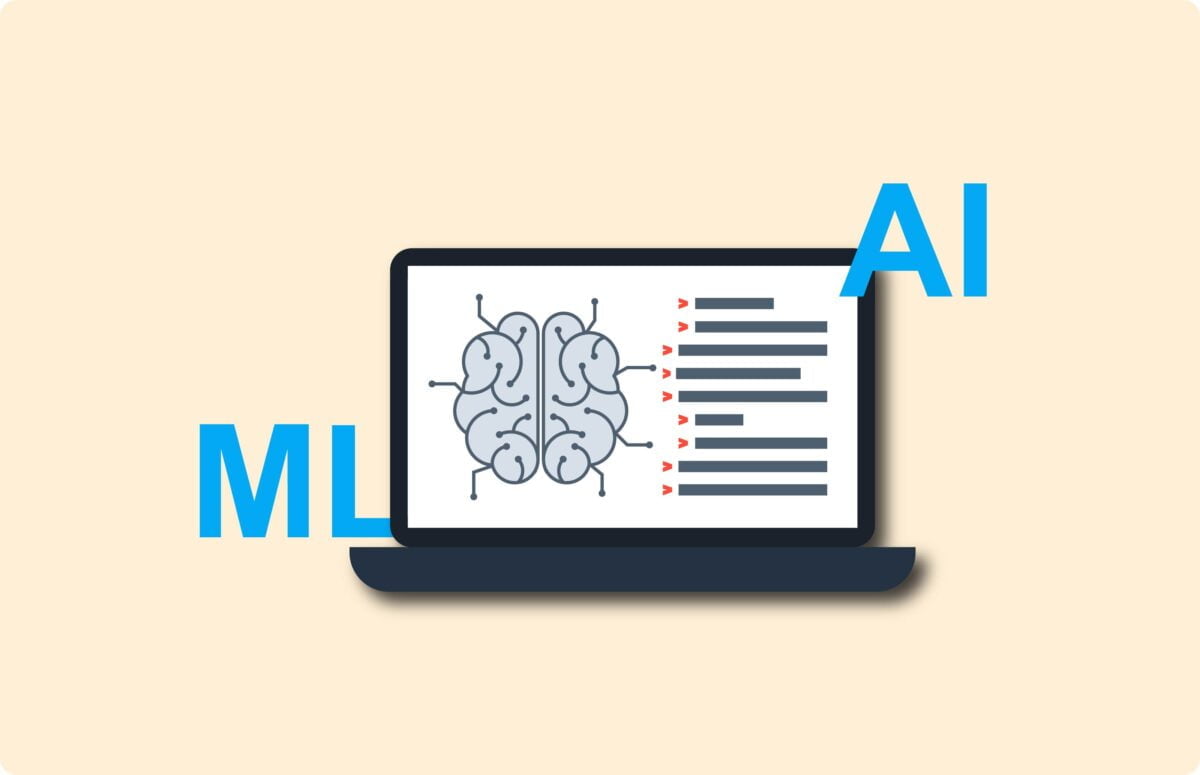
My expectation for the future is that automation will get smarter and smarter and take over more and more human work. My job is to respond well to this by reacting even faster to changes in the search engines and gaining even more insight into user behavior. See also my article on the latest trends in SEO.
Summary
Automation makes an SEO strategy more efficient and effective, but it cannot completely replace a human approach by professionals. A good balance between machines and human work is of great importance. I keep up with the latest developments in technology to stay competitive in an increasingly automated world.
- https://developers.google.com/search/docs/monitor-debug/search-console-start
- https://developers.google.com/search/docs/fundamentals/creating-helpful-content
- https://developers.google.com/search/docs/appearance/visual-elements-gallery
- https://developers.google.com/search/docs/appearance/structured-data/local-business
- https://developers.google.com/search/docs/crawling-indexing/links-crawlable






