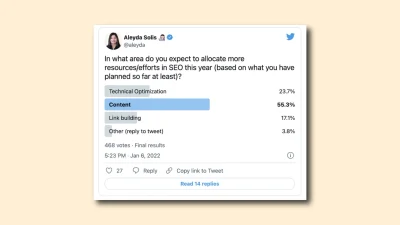These are best browser extensions for SEO specialists

Looking for the best browser extensions for SEO specialists? For SEO specialists, efficiency is very important. The faster you arrive at the right insights, the more time you have left for performing optimizations. Browser extensions make a significant difference. See below an overview of the extensions I personally use when performing technical SEO, on-page checks and competitive research.
1. SEO Minion
SEO Minion is a practical tool for performing quick on-page checks. Think of checking titles, meta descriptions, heading structure, alt texts and internal links. Also handy: you quickly detect broken links with it. You can also use it to generate a SERP preview.
Furthermore, I use SEO Minion at:
- Performing technical audits
- Fast quality control of content
- Performing a check for canonical tags
2. Keywords Everywhere
This tool shows the search volume of a particular keyword, the cost-per-click and keywords related to the keyword you searched for directly in your browser. The extension works in Google and YouTube, for example. This is ideal for keyword research without having to switch between tools. The free version has limited features, but often works adequately.
I use this tool with:
- Collecting long-tail keywords
- Prioritizing search terms in content creation
Getting started with SEO? Feel free to get in touch.

3. Detailed SEO Extension
Detailed SEO Extension is a compact, fast extension for collecting technical SEO data. You get instant insight into canonicals, robots tags, structured data and headers. The tool has no superfluous features, offering only the info you need.
This tool is good to use with:
- Performing a quick technical check of competitors
- Performing an initial audit of a new client site
4. Ahrefs SEO Toolbar
The Ahrefs SEO Toolbar displays important Ahrefs metrics, such as Domain Rating, backlinks and organic traffic. The data is displayed directly in the search results. In addition, you get information about redirects, headers and nofollow links.
The Ahrefs SEO Toolbar is useful at:
- SERP Analysis
- Link Building
- Evaluation of competitors
Most features require a paid Ahrefs account.
5. Google Tag Assistant / Analytics Debugger
The Google Tag Assistant is essential in technical implementations of GA4 and Google Tag Manager. The extension checks that tags are loaded correctly. The Google Tag Assistant is especially valuable during migrations, debugging or when setting up conversion metrics
Furthermore, I use this tool with:
- Audits of existing analytics configurations.
- Live testing of GTM setups
6. Web Developer Extension
This tool is not specifically for SEO, but it is indispensable. It disables JavaScript, highlights nofollow links, and scrutinizes responsive behavior. This tool is useful when analyzing sites with many front-end scripts or frameworks such as React and can be used with:
- Checking for JavaScript rendering
- The analysis of mobile views
- Detecting hidden elements
Summary
The aforementioned extensions make my job as an SEO specialist easier and faster. They do not completely replace tools like Screaming Frog or Ahrefs, but complement them. For everyday use, they work more than adequately.Do you use other extensions that I don’t mention here, but are valuable? Let me know!