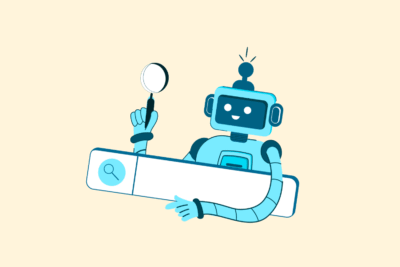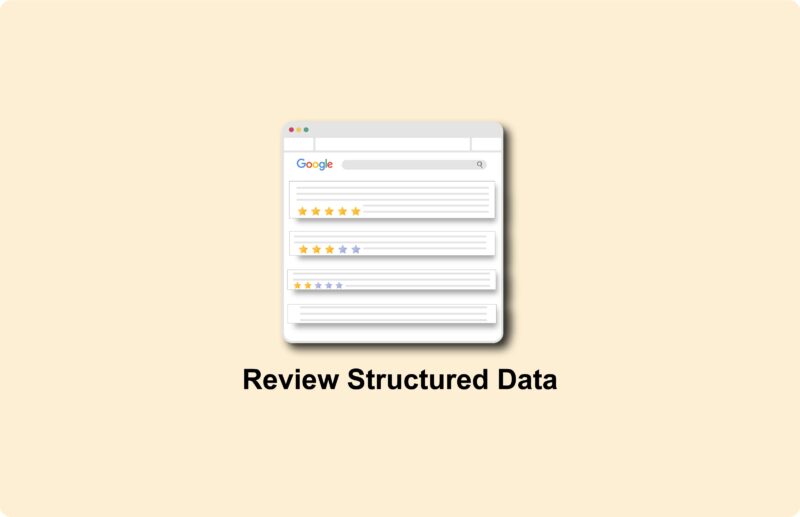Implementing and analyzing UTM tags
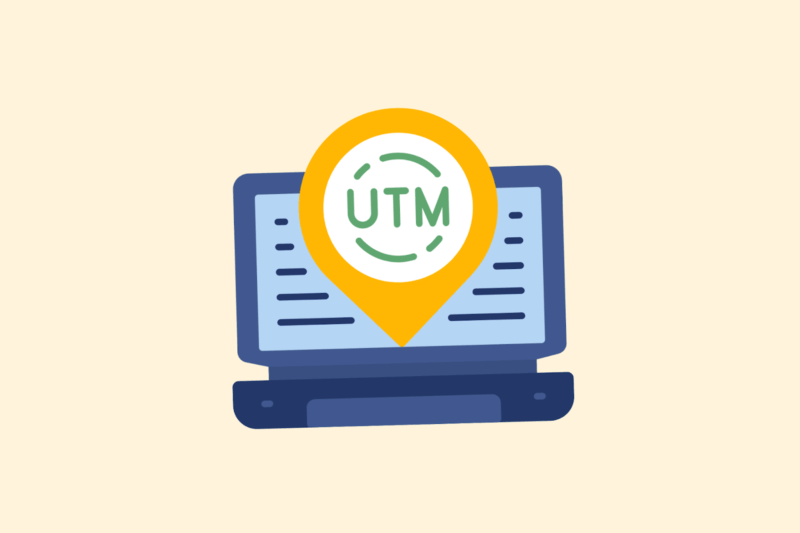
If you want to measure marketing efforts, UTM tags are indispensable. They provide insight into where traffic comes from, which channel it uses and which campaign is responsible for results. In this article, I explain how to implement UTM tags correctly as well as how to analyze them in Google Analytics 4.
UTM tags are parameters you add to a URL to track traffic. They consist of five possible components:
| Parameter | Meaning | Mandatory? |
| utm_source | Source of traffic (e.g. newsletter, linkedin) | ✅ Yes |
| utm_medium | Type of channel (e.g., email, cpc, social) | ✅ Yes |
| utm_campaign | Campaign name (e.g., spring_sale) | ✅ Yes |
| utm_term | Search term (for paid campaigns only) | Optional |
| utm_content | Variation or element (e.g. banner_a, text link_b) | Optional |
Sample URL:
https://jouwdomein.nl/aanbod?utm_source=linkedin&utm_medium=social&utm_campaign=winteractie
Use UTM tags consistently and in a structured manner. Inconsistent tagging = contaminated data.
Approach:
- Use lowercase letters (case sensitive in GA)
- Avoid spaces → use _ or –
- Create a UTM naming convention document for team use
- Use a tool such as Campaign URL Builder
Practical example:
A newsletter link can look like this:
text
https://jouwdomein.nl/blog?utm_source=newsletter&utm_medium=email&utm_campaign=januari_2025
Before deploying a UTM link, test it:
- Open the URL in an incognito window
- Check that the UTMs are displayed correctly in GA4 (via Traffic Acquisition > Default Channel Group or Campaigns)
- Use Realtime reporting for instant verification
On errors, you see traffic coming in under “(direct) / (none)” – you want to avoid that.
Getting started with SEO? Feel free to get in touch.

4. Analysis in GA4
In GA4, tracking works differently than in UA, but UTMs remain visible through the acquisition view.
Here’s how to find them:
- Open GA4
- Go to Reports > Acquisition > Traffic Acquisition
- Add secondary dimension: Campaign Name, Media Type or Source
- Click through to analyze performance by UTM value (sessions, conversions, bounce rate)
For more detail, use Explorations or build a custom dashboard in Looker Studio.
5. Common mistakes (and how to avoid them).
| Error | Solution |
| Inconsistent use of capital letters | Always use lowercase: linkedin, not LinkedIn |
| Wrong medium (e.g., social media) | Use standard GA mediums: social, email, cpc |
| No campaign tag | Always add utm_campaign for provenance analysis |
| Links on internal pages with UTM | Use UTMs only for inbound traffic, not internally |
| No redirect cleanup | Work with canonical URLs to avoid duplication |
6. Link UTM data to conversions
You can associate UTM values with events in GA4, such as:
- Click on a quote form
- Applications / downloads
- E-commerce transactions
In Reporting > Conversions > Events, check by campaign name which UTMs are responsible for valuable actions.
In conclusion
UTM tags give you control over where traffic comes from AND what it generates. With a good naming strategy, testing approach and analysis via GA4 or Looker Studio, you’ll know exactly which channels are working – and which aren’t.