How to implement a CDN (my roadmap)
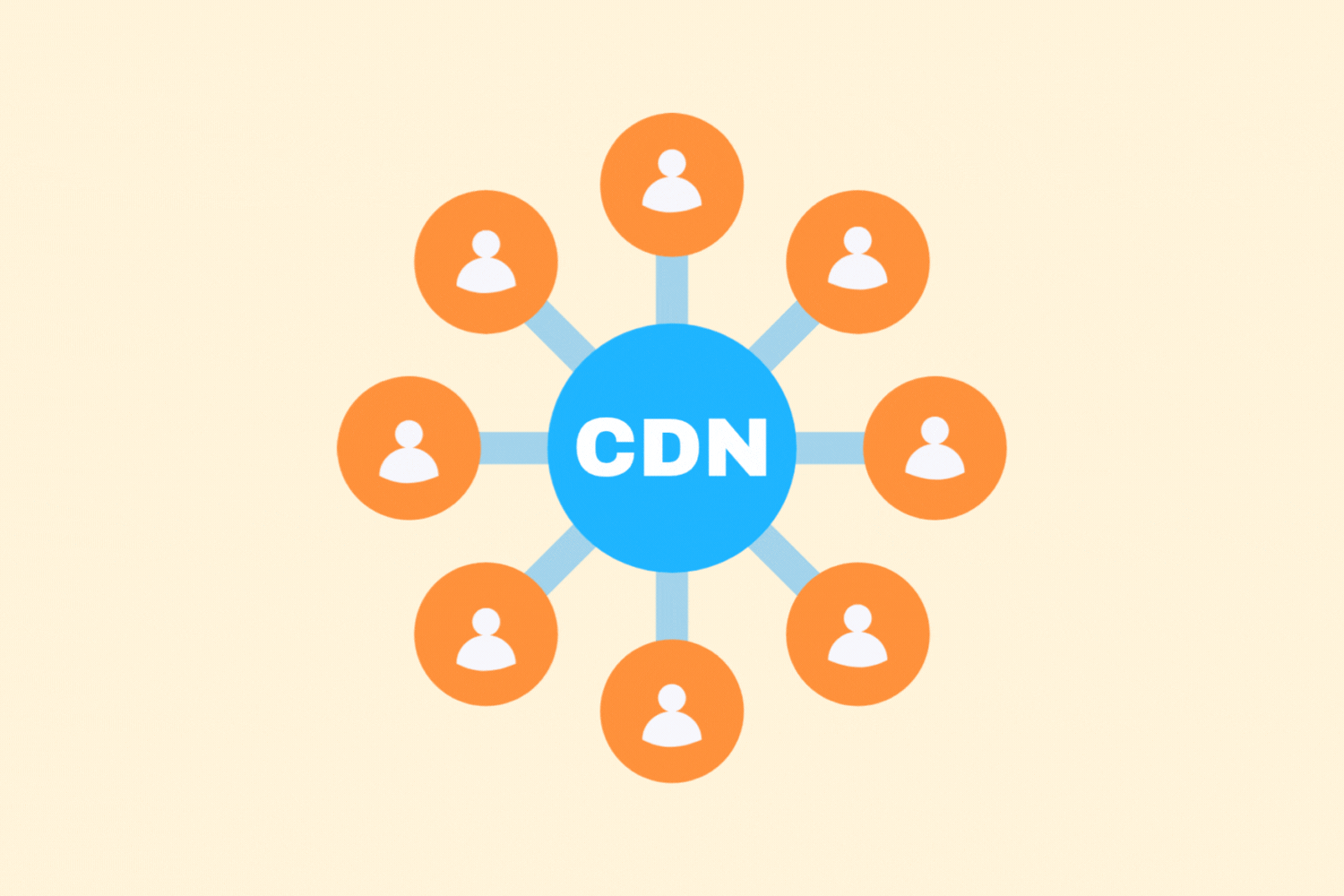
A Content Delivery Network (CDN) ensures that your website loads faster – globally and at peak times. By providing static content (such as images, CSS and JS) via external servers, you relieve your own server and improve load time and user experience. In this article: my concrete roadmap for implementing a CDN.
1. Choose the right CDN for your situation
Not every CDN is the same. The choice depends on your CMS, your visitor location and your budget.
Popular choices:
- Cloudflare (free and paid) – combination of CDN, DNS and security
- Bunny.net – affordable, fast and easy to set up
- StackPath – focusing on performance and tools for developers
- Amazon CloudFront – scalable, but more complex
For most WordPress sites: Cloudflare or Bunny.net are more than adequate.
2. Analyze what you want cached
A CDN provides mostly static files. Consider:
- Images (.jpg, .png, .webp)
- CSS and JavaScript
- Fonts
- PDFs and other downloads
HTML is usually not cached unless you are working with edge caching (like Cloudflare APO).
3. Link your site to the CDN
Linking depends on your CDN choice. Below is a general approach.
For Cloudflare:
- Create a free account
- Add your domain
- Let Cloudflare take over your DNS (you change your nameservers at your registrar)
- Activate CDN + security settings
For Bunny.net:
- Create a Pull Zone (your domain will be used as the source)
- Choose a URL such as cdn.yourdomain.com
- Add a CNAME record in your DNS
- Replace your file URLs with the CDN version (via plugin or manually)
Getting started with SEO? Feel free to get in touch.

4. Adapt your website for CDN use
Make sure the static files are actually loaded through the CDN.
WordPress options:
- Use a plugin such as WP Rocket, Perfmatters, W3 Total Cache or CDN Enabler
- Set the CDN URL for specific file types (images, JS, CSS)
Verify in your source code that the files are loaded from cdn.jouwdomein.nl or the URL of the CDN platform.
5. Test your implementation
After installation, it is essential to check that everything works.
Tools:
- GTmetrix
- WebPageTest
- Pingdom
- Browser DevTools (Network tab)
Notice:
- Load time of static files
- HTTP headers (check if files are coming from the CDN)
- Error messages or mixed content issues (for SSL sites)
6. Optimize your caching rules
A CDN works optimally if you set up caching smartly.
Recommended:
- Set a long TTL (Time To Live) on static assets (e.g., 1 month)
- Use version parameters (e.g. style.css?v=2.3) in updates
- Create exceptions for sensitive files or admin routes
Cloudflare allows you to set page rules or caching rules by URL type.
In conclusion
A CDN is a relatively simple operation with big impact. Faster load times, less server load and better performance worldwide. With the right settings, you benefit from both speed and stability – without depending on heavy hosting packages.






