SEO strategy when migrating to a headless CMS
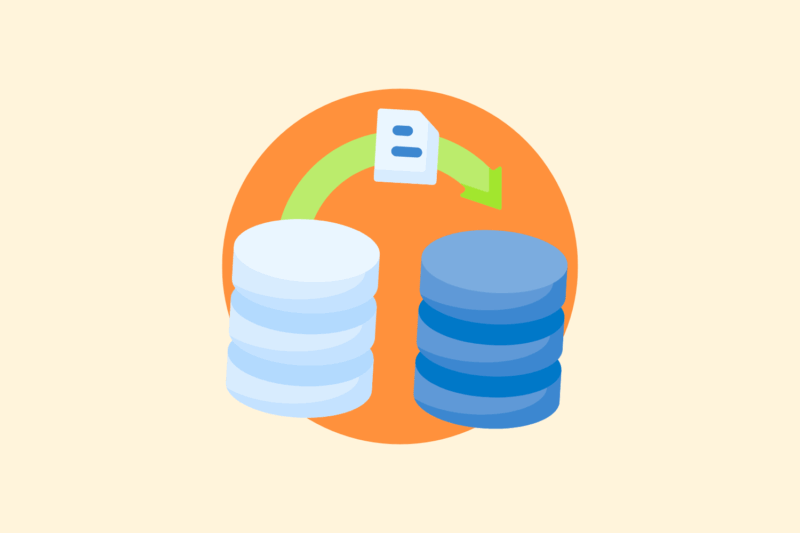
Moving to a headless CMS is often a technically logical choice. You create more speed, flexibility and scalability. Yet this migration also carries risks for your organic findability.
Without a clear SEO strategy, you lose visibility, traffic and valuable positions.
Understand the implications of a headless structure
A headless CMS means that your content is separate from the front-end. Display is controlled via APIs that dynamically retrieve and present content. This offers freedom, but also risks.
Search engines still crawl and index sites largely linearly. When content or navigational structure loads dynamically, you need to actively anticipate it. Don’t you do that? Then you run the risk that crucial parts remain invisible to search engines.
I often see people picking up SEO only after the technical build. But with a headless CMS, SEO belongs at the table from the first wireframes.
Before your migration, map everything out
Before you change anything, record your current performance. This forms the reference point for anything you will measure or fix later.
These are things you need to collect:
- All current URLs and associated SEO data (traffic, backlinks, keywords)
- Important metadata such as titles, descriptions and canonicals
- The structure of internal links and the sitemap
This basic data helps you maintain existing authority and visibility in the new environment.
Actively monitor the content structure
A headless CMS offers flexibility in how content is built, but that makes it important to maintain consistency. Google wants to understand what content is important, how it is grouped and where the hierarchy is.
In doing so, ensure a clear heading structure (H1, H2, H3), consistent URL logic and internal links that are contextual as well as functional. (1)
Don’t just put content blocks in random order on your pages. Group content around main topics and provide clear content pillars. Help search engines understand what the main points are in your website.
Getting started with SEO? Feel free to get in touch.

Keep load time and indexability under control
When using a headless cms, the front-end is often built in JavaScript. This requires extra attention to indexability. Crawlers render JavaScript, but not always deeply or quickly.
Use server-side rendering or static generation whenever possible. Test extensively with:
- Google Search Console’s URL inspection tool
- Lighthouse and Pagespeed Insights (2)
- A text browser or fetch-render test to see what Google really sees
The speed of your site remains an SEO factor.
A headless structure makes faster load times technically feasible, but requires tight control over caching, lazy loading and API response times.
Any change to the URL structure carries risk. Set redirect rules carefully and test them thoroughly. Also pay attention to canonical tags: with dynamic content, things can go wrong quickly. One mistake in your headless template, and your canonical points to a non-existent or generic URL. That undermines your indexing and page value. (3)
Check this before going live with a test environment and a crawler such as Screaming Frog or Sitebulb.
Redirect strategy prevents indexing problems
In a migration I did, there was also a risk in temporarily losing authority due to changed URL structures. We therefore created a complete redirect plan in advance, mapping both page and parameter redirects accurately. This ensured that valuable backlinks were preserved and Google could follow the new structure without any problems.
Incorporating SEO insights into technical planning
Work closely with your developers. I make sure that things like structured data, breadcrumb navigation, robots.txt and hreflang are incorporated directly into front-end development. It should be so that you have to tweak this after the fact. SEO should be as integral a part as your design or hosting choices.
Also, make sure that all dynamically generated elements have a fallback. If something doesn’t render or an API fails, that shouldn’t mean nothing is visible to crawlers.
After migration: measuring, monitoring, adjusting
Once the migration is live, the real work begins. Monitor positions, traffic and indexing closely. Put your old and new performance side by side and spot discrepancies. Focus immediately on recovering declines in rankings and traffic.
Only then do you begin further optimization within the new structure. Pay attention to things like crawl budget, click-through rates from the SERP and the reindexing of existing pages.
Summary
Migrating to a headless CMS without an SEO strategy is asking for trouble. The technology may be advanced, but search engines remain critical of accessibility, structure and content. By integrating SEO into your migration process from the start, you avoid loss of visibility and maximize the benefits of your new environment. Make SEO part of your digital foundation when migrating to a headless CMS. You should not correct this after the fact.
| # | Source | Publication | Retrieved | Source last verified | Source URL |
|---|---|---|---|---|---|
| 1 | What is on-page SEO? Key elements & best practices (Search Engine Land) | 27/05/2025 | 27/05/2025 | 17/10/2025 | https://searchengineland.. |
| 2 | PageSpeed Insights, now powered by Lighthouse | Google Search Central Blog | Google for Developers. (z.d.) (Google for Developers) | 08/11/2018 | 08/11/2018 | 04/10/2025 | https://developers.googl.. |
| 3 | Canonical Tags Explained: Why They Matter For SEO (SEO Blog By Ahrefs) | 02/11/2024 | 02/11/2024 | 13/10/2025 | https://ahrefs.com/blog/.. |
- Jolissa Skow. (27/05/2025). What is on-page SEO? Key elements & best practices. Search Engine Land. Retrieved 27/05/2025, from https://searchengineland.com/guide/what-is-on-page-seo
- (08/11/2018). PageSpeed Insights, now powered by Lighthouse | Google Search Central Blog | Google for Developers. (z.d.). Google for Developers. Retrieved 08/11/2018, from https://developers.google.com/search/blog/2018/11/pagespeed-insights-now-powered-by
- Hardwick, J. (02/11/2024). Canonical Tags Explained: Why They Matter For SEO. SEO Blog By Ahrefs. Retrieved 02/11/2024, from https://ahrefs.com/blog/canonical-tags/






